Hoverwatch is one of the best spying applications for your Android device because it offers various features that other spying apps do not have. It is simply one of the most advanced and powerful spy software in the world for Android users.
Hoverwatch Pros
- There is no doubt that Hoverwatch can provide every spying feature you could ever need.
- It basically allows you to access its online camera tracking, internet history, recording calls and messages, monitoring sent and received messages, location tracking, tracking sim card changes feature, and it is completely invisible.
Hoverwatch Cons
- The biggest drawback of the Hoverwatch is that it is not compatible with iPhone or iPad. Its functionality is limited to Android devices which is a real shame considering how well-priced it is
According to Maslow’s hierarchy of needs, the second level of needs of a human is so-called Safety Needs. Safety needs are focused on the protection of humans from the elements, security, order, law, stability, and freedom from fear.
Anyone who has loved ones such as family members, friends or even employees will never allow harm to come to them.
In this bold era of technology, there are many so-called Spy Apps for iPhone, Android, and other mobile devices. This kind of application software may help to prevent bad things to happen to your loved ones, such as cyberbullying anywhere in many different places in the world.
A lot of spy applications out there offer almost the same features and performance. With so many software out there, how do you know which one to choose?
One of these is a cut above the rest. This spy application is called Hoverwatch.
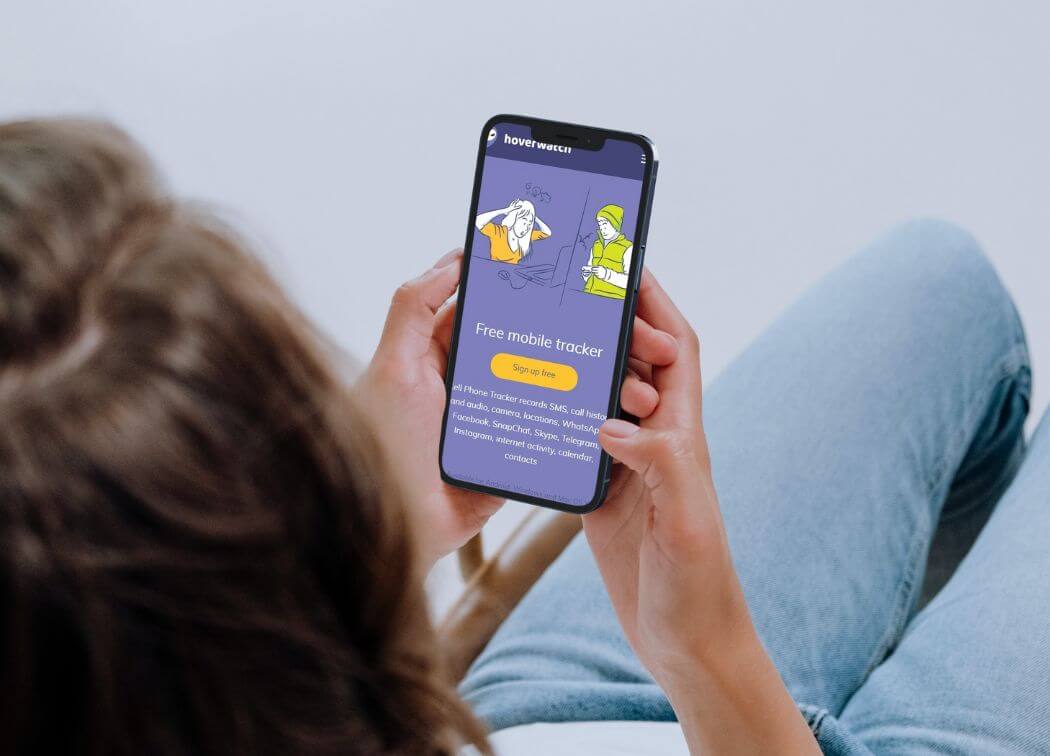
This app might be the answer for your safety needs today as well as for future situations. It can help prevent or even detect cyberbullying, employee threats, and even logistical problems. In terms of features and innovation, this application is definitely one of the best mobile spy apps in the market today.
In this article, we will thoroughly discuss what is Hoverwatch and how this cell phone tracker and spy app can help you in many ways. In terms of the features, we will be checking out some of the details outlined in the following paragraphs below.
After you have finished reading this article, you will have a better understanding of how Hoverwatch can serve you in your day-to-day life and how it can help to eliminate your safety concerns. You will also understand the software’s offers and packages that best suit your needs. Let’s go!
What Is Hoverwatch?
Have you heard about the Hoverwatch app? This is a spyware tool that is used for good. Unlike the spyware that hackers use to steal information that doesn’t belong to them, Hoverwatch is used to help parents track their kids and their activities. It is a phone activity monitoring app that works so well it is considered the top app tracker for Android.
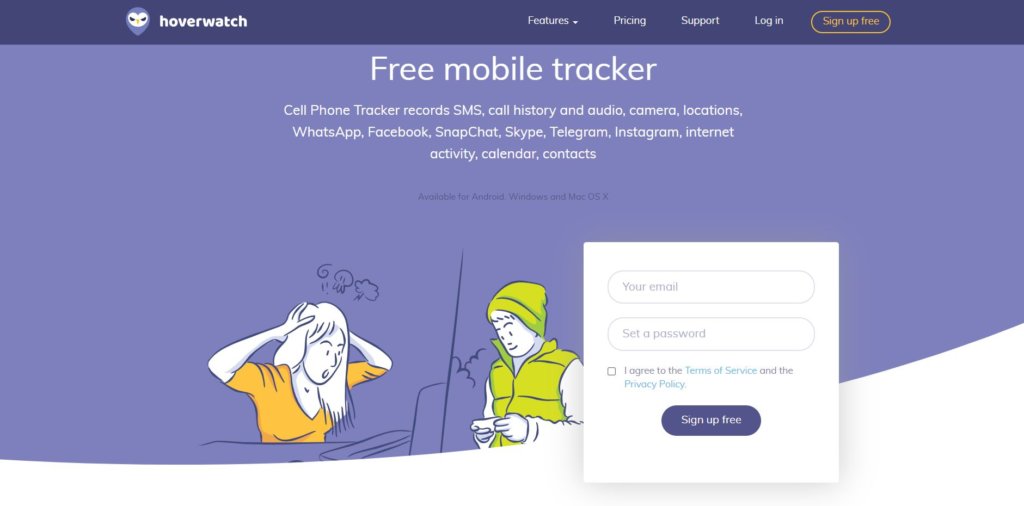
How Was Hoverwatch Developed?
Hoverwatch was made by tech developers that wanted a way for consumers to track and safeguard their children. They knew there was a need for an app like this, so they developed something that would be easy to use, would work on most smart devices and would work with most smartphones.
At the same time, this app would have to be un-trackable and invisible in its operation. The children whose phones were being tracked could not know that they were being tracked if their parents did not want them to.
The Hoverwatch company was founded in 2002 by people who wanted to provide affordable, reliable solutions for parents. The app was made by people who had extensive experience working in the tech industry with monitoring devices and programs.
The app and other programs made by this same company have been installed on millions of computers all across the globe. People know and trust Hoverwatch as a company and as a provider of parenting tech. It’s not just parents who are buying their products, though. It is also tech companies and various businesses that want to monitor employees.
Hoverwatch can be very useful as a way to provide overwatch on employees- to ensure they are using their time wisely and are not squandering company funds and time.
Business owners should be aware that it is only legal to monitor their employee devices on company time and only when the devices being monitored belong to the company. The Hoverwatch app can be used as a way to track the progress that employees are making, keep an eye on their location, and find out how the company phone is being used.
The developers behind Hoverwatch knew that their customers might like to use the app as a way to safeguard company secrets, ensure productivity among workers, and protect intellectual property. The app gives them a way to enforce their company policies without banning certain activities but rather filtering them. How is that possible?
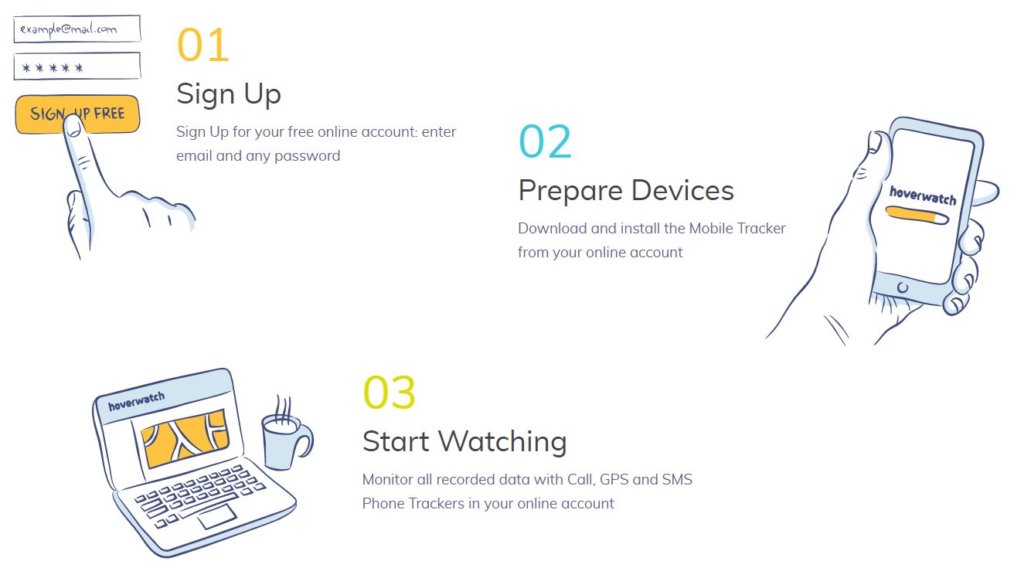
Features Hoverwatch Offers
You might not be familiar with some of the great features that this app provides. It can be used in a variety of ways, and it offers a lot of functionality that consumers will find incredibly useful.
The Hoverwatch is great at enabling parental control. No other app offers all of these features and makes them so easy to use. One of the big advantages of using the Hoverwatch is how simple it is to use and how well it equips parents to monitor and safeguard their children.
The features this app provides include a location tracker and a keyboard spy. The first feature lets parents know exactly where their kids are. It helps parents to track their kids without having to call them. Instead of talking to your kids and asking them where they are, you can just look at the control panel for the Hoverwatch app.
You can save yourself a phone call and avoid ever having to deal with your kid lying about where they are at or where they are going. It makes parenting much simpler and that is what great parental control tools are all about. On top of that, it provides peace of mind.
Do you want to know what your kids are typing and what their password is? It’s possible that the app will not give you all the information that you need, but you may want to go on your kid’s phone and find out what they have been doing firsthand. You can do that with the keyboard tracker that tells you which keys your kids pressed and when. That way, you can figure out the password easily and get access to the phone without having to ask your kids for it.
Who Is It for?
The Hoverwatch might be ideal for you. Everyone can use an app like this. You just might not realize how useful it could be and in what context it could help you.
The Hoverwatch is really helpful for parents who want to monitor children on whatever mobile device they are using. They can track what their child is doing, who they are doing it with and how long they have been doing it. No other app offers such detailed information so readily. Parents won’t have to work so hard to stay on top of what their kids are doing.
They won’t have to “pump” their kids for information. Instead, they can simply look at the app and save themselves some time and headache and stress. It’s a lot simpler to find out what the app says about your child’s activity than it is to ask your kids and try to get the truth out of them.
The Hoverwatch is also good for parents who just want to keep their kids safe. Some parents trust their kids to make smart choices and to use their phones wisely, but kids don’t always know what they are doing and may get into trouble on their phone or online and not even realize it.
The Hoverwatch app gives parents a way to track what kids are doing to see if they are on any dangerous websites or are downloading any questionable apps. Some kids may be thinking that they are doing something perfectly safe and harmless but may be accidentally exposing themselves to some risk.
The Hoverwatch simply provides parents with a way to monitor activity in an effective, efficient way. Nothing else works better or simpler, so anyone can use it. It is for every parent and every employer who just wants to monitor activity and safeguard either their children or their company’s sensitive information.

Hoverwatch Phone Tracker App Review
Hoverwatch is one of the most advanced spy phone software for today’s generation given its cutting-edge technology. It is monitoring software that you can install on your computer or in your Android Device. Once it is installed, it takes complete control of the device and lets you know everything no matter where you are.
Also, this application will be completely hidden and may not easily be noticed on the target device. The software can offer more flexible functions of monitoring and reporting than just the other spy applications out there.
If you imagined yourself like Mr. 007 who had all the nifty tools that spies have, with Hoverwatch, you can now get ahead of others with the same level of curiosity. With all the apps that are out there, how do you wish there was something that will help you find some answers to your perennial curiosity. With Hoverwatch, now you can!
What exactly is Hoverwatch?
Hoverwatch is a fully featured cell phone spyware program that was founded and created by Refrog. Its first iteration of the software was released in early 2002. Its subsequent releases had added functionality with the bugs removed. That allowed Hoverwatch to get ahead of other apps in terms of almost perfecting the technology.
Its latest version for Windows had the added ability to track the device’s location and the most recent Mac version had added bug fixes. Through their research and development teams, Hoverwatch continues to move forward with the software for continuous improvement in spite of its excellent functionalities to date.
Hoverwatch for Android has upgraded its interface that is applicable even with the popular social app for Generation Z, Tiktok, with the updated server connection. With so many benefits regardless of the type of target device, Hoverwatch promises that it will always bring it to its highest quality potential when it comes to spyware.
Here are some of the potential benefits when using Hoverwatch:
- It has compatibility with most mobile devices and platforms, including Android, Windows and Mac systems which makes it very possible for you to be able to monitor many of the devices you are currently using.
- It simultaneously tracks many multiple devices and lets you access all relevant data regardless of the device that is being used.
- You can easily sign up by creating an account as it allows you to download and begin using the software almost immediately.
Even with all of these amazing features, Hoverwatch may not perform just as well on other devices. Even with excellent software as advanced as this one, it still has its disadvantages.
Here are some of the potential disadvantages when using Hoverwatch:
- You must always have physical access to the target devices in order for you to install and use the Hoverwatch software.
- Remote installation is always possible but will indeed result in very limited functionality.
- In its most recent update, there is currently no IOS version available so this program cannot be installed on iPhones.
Hoverwatch has always been compatible with most versions of Android, Windows and Mac systems that were released after 2003 but its current and main functionality may really vary across all platforms. Still, Hoverwatch can run at stealth mode, making it very possible for you to monitor the target devices without even getting detected.
The features that are described in this Hoverwatch review compromise a variety of said tools that together will provide a solid platform for remote monitoring of various types of devices.
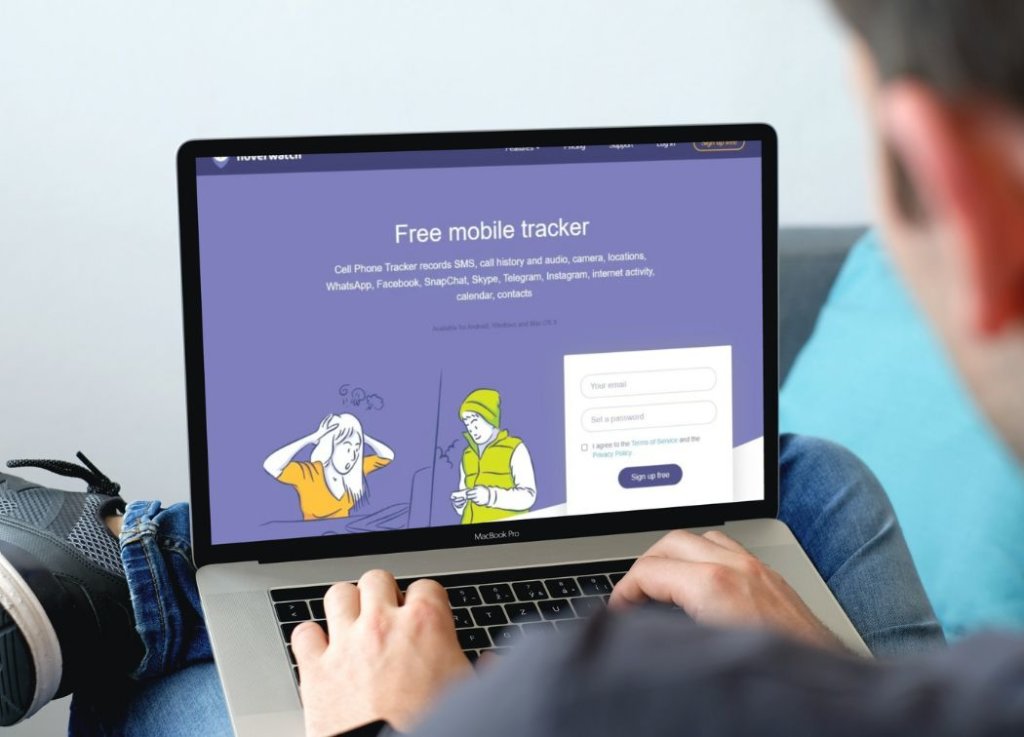
How Does the Hoverwatch Application Work?
So, you are wondering how does this application work? The app is very compatible with all Android smartphones of any kind or versions. For Mac OS and Windows, it can be used as a keylogger by registering the keyboard buttons that are pressed. Hoverwatch is one of the best tools for parental control.
This app can be used by anyone who has a serious concern about the security issues with respect to the data in their phone. You are able to know if some is using your phone — even if you don’t possess the phone physically. It is a convenient tool for employers and employees who are keen to know how data (private and public) are being used. It can also be used by employers to monitor employers. How cool can that be?
Have you ever wondered about what your children might be doing on social media? Maybe you have wanted to know just what little schemes they are up to at any time. Well, maybe you might be suspecting that your significant other is up to no good. Or even maybe, you are just really that curious to know what is on the minds of those people who are close to you?
Whatever it is you are thinking – or rather suspecting – sometimes our curiosity just gets the best of us. This is especially when it is about our family and loved ones. We care about them dearly. We do not really know what is going on inside their heads, right?
We won’t really know what is going on with their lives unless they tell us. For a fact, some people are really that not comfortable opening up about what is really going on in their lives. And it just really makes you wonder what is happening to them. What’s happening on their everyday lives that we’re not aware off. This situation worries us greatly and pains us when something bad has happened and we did not make that extra step.
Maybe something has been bothering you for so long about some people in your circle that you really can’t stand it anymore and you just want to know what is inside of their heads. You have been very eager to find out the truth about them and the people they hang out with. Your curiosity keeps up at night and that all you want is to know the truth.
And sometimes you will just wonder, what is happening or what they are saying behind you. You just want to uncover them. This is especially true when it comes to your employees. You are concerned about some people whom you have doubts in your business.
Curiosity is like being an FBI or a secret agent. You are always finding answers. Remember that being an investigator means dedicating many years of learning those skills that include sleuthing and tracking. It means having those listening devices and other so-called cool stuff like Mr. 007.
In today’s world of technological advances such as mobile apps, sometimes you wish that those sleuthing devices you just see in movies are real. And if you know that that stuff are available and that they are real, you will probably wish that you could get a hold of any of them.
Now you can with Hoverwatch!
What are the Best Features of the Monitoring App?

Phone call monitoring
A lot of cases of cyberbullying on social media are involved calls and video calls. It has always been a problem considering how many teenagers are becoming victims of phone call threats, which even includes social media phishing over the call. Harassment on the Internet has been taking over social media for so long and we need to put a stop to it somehow. With Hoverwatch, maybe we have a case.
Hoverwatch offers a lot of features, but its call tracking is absolutely mind-blowing. It allows you, as the user, to record calls and phone call history logging and then storing information about the date, time, call duration, contact name and type of call.
Through its phone call monitoring and recording features you may be able to reveal many good patterns pertaining to the times of calls, callers, and even the duration of the call. Just how amazing is that? By using the Hoverwatch phone call monitoring feature, it may even help you to determine whether contacts are needed to be intercepted or blocked by your children.
Teenagers today are much more comfortable confiding or opening-up thoughts and feelings to their peers than to their parents. If you want to know what is going on in their lives, your first objective is to know where they are.
Hoverwatch is an app that will let you track and monitor your children’s mobile devices by the power of the spying software technology. Users of Hoverwatch can easily track the device’s location. With so many things that are happening in our modern world, you will never really know what dangers are out there especially with your children.
One day they are safe, and the next thing you know, they could have gotten into an unfortunate incident. You never really know what might happen to them. That is the reason why Hoverwatch plays a huge role when it comes to mobile tracking for it always make sure that you can track your loved ones wherever they may be.
Here are some in-depth feature of phone call monitoring
- It records an actual audio recording of the conversation
- It records the exact date and time
- It records the duration of the call
- Even the type of the call (incoming, outgoing, missed, unanswered)
- It records the place where the call was made (if the geolocation function is enabled)
- It even records the smartphone number and name of the conversation partner (from the address book of the monitored device)

Social Media Activity Monitoring
Do you know who your child is talking to? Probably not. With the rise of social media came the problem of random strangers easily crawling into your children’s inboxes. So many scammers are creating fake profiles and pretending to be someone else who might be messaging your child.
Have you ever thought of it? Your child communicating with a random stranger in any social media platform. The problem is that probably, the majority of children and teenagers fall for the trap of fake people on social media. Maybe you’ve been very curious to know just who your child is talking with on social media. That is where the contact detection feature of Hoverwatch will come in handy.
You see, with its advanced features, it basically allows you, as the user, to track the contacts of the phone you have connected it with. To think that this app can do that is simply fabulous.
A quick word on cyberbullying can be done to almost anyone. By leveraging the power of the Hoverwatch contact detection feature you can now easily enter the world of your child’s or employee’s inbox and contacts.
By simply having a very reliable app and software tool like Hoverwatch, you can now be able to monitor and prevent you, child or employee, from becoming a victim of cyberbullying. Ever wonder what an FBI detective does in cases like this? Well, you are about to find out when using Hoverwatch. However, just remember that the ones you are really spying on are your kids and or employees because it is supposed to be their devices that carry the spyware.
Hopefully, this guide serves to help you make the best use of Hoverwatch and its many rich features can give you peace of mind at any time and anywhere.
Keeping People Safe
According to Livescience, victimization of young people online has received an increasing level of scrutiny, particularly after a series of high-profile suicides of teenagers who were reportedly bullied on various social networks. In 2013, for example, a spate of suicides was linked to the social network Ask.fm, where users can ask each other questions anonymously.
The deaths of teens who had been subject to abuse on the site prompted Ask.fm (which was acquired by Ask.com in 2014) to launch new safety efforts. Twitter, likewise, has taken steps to filter out abusive tweets and suspend bullying users.
Social media became known for its ability to connect people from all over the world in different continents different countries, and even continents altogether. But as it continued to grow and became well-known throughout the years it had become one of the main platforms that caused cyberbullying for it alienates people from one another when it comes to personal interaction, never in the history of mankind can a person share out to the world his or her thoughts in an instant with just click of a button.
Teenagers in today’s generation are so used to being on their phones that they don’t even know how to communicate with other people. When children rely too much on to social media, they tend to get caught up in the world of so many people that they find it difficult to leave and therefore it becomes their addiction which then causes them to base their worth on likes and comments that they receive from other peers.
Often time’s teenagers today seem to have a problem staying focused at school, due to all of the problems they’re facing they’re also being bombarded by the notifications that they receive on social media.
When using social media platforms, one loses his or her concentration from all of the distractions that social media causes. When looking at your news feed, you are constantly getting bombarded by new information every second. Imagine what that is like for your kid?
For your employee, for example, that person might be constantly getting exposed to all of the bad news from peers. One of the worse problems that really comes when using social media every day is that we are starting to slowly lose sight of reality. We are wanting to know what our kids or employees are doing and what is really going on in their lives.
Every parent must be aware of the long-term damaging effects of social media on their children. The same with a business owner over his or her employees. You want to find out what they are doing inside their social media. Through Hoverwatch you can do just that — secretly.

The Power of Hoverwatch Tracker
When researching cellphone monitoring software, it is always advisable that we do our research especially for parents and employers alike. Since we live in a new digital age, researching has never been easier. Though with so many to choose from on how you can really tell if the app is legit or not.
Cellphone spyware will help you monitor your children or even your employees. Though each cellphone spyware app contains many different features, most of those apps possess high-quality standard features that will allow the user to read emails, messages, address book, calendar and various internet browsing history. This type of software always provides some various types of location tracking that will allow you to optimize and configure the alerts based on devices location or contacts.
Using cell phone spyware may provide a very efficient way of protecting your child or your business from the very harmful effects of negative influences. By you using the high-quality standard features that were mentioned earlier, cellphone spyware makes it very possible for you to:
- Inconspicuously track the right use of the very specific target device, then log in the information so you’ll be able to review it and take the necessary precautions
- You will be able to monitor your phone use. That will grant you access to most internet sites and will make the best use of your time when using some of the most well-known social media apps.
- It can help you detect SIM card changes and then receive alerts about privacy concerns.
In spite of its many amazing potential benefits, when installing your cell phone spyware, it may not be right for you if:
- When you are having concerns about monitoring those target devices without the owner’s knowledge of you doing it.
- When you do not have any physical access to the device that you would love to monitor.
- When the device that you’ll be monitoring uses a non-supported operating system that will not fit the Hoverwatch requirements
- Social media message tracking
With this app Hoverwatch, you can always track the date and time information for the current text messages along with the media files that may have been shared on any of the social media sites that including Facebook, Snapchat, WhatsApp and even Tiktok.
Hoverwatch works by studying the patterns that are appearing in the stored messages and photos of the user itself.
This feature, allows you to identify who are those that are bullying and harassing your kid or when unscrupulous people are up to no good with your employees. This allows you to make immediate actions on the matter rather swiftly.
Text Message Monitoring
Hoverwatch has the ability to view and monitor your emails, text and even multimedia messages. Given that it also has the ability to view images sent in texts proves that it is a very capable app.
However, this tracking feature is very essential for determining the appropriateness of the content that is exchanged in conversations, letting you help your child to be able to set boundaries in their interactions which lessens the potential of them getting bullied through social media. It is a very useful feature since it allows you the parent to be able to take control and command of the actions that your child does on social media therefore it allows you to better monitor your child on social media.
For business owners, this feature is something worth every cent and dollar as text messages can be monitored for unwanted behaviour. Imagine the possibility of trade secrets being passed on through emails, text and multimedia messages. This can easily damage your business. But with Hoverwatch, your business is safe.

Internet Use Monitoring
Hoverwatch can monitor even your internet browsing history and creates a huge log of websites that were visited. With this feature lets, you block specific websites, disallow Internet use or even block specific apps. When monitoring the use of the internet may be very useful if you want to prevent your child from accessing inappropriate content material on the internet.
This is also very applicable to businesses. Many employees can slack over and drain you of valuable time and money. Monitoring their use of the Internet and being able to block sites that are taking their time off the business will always be a welcome feature of Hoverwatch.
Keystroke logging
When Hoverwatch uses its keystroke logger feature, it stores all key presses and messages that are typed on a Windows or Mac keyboard. The key logger then records all keystrokes which saves the information even when the original message is no longer available, it gives you permanent records of all your child’s or employee’s message types on his or her device.
This is a super feature, indeed! Think about those passwords that are supposed to be hidden from you. Now, you have the power to unlock stuff that would have been otherwise impenetrable.
Location tracking
Hoverwatch has a great feature that will allow you to track the location of the target device, even when the GPS and WIFI are turned off.
Location tracking is very useful to any parent for it ensures the safety of their child. Location tracking is very useful in determining whether the child user is within a set geographic area that can be a very important component when setting the effective geographic boundaries of your child.
Now think about this from the side of a business owner or boss. You would always wonder where your people are, right? They might be wasting time at the mall or worse, at a movie house during work hours. Well, of course, you can also track them for safety reasons, especially when your business involves your people going into rather uncharted territory.
Contact Monitoring
The Hoverwatch contact monitoring feature allows you to get access and read the important address book, contact list and even the to-do lists. When using a Windows computer, you are granted access to read the contents of the clipboard.
When this feature becomes optimized. It can provide vital information that is often stored in a form of notes and contact information, which is not accessible in emails and social media platforms.
Camera Monitoring
With the Hoverwatch app, any individual using your phone without permission can be easily identified. the spy application allows you to remotely take a picture of the phone user once he/she unlocks your phone. This information is then stored in the “users” panel for future reference.
Stealth Tracking
The Hoverwatch tracker app is usually invisible once installed on an android device. This makes it possible to track someone without being noticed. It can also be used in cases where you don’t want the person you are tracking to notice your underground activities.
List of Full Features of Hoverwatch:
- Call Recording: Record all incoming and outgoing phone calls.
- View Call History: See their call history and missed calls.
- View SMS: Monitor sent, received, and deleted text messages.
- GPS Tracking: See the location of your target phone on a map.
- Contacts: View the contacts in the phone’s address book.
- Internet: View the phone’s browser history.
- Calendar: Monitor their calendar entries.
- Track Camera: Take a photo of the person holding the phone.
- SIM Change Notification: Receive alerts if the phone’s SIM information changes.
- Stealth Mode: The app runs in stealth mode and is invisible to the user.
Hoverwatch is compatible with the following operating systems:
- Windows
- Android
- Mac OS X
Installation of Hoverwatch on any Android Device
Hoverwatch works by first creating a Hoverwatch Account. Click “Start Watching” and then enter your email and password.
Then by checking your email, you will be able to find a message from Hoverwatch. Click the link and this will activate your account.
Your private dashboard will show you data from all devices with the Hoverwatch monitoring app installed. The second step is to install the program.
You will be asked to log in to your Hoverwatch dashboard using your email address and password.
You will then be shown further installation instructions. You will need to select a device type (Windows PC, Mac OS X computer or Android device), then download and install the application on your computer, smartphone or tablet.
During the installation process, you will be prompted for the email and password.
The Third Step is Viewing Reports. There are no further actions required. Simply sign in to your dashboard using the email and password. The dashboard features information from all connected devices. The data will become available approximately 5 minutes after installation. That’s quick, right?
Some other Features of Hoverwatch
Android features:
- Invisible Mode
You can view all the information you need accurately in stealth mode. You are invisible to the person whose device you target for monitoring. - Calls and text messages
You can get data on all calls made and received from your targeted device. You can also view the received and sent texts from the phone as well. - Geo-fencing
Use your Hoverwatch account to find out the location of your target device at any time.
: - Front camera photo
When the user of the target device unlocks the screen, you can take a front camera photo to check if the assigned person uses it. If your child’s phone is stolen, you can get a picture of the one who uses the device at any time after theft. - SIM card replacement
If the SIM card of the target phone is replaced, you get an alert when you use the Hoverwatch app on a target device. - Monitor up to 5 target devices
Based on Hoverwatch reviews, it is possible to monitor multiple devices at the same time. You can track a table, iPhone, Android device, iPad, laptop, and computer simultaneously. - Browsing history
View the timestamps and history of the device that you target in real-time using this app. - To-do list
If the person whose device you target has a record for their schedule, you can view it using the Hoverwatch app. This way, you know your child or employee’s daily tasks and keep them accountable. - Contacts
The app helps you know all contacts in the target device, including the names, emails, numbers, and addresses, among other details. - Screenshots
This feature allows you to see what the target device is used for in terms of calls, social networks, and browsing history daily when you need the information. - Snapchat
You can view the texts or media that go through Snapchat using the Hoverwatch app. There are timestamps available on when each media is received on the target device. - Stealth mode
Your target device is viewed discretely when you use Hoverwatch app. - Keylogger
The app helps you record all text that is typed on a physical or virtual keyboard. You will know everything that your kid or employee types on the device. - Webcam shots
This feature helps you know who uses the target device by capturing photos from an installed camera on the device. - Website logs
All web activity on the target device can be monitored using this app. - Screenshots
These shots help you know how the user of the target device uses the said PC, or laptop device. - Facebook messages
Using Hoverwatch, you can view all Facebook activity in the target device. Therefore, you can see messages, videos, and newsfeed for the target device. - Computer activity
- It will help you know when the PC or laptop is on or off
- It will allow you to see every login from every user
- Also helps you know when a particular program is started
- Will enable you to track file operations within the computer remotely.
- Skype recorder saves both the calls and conversations made on a Skype call.
- Clipboard records the history of clipboard activity on your PC or desktop
- Track the location of a laptop used by your child or an employee in real-time on a detailed map
Mac features
- Invisible Mode
Helps you view the target device discreetly; the user cannot see or delete the app once it is running on your Mac device. - Keylogger
It helps you view all words that are written while browsing on the target device. Recording all passwords of the target device using the app for easier access to the target device. - Chat messages
This can be viewed when you use the app all instant messages such as Adium, Skype, iMessage, and iChat are remotely viewed. - Screenshots
When using on Mac to view how the target is being used at various times of the day by your child or employee. - Internet history
You can view all those visited websites using Hoverwatch on your target Mac device. By checking the time stamps and URLs for browsers such as Mozilla, Safari, Firefox, and Google Chrome.- Tracking the real-time location of the device.
- Collecting information about every message sent and every file shared through Viber, Facebook, and WhatsApp.
- Viber, WhatsApp and Facebook logs are created even if the device user deletes a message, the whole message history or sent/received media files.
- Collecting information about mobile browser usage, including search history and downloads.
- Mobile browser tracking works even if the user has Private/Incognito mode enabled.
- The device’s front camera can be configured to snap a photo every time the device is unlocked.
- The obtained photos won’t be saved in the phone’s memory, but they will be sent to the server so that you can view and download them to your Hoverwatch account SMS, MMS, and calls tracking Hoverwatch notifies you if the user has replaced the SIM card in his/her device.
Hoverwatch Free Trial
The great thing about the Hoverwatch app is that you can start with a Free Trial. Here’s how:
- Creating an account
Type your email and choose a password to create your account. Then you proceed by - Installing the set up
Download and install Hoverwatch on the phone or tablet you’d like to supervise. And lastly, - Viewing remotely from the web
Log in from any device to your secure online account to see all recorded data.
How do I know if my Hoverwatch Free Trial is Expiring?
Start by logging in to your Hoverwatch account when the trial version is expired, simply open your panel and find the device that is being monitored by the software now. Then choose the settings of the device.
Tap on “Delete the device” if you want to remove all the tracked activity and data. The device monitored will be deleted by the system. If you want to save the old information, select the “Stop Device Monitoring” option. Then the old logs will be saved for you to review.
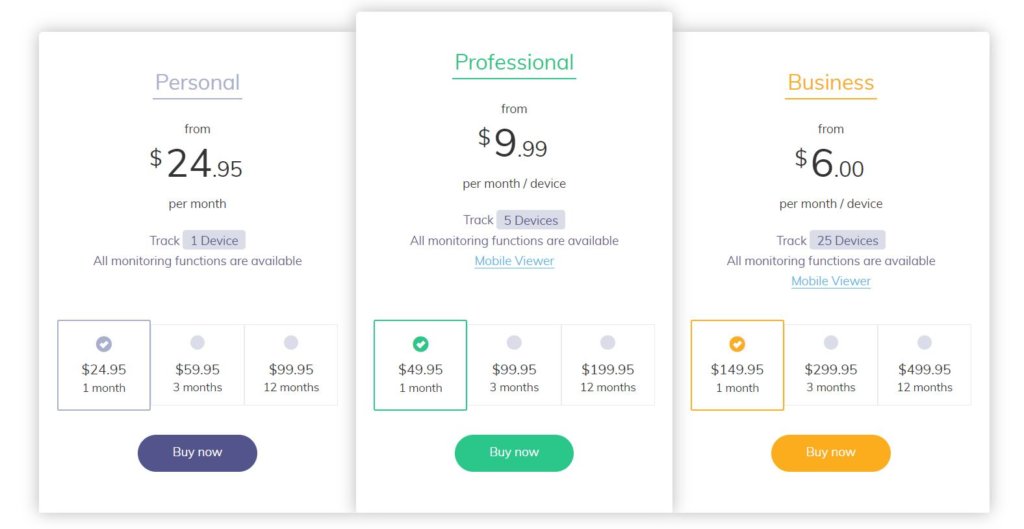
The Subscription plans
The Hoverwatch personal plan offers a full set of features and costs:
- $24.95 per device per month,
- $59.95 per quarter
- $99.95 per year.
The professional plan tracks up to five devices and costs:
- $49.95 per month,
- $99.95 per quarter and
- $199.95 per year
The business plan tracks up to 25 devices and costs:
- $149.95 per month,
- $299.95 per quarter and
- $499.95 per year.
Conclusion
Hoverwatch is simply one of the best spy applications out there. How can you not love it? It helps with monitoring your children, loved ones and even your employees, wherever they may be. I highly recommend Hoverwatch to all who value safety and security.
Frequently Asked Questions
How to update Hoverwatch software on an Android?
Settings > (General) > Security > Phone administrators> uncheck “SyncService”
(you can open Settings and enter “adm” in the search window. You will see Phone administrators or Phone admin apps. Click on it and uncheck “SyncManager”)
then open Settings > (General) > Apps > SyncService > tap Uninstall button
Then install the new version.
How to stop the cast notification?
Settings – System UI Tuner – Status Bar – Cast (Switch).
Changing the above setting suppresses the icon. But Samsung devices do not have the ‘System UI Tuner’ option.
How to turn on geolocation on Android?
If you wish to turn on the GPS function on the target phone, go to “Settings” and scroll down to the “Personal” tab.
Check whether the “Location” function is turned “ON.”.
✅ Using WIDGETS (for all devices)
✅ Using App PIN
How to install Hoverwatch for Windows if your system has antivirus?
We recommend adding the app to your antivirus program’s Exceptions list to be sure that Hoverwatch for Windows will not be erased by the antivirus program.
The process of adding an exception depends on the antivirus, but the basic parameters are the same for all. In most antiviruses, it is necessary to stop the protection temporarily and make the files and folder Hoverwatch for Windows trusted and exclude them from subsequent scans.
Installation rules:
✅ Suspend or turn off the antivirus program.
✅ Download and install Hoverwatch for Windows. This application is installed in the folder:
C:\Windows\System32\hwfld in 32-bit Windows version and in the folder
C:\Windows\SysWOW64\hwfld for 64-bit versions of Windows.
Add the app to Exceptions list and excluded it from scanning.
Activate or turn on antivirus protection.
It should be mentioned that in some cases you must show hidden and system files in Windows File Explorer settings.
If your antivirus has a built-in Firewall, it is necessary to allow the executable file hw.exe to gain access to the Internet from folder “Hoverwatch for Windows”.
What can you do if Hoverwatch for Windows does not work after adding exceptions and access permissions internet? First of all, you need to contact Hoverwatch Support, and report the full name and version of your antivirus.
I Forgot PIN code Required to Open the App?
✅ If the app is hidden, dial ***1234### to open it. (Replace “1234” with your actual PIN)
✅ If the device has been already removed from your account, dial ***0000###
I do not see SMS from short numbers?
Call recording doesn’t work or it’s impossible to listen to the recording?
In rare cases, the program may not record voice calls on some phone models. This is due to their hardware and software features that deviate from Android specifications.
If your mobile device doesn’t record any sound or if the quality of the recording is very poor, you should try changing the audio source.
To do this, you should open the user panel (i.hoverwatch.com) and choose an appropriate device in the list located on the left-hand side of the screen. In the settings tab of this device, you will find an “Audio Source” tab, which you can change by clicking on a drop-down list.
The logs are not in the dashboard after program installation or purchase?
✅ The program should be installed on the device and linked to the same account.
✅ The device should be switched on and connected to the Internet. If you have enabled «Only Wi-Fi» option in your account -> select the device -> Settings then the device must have Wi-Fi Internet connection.
✅ In some cases, additional time may be required to synchronize the data.
✅ If the software is installed according to the instruction and the device is connected to the Internet – wait 20 minutes. In most cases, it is sufficient for the initial data to synchronize and appear in the logs in your account.
Contact our tech support if the logs do not show up in the dashboard within a few hours.
How to remove the device or account completely?
✅ There are two buttons at the bottom of this page: “Stop device monitoring” and “Delete device”.
✅ By clicking “Stop device monitoring” button the program will stop collecting logs on the monitored device. It will not remove the logs that have been collected.
The program has to be reinstalled if you want to restore its work on the monitored device. By clicking “Delete device” button all the logs collected from this device will be deleted. There is no possibility to restore these logs. The program will be deleted too. If you want to delete your entire account: open your account -> click your login in the top right corner -> select delete account.




