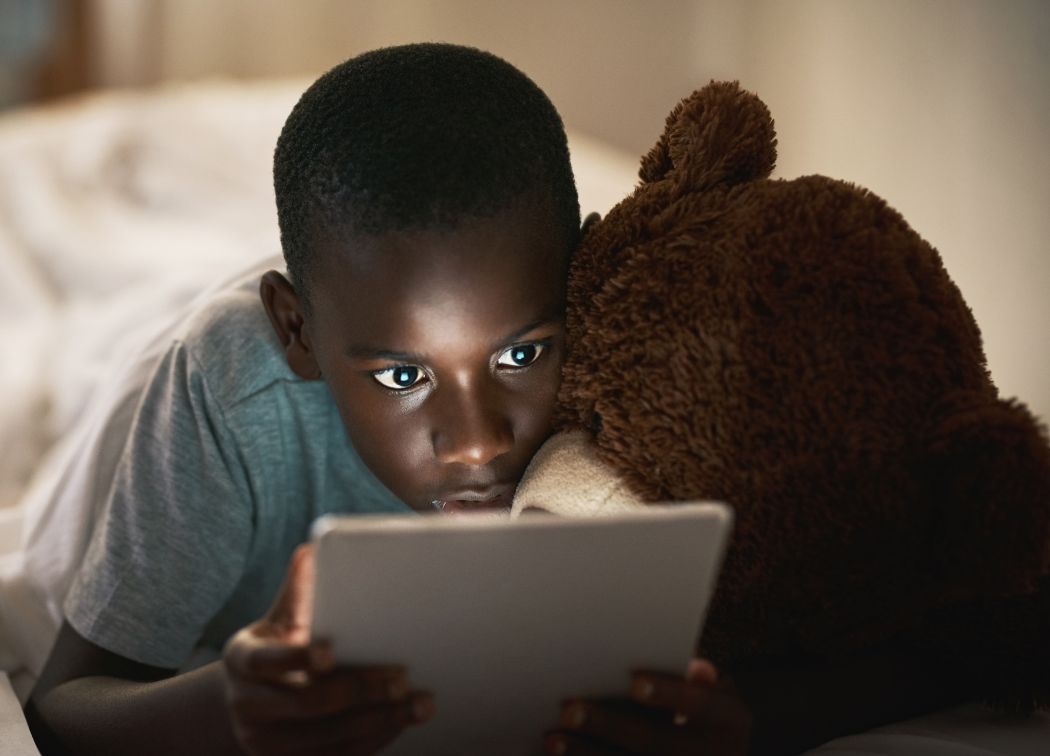Tablets are very useful travel devices to take with you on vacations or road trips. They’re fun and entertaining gadgets but they can also be very useful and convenient tools to use when you’re traveling.
When I first thought about it, I felt like tablets didn’t really have many practical uses and were just an additional bulky item to deal with. However, nowadays I can confidently say that they are a must because of their portability and versatility. My tablet has become my trusty device to take anywhere and everywhere.
In this article, I want to share the things I tend to use my tablet for when I’m on a trip.

GPS directions
Your tablet can also function as a great navigation system that’s voice-enabled and will give you instructions turn by turn without having to spend on a data roaming plan. In my opinion, this single feature makes it a must since it has helped me figure out my location many times.
On my tablet I prefer to use the OsmAnd app since it makes great use of the embedded GPS chip that your tablet has. However, it’s important to remember that not all tablets have built-in GPS, so make sure to do your research on your particular model to see if you can take advantage of this feature.
This app is strictly for Android but if you have an iPad, you can use the Co-pilot app.
Portable library
At home I prefer actual physical books, but when I’m on the go or on vacation, it’s much more convenient to have all your books in a small container and at the palm of your hands at all times. So if you suddenly have to wait for a long time or have to stay at the hotel but don’t want to watch a movie or a show, this is the perfect solution.
And even if you’re not that big of a reader, having a tablet around is useful to carry language dictionaries, guidebooks or books for your children.
On my tablet I like to use the Moonreader app since it’s very cheap (less than $5) and it can read a variety of file formats such as e-Pub, PDF and even the Mobi format from Amazon e-books. If you’re only going to read books from Amazon, then the free Kindle app would be the best option for you.
Video calls
Since tablets are lightweight and small, but still pack a screen bigger than a cellphone, they’re a great device for video calls. They’re also easier to hold and carry places where laptops aren’t really the best option.
On my tablet I use Skype since it’s completely free, just remember you do need WiFi in order to use it. Another recommended apps are WhatsApp and Facebook messenger. You might have heard how FaceTime has become a very popular way to video chat since it’s very simple to use.
Social Media

Just like with the video calling situation mentioned before, tablets have more screen real estate without the hassle of carrying a laptop around. So if you like social networking sites, a tablet is a great way to use when you’re on vacation.
You can definitely use the social media sites on the browser in your device, but I prefer using the apps since they’re properly optimized to run on the device’s screen size and will send notifications for any updates.
Cooking and measurement conversions
I really enjoy cooking but I don’t usually buy recipe books since they end up bulking up my kitchen space. That’s why the internet becomes your best friend when you need a new recipe or simply some inspiration.
Since the tablet doesn’t take up much space, I can easily follow a YouTube recipe or read through my recipe notes without having to deal with the small screen of a cell phone. I can also easily convert measurements so I know how much I’ll need of each ingredient, even if the measurements are different where I’m on vacation.
YouTube is a great app for this since you can check out the ingredients and also check out how things are prepared and/or cooked. This is particularly useful for new recipes that require some level of technique.
Enjoying shows and movies
There might be a short moment where you feel like watching a movie or a TV show in your native language. If you’re abroad, this can be almost impossible since all programming is usually dubbed.
This is where tablets can easily become your portable TVs. I like to download the TV network apps so I can watch custom shows, or you can simply get Netflix and Hulu and enjoy a large repertoire of TV shows and movies.
On my tablet I like to keep CBS, Netflix, Hulu and BBC, since they’re easily available and easy to use. You might need to play around with your VPN settings if you’re overseas since some apps are only available in the US.
Entertain my children
Even though you shouldn’t rely entirely on it, a tablet is a great tool to keep your keeps busy and entertained. They’re especially useful when you want them to be at ease in planes, long road trips or any other situations where you don’t have alternatives to keep them entertained.
Just take your time to transfer or download games and movies onto your tablet and you’ll be surprised how much fun they can have for long periods of time.
I tend to prefer games for the tablet rather than a portable gaming consoles since they’re more affordable and you don’t have to worry about carrying out gaming cartridges and/or DVDs.
And there a lot of free apps to download to keep them entertained for hours, or even have them learning whilst on vacation!
Take photos and record videos
You can avoid missing out on great photo opportunities where you don’t have your professional camera at hand, by using your tablet as a great backup camera. Sure, your phone could work, but why use your phone’s battery when you can resort to your tablet?
Tablets are lightweight and slim which means they’re very easy to carry and have access to so you will never have to miss a video or photo-op again.
Thankfully, all tablets have pre-installed camera apps so you can take photos and video without having to install any additional apps. If you want to spice things up, you can also download image and video editing apps for your social networking sites.
Learn new languages
Tablets are also a great way to practice and learn a few new words and staple phrases for your next foreign trip. There are a large variety of language learning apps out there, some even have audio so you can learn how words are really pronounced.
There are also versions for kids that are designed like games so they can join in on the fun, on the way there or during the vacation as you encounter new situations.
Organize my travel plans

Last but not least, if you do a lot of travelling or you’re planning to go on vacation with your whole family, keeping track of everything can become a chore. This is especially true if you’re relying on paper.
I started using Google calendar to keep track of activities, plans and more. It worked fine (and much better than paper) but I always ran into a couple of issues. Then I discovered TripIt.
This is an amazing web-based site where you can enter all your travel details: transportation information, hotel details, and dates and times for everything. It also has some nifty features such as local weather information, restaurants, maps, and so much more that can definitely keep your trip enjoyable.
Additionally, TripIt can is able to sync to the Google Calendar app so everything is easily accessible on your tablet. Then you’ll be able to keep tabs on family member arrivals and activities so you can continue to enjoy your end of things.
On top of all of this, you can easily share your plans and travel itineraries with the rest of your family members by simply clicking the “Share” button next to your itinerary on TripIt. It can also let you post them to social media but I definitely don’t recommend it.
Final Thoughts
A tablet definitely can’t replace a laptop since it’s directed towards consumption instead of content creation. It makes things such as watching movies, listening to music, checking out social networks and/or directions. And it’s perfect since when you’re on vacation you’ll be focused on content consumption anyway.
And one final tip: if you’re considering buying a tablet or you already have one ready, make sure you buy a cover for it. Tablets will be handled roughly. They’ll be shoved into your bags, crammed together with other objects, dropped, examined at security and so much more. So make sure you get a strong cover for it in order to keep it safe.