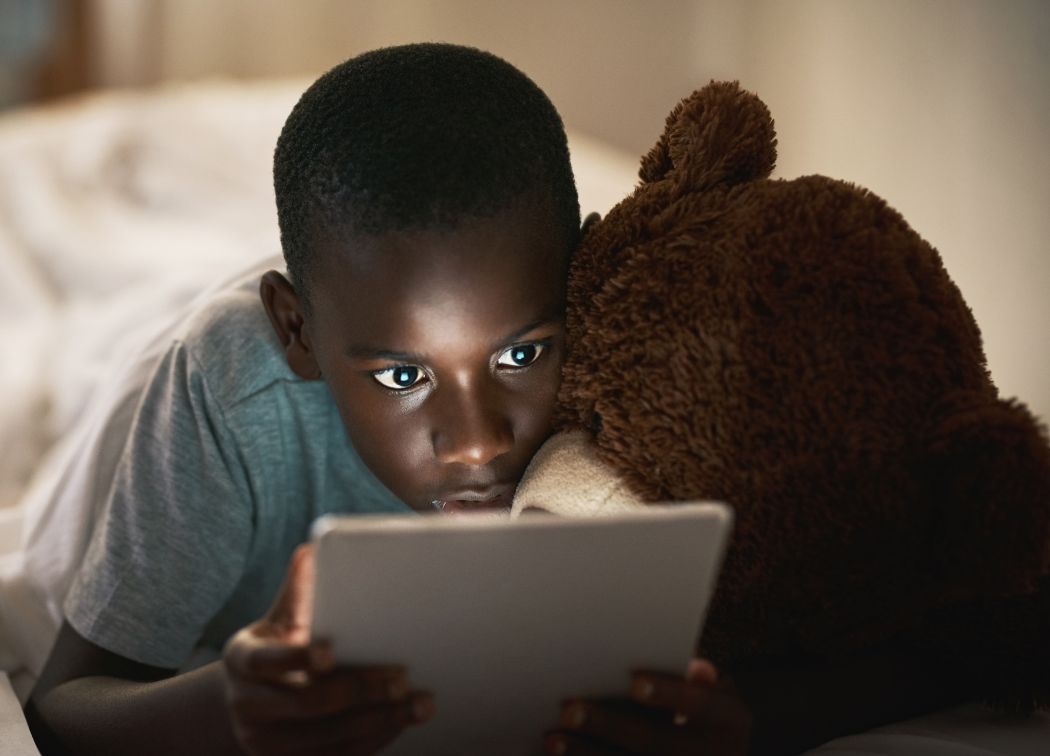Even though we admonish parents to only use tablets specifically designed for children, we are, in fact, an educational site to the extent. So at the very least we want parents to be tech-literate when deciding on which brand to purchase, features to choose and how much money they should shell out for something that could sometimes be useful and trivial at the same time.
The child tablet buying guide secret does not necessarily require you to take course in IT (information technology), but rather just the basics and enough information to understand how the vital parts of a tablet works.
Tablets, much like smartphones, works very similar to big and bulky desktop computers, except they’re lightweight and about 30 times smaller than those things you see in your office.
They all have the basic stuff in them such as the core processor (responsible for all the computations that your device makes i.e. open a browser, play videos, music, games etc.), RAM or random access memory (responsible for making your computer faster when loading programs – the bigger the RAM, the faster your computer/tablet/smarphone works).
GPU or graphics processing unit (it’s similar to the core processor, except that it is specifically designed to run graphics on your gadget’s display), motherboard (houses all of the essential parts i.e. core processor, GPU, RAM, etc.), HDD or hard disc drive/internal memory (in desktop pcs and laptops they have HDDs; however, in smaller devices they have a solid state drive or SSD to store the data in).
All these parts work together in harmonious patterns to give you the best experience in using your tablet or smartphone. To help you make informed decisions when buying a tablet or smartphone, here are 8 tips that you can use to determine the quality of the device and if it is worthy of the price tag they’ve placed on it.

Stand-Alone or Convertible Tablet?
The first thing you must know about tablets is that there are two types of them being sold in the market. One is the stand-alone type which is lightweight, compact and has no detachable keyboard, but instead, it is a full touch screen UI (user interface). The other is the convertible tablet which either folds or has a detachable keyboard.
It looks very similar to netbooks, except it is much lighter and smaller and weighs as much as the stand-alone tablet. They’re both great and the only thing that you really need to decide on is whether or not you want a separate keyboard for your tablet, or are you fine just using a virtual keyboard.
Sizing them Up
The size of the display of the tablet that you’re going to choose will basically depend on what you need the tablet for. Will you be using it for purely multimedia purposes? Or do you need it with you while you’re moving around or traveling? Do you need a tablet that’s both handy to carry and yet is decent enough to watch movies and play video games on?
If you’re the type who likes to doodle so much on your tablet, then we recommend that you go for those that have a screen range size of 10 – 18+ inches wide. However, if you’re the modest type who likes to do everything discreetly, then the 10 to 7-incher tablets would suit you best.
Choosing an OS (Operating System)
Besides the commonly known operating systems like iOS (Apple), Windows (Microsoft) and Android (Google) there are actually other OS’ that you can use for your tablet. Linux, Ubuntu, Chrome, ReactOS and SkyOS are among the examples of paid and open-sourced (free) software packages; however, Android and iOS has the larger market share based on the number of users who use it.
Most tablets also have a default OS in them and it’s either Android or Windows 10 for non-Apple products and iOS for Apple products. Plus each of these tech giants already have their own Play Store which other OS developers just can’t compete with. Still if you prefer to be unique or you want to tinker with the other OS, then by all means install them.
For what Purpose?
How you’re going to use the tablet is also another consideration that you need to take into account. If you’ll only use it for light performance like web browsing, email, listening to music and so on, then there are a lot of 7-incher tablets out there that meets these requirements.
If you plan to use it for work, then we recommend that you get those tablet brands within the 9 – 13 inches range and with a much efficient computing power than the average. Some people want to play online or stand-alone video games on their tablet and so for this you’ll need the best of the best when it comes to the specs department for your tablet.
You will want those tablets that have quad-cores (4) or octa-cores (8) processor in them to give your tablet a superstrong computing power. The RAM and GPU (as discussed earlier) should also be able to keep up with the processor speed.
If you want a larger-the-life display, then buy the Samsung Galaxy View tablet which has a ridiculous 18.4-inch full HD screen! If the reason why you’re purchasing a tablet is because you want your kids to use it, then you can find several tablets which are designed for kids such as the LeapFrog LeapPad Platinum, Amazon Fire HD 8 and Verizon GizmoTab.
Consider Apps and Content to Use
All major OS developer which are iOS, Android and Windows have their own app store where you can download apps and content for free or paid options. Windows has Windows Store although you can download apps and content from any other store also.
Android has Google Play Store which has millions of apps and content. iOS simply named their store the App Store and is exclusive to Apple users only Amazon also has the Amazon Prime Store, but the company requires you to become an Amazon Prime member before you can access the store.
Specifications
We’ve already discussed the basics previously and now we’ll go into detail and brand-specific features of the hardware on your tablet. When it comes to processors Apple uses its custom A-series chips inside its iPads and this includes the A7, A8, A8X and the A9X and their speeds range from 1.3 – 1.85 GHz dual-core processors.
This means that there are literally 2 processors in a single chip and in reality it’s computing power is 1.85 GHz x 2! Android tablets, on the other hand, use Qualcomm’s Snapdragon processors (i.e. Snapdragon 400, 600 and the 800 series respectively). The Snapdragon 430 and 435 are all octa-core processors (8 x 1.4 GHz speed) while the 427 series is a notch lower that has 4 cores (quad) and the same processing speed.
The Snapdragon 652 and 653 has also an octa-core processor that runs at 1.8 GHz, while the 650 has a unique hexa-core (6 x 1.8 GHz). Finally the Snapdragon 820 and 821 clocks at 2.2 and 2.4 GHz quad-core respectively, but the 835 is probably the most powerful among the lot, because it has an octa-core processor clocked at 2.45 GHz! Android is clearly leaps ahead on anything that Apple can make.
If consumers realize this fact, they will ditch all of their Apple devices for good! Windows heavily depends on Intel processors and by comparison, I’d say they come in second place to Android’s Qualcomm processors as they stick to the Core m3, i5 and i7 series which either has a dual or a quad-core processor.
They are usually clocked at 1 – 3 GHz typically. The other thing to consider is a large RAM and storage. Typical tablets have 1 – 4 GB of memory built in them; however, some have very large RAM allocations that go as high as 16 GB! Storage normally has 8 – 16 GB of space, but there are the 32- 64 GB versions also and they also have expandable card slots up to 256 GB now.
Battery Life
What’s more important than having great features on your tablet? Battery life! Yes, because if your battery doesn’t have enough life to keep up with all that high-performance computing, then your tablet will not be as entertaining as you’d hoped it would be.
Recently we tested several tablets from across different brands and found out that there were 3 devices that had the longest battery life. The Lenovo Yoga Tab 3 came out on top with a 15.09 hours of battery life in a single charge! Then came the iPad Mini 2 in second place that lasted 11.06 hours after getting a full charge from an AC outlet.
Lastly is the Dell Venue 8 7000 which has a meager 9.74 hours of battery life after discharging its full battery capacity. The problem with high-end specs is that they consume too much battery life which quickly drains it, but you can find mid-tier range tablets that offer both good specs and a battery that can endure tablet operations for several hours.
Pricing
With tablets being developed by different brands, having various sizes, specs and features you can be certain that their price will also vary from the low-end (starting at $50) to the high-end products ($400 – $1,000 or higher). The choice, however, is completely up to you and it will largely depend on your purpose for purchasing a tablet.
Necessity is what determines your decision. More computing power means that you’ll need to multitask on your tablet, while streaming videos and other multimedia tasks will only require low-end specs on your tablet. Choose a tablet based on your need and purpose for it.
Conclusion
Whatever your reason for buying a tablet, be it an Apple, Android, Amazon, or Windows-based platform, we hope you will enjoy and be satisfied with using it in your everyday life. Additionally, there are other tablets that cost less but have great features that you may want to consider instead of paying a lot for a known brand.
Watch out for more tablet and gadget news on our website as you continue to subscribe and follow us on social media sites. Don’t forget to drop a comment below in case you have an opinion that you’d like to share.