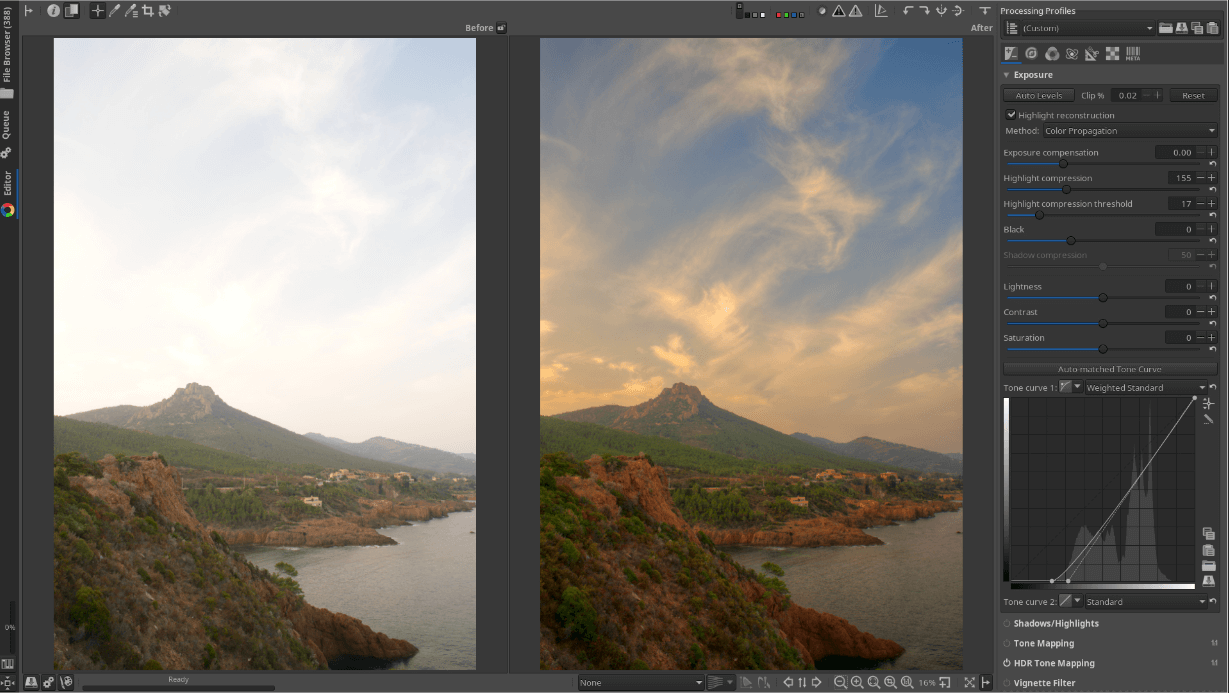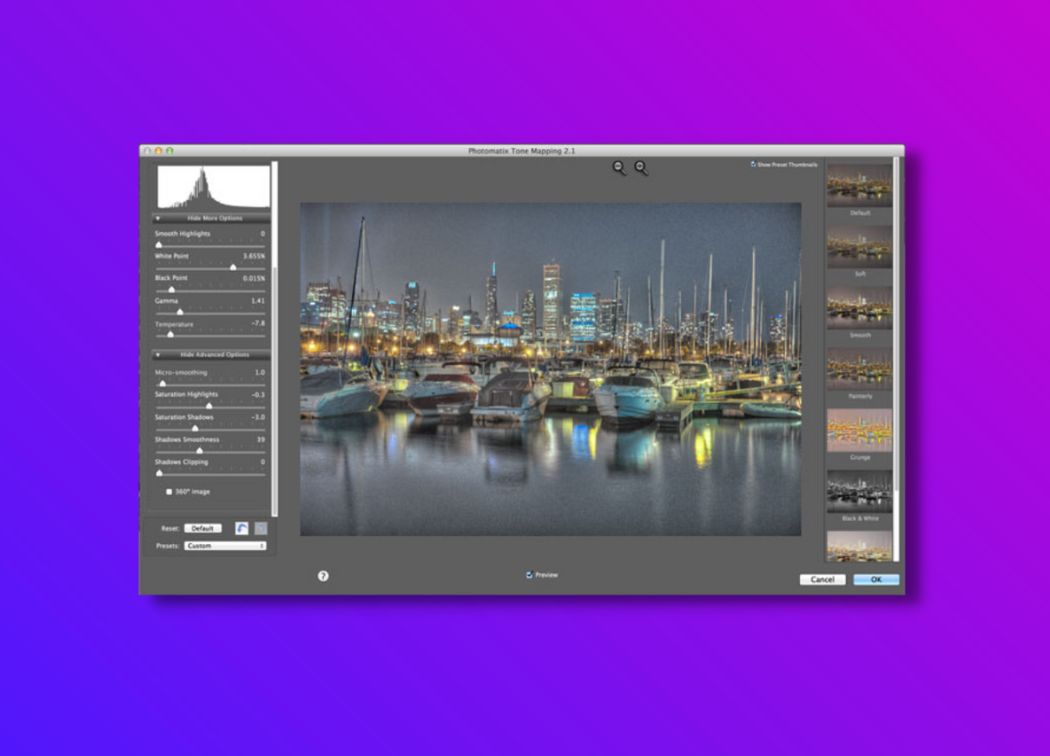Adobe Photoshop is the premier raster graphics editing program. Released in 1988, it’s one of the oldest continually developed graphics editing programs and has enjoyed fantastic success.
Over the years, Photoshop has transformed into an all-encompassing editing tool. You can use it to create sublime raster graphics using a vast selection of tools, filters, and presets. Photoshop is the top choice for many graphic designers, photographers, and marketers.

Photoshop is not the only raster graphics editor
Photoshop is not the only option, however. Lots of software developers other than Adobe have created fantastic raster graphics editing programs of their own. Some of these editors have been unsuccessful, but many actually rival Photoshop in terms of effectiveness and features.
If you’re looking for a suitable graphics editing program but can’t afford Adobe’s masterpiece, why not look at a free Photoshop alternative?
We’ve created a list of 16 free Photoshop alternatives that offer just as much in terms of editing capabilities. Each program listed costs absolutely nothing, is high-quality, and allows you to design awesome raster graphics.
1. GIMP
- Platforms – Windows / Mac / Linux
- Notable feature – Supports many file formats
GIMP is one of the best-known free raster graphics editing programs. This open-source editor has a huge community of active developers, has existed for just as long as Photoshop, and has just as much to offer in terms of editing capabilities and graphics development.
GIMP supports a wide range of file formats including JPEG, TIFF, PNG, PSD, and GIF. Moreover, it’s available on nearly every platform, including Windows, Mac, Solaris, FreeBSD, and Linux. Many artists use GIMP to create beautiful logos, icons, and other graphic design elements. It has a large array of brushes, gradients, and selection tools.
In addition, GIMP has many photo manipulation tools for editing and retouching images. If you want to edit RAW photos, you can do so using various features.
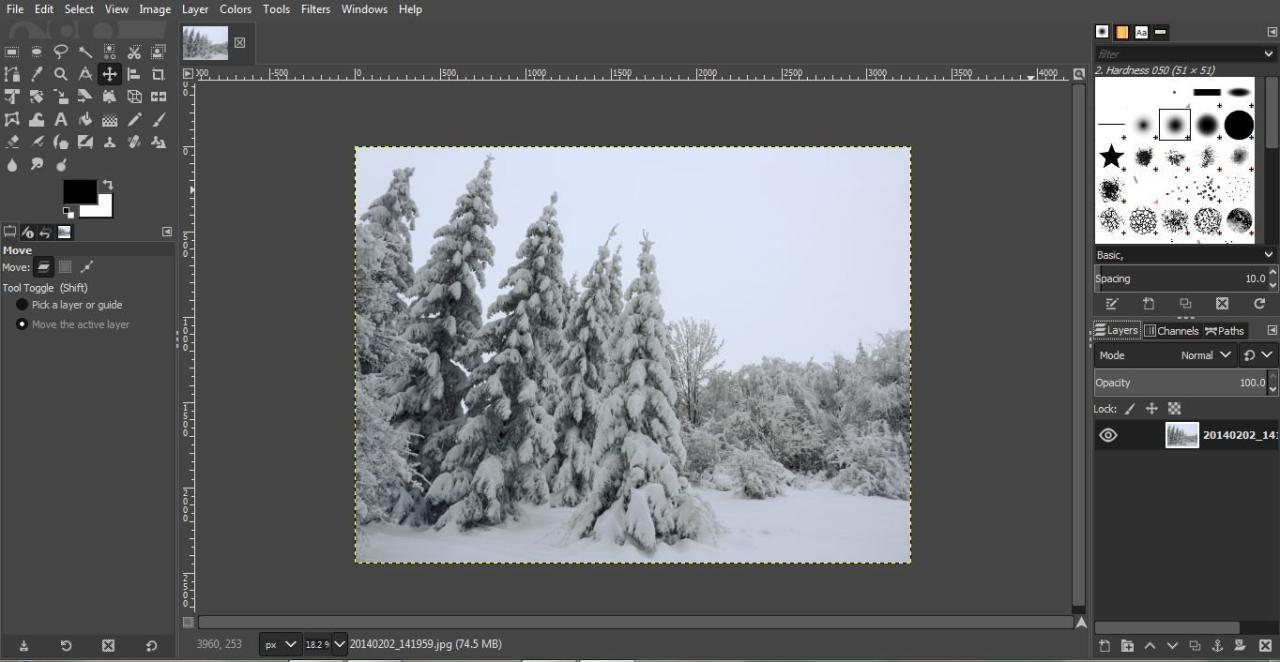
2. Paint.NET
- Platform – Windows
- Notable feature – Add special effects to images
Paint.NET often flies under the radar. It’s sometimes wrongly overshadowed by other behemoths such as GIMP and Darktable. But Paint.NET is a fantastic free Photoshop alternative. The only downside is that it’s only available on Windows.
This program has a simple and easy-to-use interface: the toolbars are logically located. Moreover, the performance is fantastic. Paint.NET can process graphics with ease.
Using Paint.NET, you can create advanced graphics. The program has support for layers. Moreover, it contains excellent drawing tools and special effects.
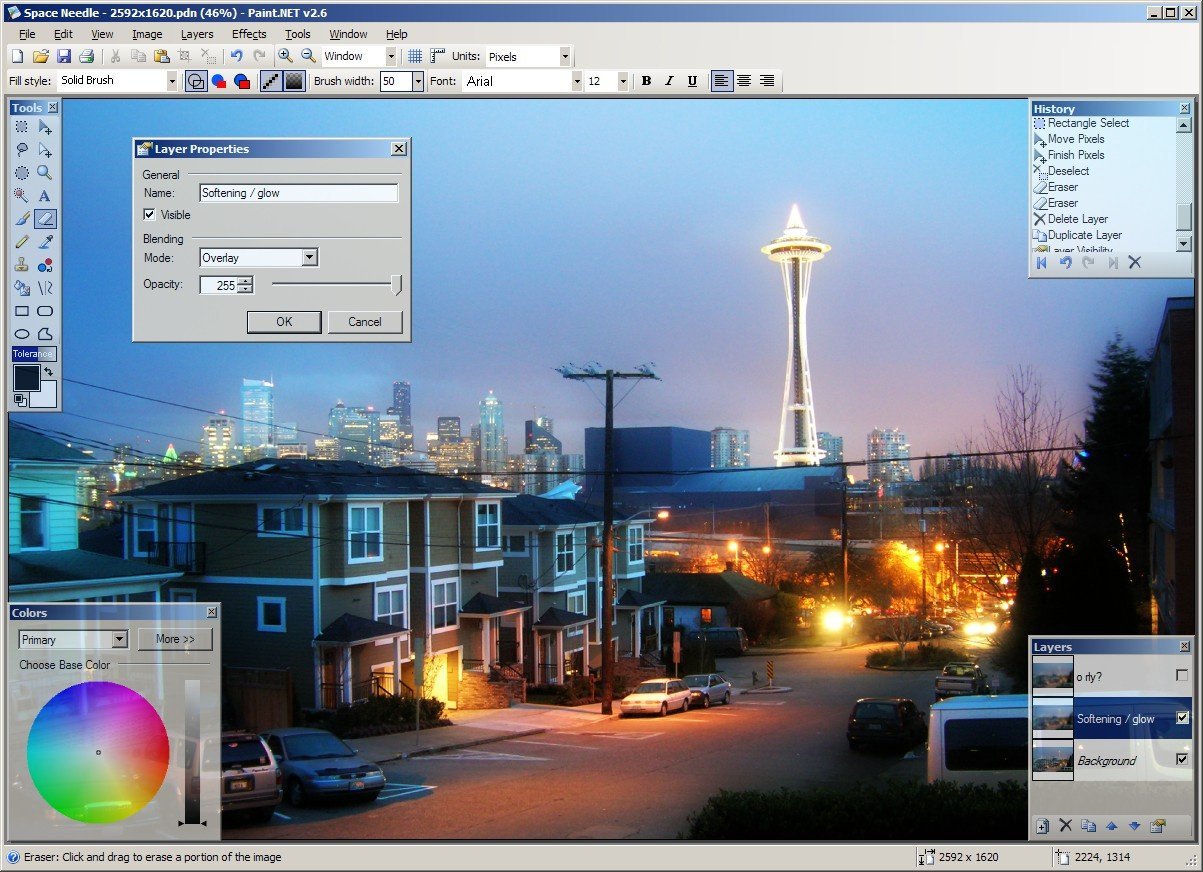
3. Photo Pos Pro
- Platform – Windows
- Notable feature – Automatically replace backgrounds
Photo Pos Pro is another free Photoshop alternative that not many people have heard of. That being said, it has millions of downloads. There’s a premium version available, but the basic free version is more than adequate.
Using Photo Pos Pro, you can edit RAW photos and perform advanced photo manipulations. Photo Pos Pro offers a myriad of techniques for swapping backgrounds and removing unwanted objects. You can also add different elements to images such as borders and text – the effects are fantastic and the quality is brilliant.
Aside from photo manipulation tools, Photo Pos Pro has lots of painting and drawing tools. You can create detailed line drawings and use advanced effects to create 3D graphics and colorful collages.
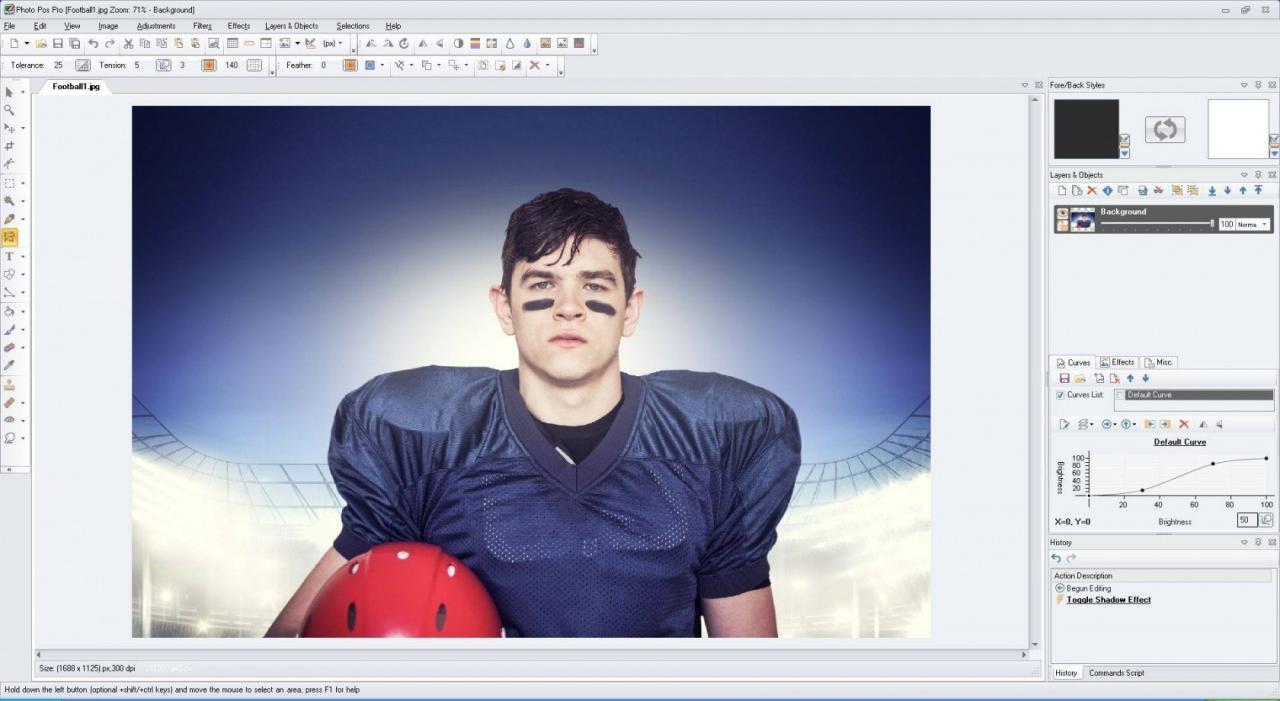
4. Darktable
- Platforms – Windows / Mac / Linux / Ubuntu
- Notable feature – Detailed photo management features
If you want a free Photoshop alternative that concentrates on photo manipulation and management, Darktable is a great choice. It’s predominantly a photo editing program but also offers basic graphics creation. Darktable is available on numerous platforms including Mac, Windows, and Linux. Plus, it’s completely free!
For photo manipulation, Darktable has a wonderful selection of editing tools. All editing is non-destructive and can be reversed. Moreover, you can edit many file formats including RAW, JPEG, and PNG. There’s a host of color manipulation tools, shadow and highlight recovery, exposure controls, and white balance sliders. Basically, you can edit every aspect of a photo in detail.
The photo management tools in Darktable are also excellent. You can catalog your images and create smart collections. In addition, you can assign ratings to images, such as stars or colors.
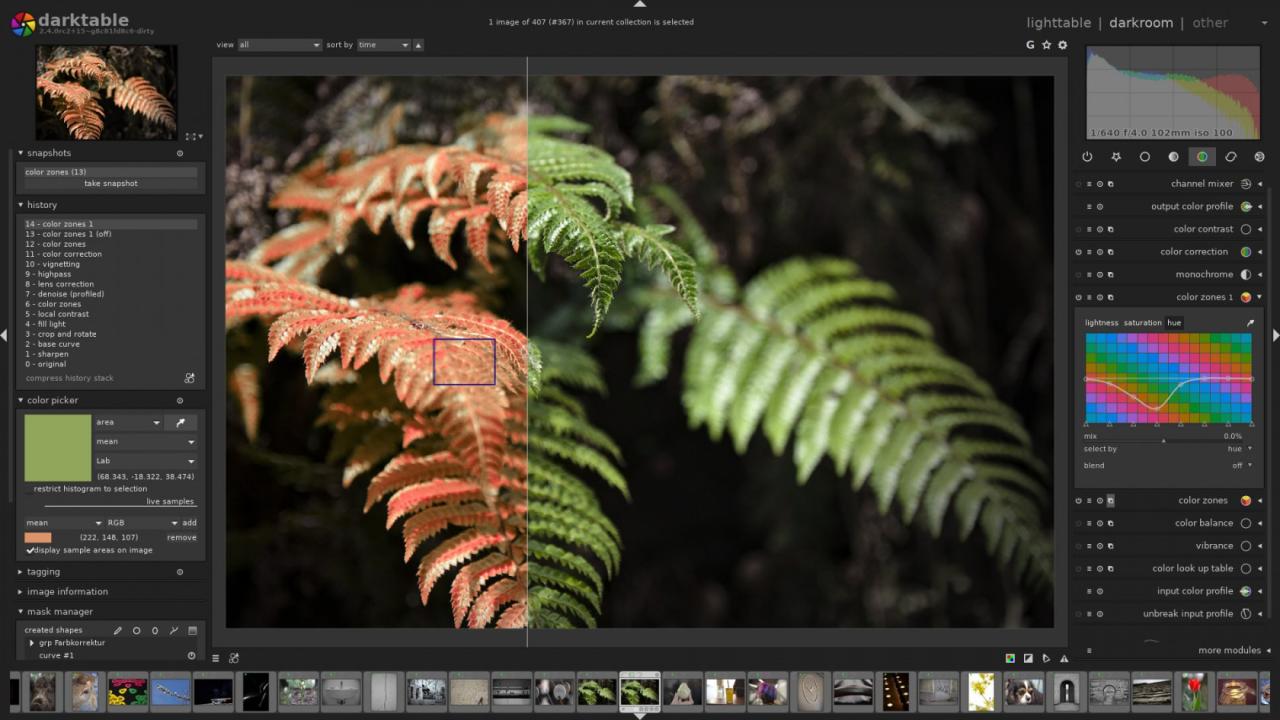
5. RawTherapee
- Platform – Windows
- Notable feature – Advanced vibrancy control
This program is similar to Darktable in that it’s mainly a photo manipulation tool that serves as a free Photoshop and Lightroom alternative. RawTherapee is only available on Windows and is open-source like GIMP.
Using RawTherapee, users have excellent control over the image manipulation process. RawTherapee can handle many file formats including RAW. Features include color management, a customizable user interface, before and after views, advanced exporting options, and support for a large range of cameras.
In addition, RawTherapee has loads of fantastic editing tools. Users can edit all basic image parameters such as saturation, contrast, clarity, and highlights. There’s also a selection of basic transformation tools such as lens correction, distortion correction, and pre-crop vignetting.
6. LightZone
- Platforms – Windows / Mac
- Notable feature – Ability to add detailed metadata to images
LightZone is a superb open-source raster graphics editor and photo manipulation tool. It’s free to download, but users must register an account with the LightZone project first. The layout and interface are straightforward – the main folder hierarchy can be found on the left-hand side and the preview panel is in the middle.
Users can either edit their photos manually or use a host of fantastic presets for quick editing. These presets are split into different categories such as black and white, effects, looks, and high dynamic range.
Manual editing tools include standard elements such as hue/saturation and highlights/shadows. This combination of manual and preset tools gives users fantastic control. Overall, LightZone is a superb free Photoshop alternative.
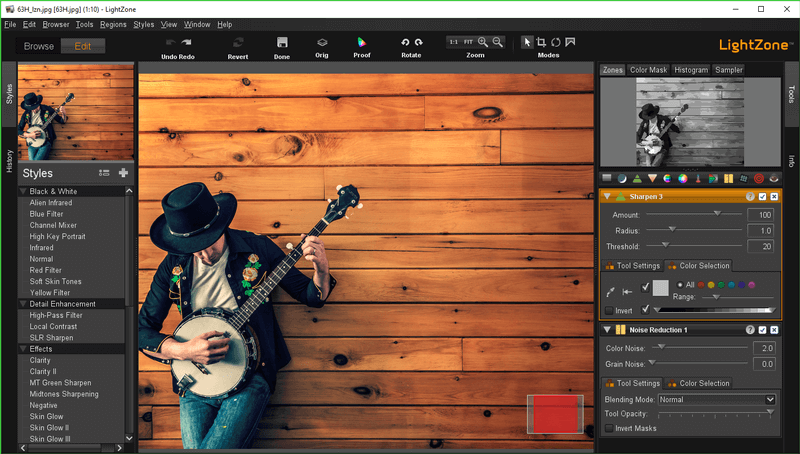
7. Pixlr
- Platforms – Web browser / smartphone
- Notable feature – High-quality clone stamp tool
Pixlr is a fantastic free photo editor and raster graphics tool. This program actually runs in a web browser and is available as a smartphone/tablet application. The browser version is fantastic and runs smoothly in Google Chrome, Firefox, and Internet Explorer.
Using Pixlr, you can create awesome raster graphics. It offers a range of tools including clone stamp, eraser, gradient, text, paint bucket, and crop, as well as adjustment tools such as exposure, curves, levels, vibrancy, and brightness.
Pixlr allows you to create layers and stack items to create advanced documents. There are, of course, also the standard transformation tools such as crop, rotate, and flip. If you want a simple and easy-to-use editor, Pixlr is a great choice.
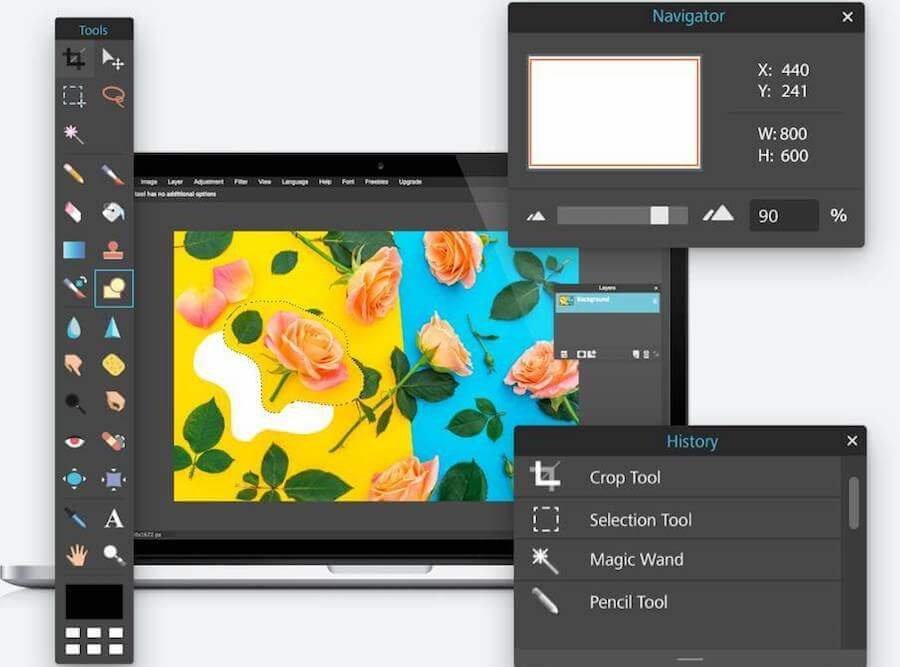
8. PhotoScape X
- Platforms – Windows / Mac
- Notable feature – Variety of film effects and filters
PhotoScape X is an advanced editing tool available for both Windows and Mac. You can use it to view, edit, cut out, batch process, and screen capture their photos. Moreover, it has full support for RAW files.
The basic editor provides a plethora of tools. You can make basic transformations such as rotation, crop, brightness, hue, and contrast. Furthermore, PhotoScape X has a range of objects that can be overlaid on images, such as frames, borders, and brushes.
Finally, PhotoScape X has hundreds of preset filters including grayscale, sepia, duotones, and surrealistic. This allows you to transform your images and photos into works of art with minimal effort.

9. InPixio
- Platform – Windows
- Notable feature – Remove unwanted objects from images
InPixio has created a collection of fantastic photo editing and manipulation tools. Notable products include InPixio Photo Clip, InPixio Focus, and InPixio Photo Max. Photo Clip is an amazing automated tool that removes unwanted items from photos. Simply draw the outline of the object you wish to remove and Photo Clip will do the work.
Photo Max, on the other hand, is a program that increases the size of photos up to 1000% without reducing the quality. The InPixio photo suite itself has a multitude of editing tools such as crop, straighten, and color fix. Each program is easy to use and has a simple, user-friendly interface. If you need simple editing tools and automation for batch photos, InPixio is a superb choice.
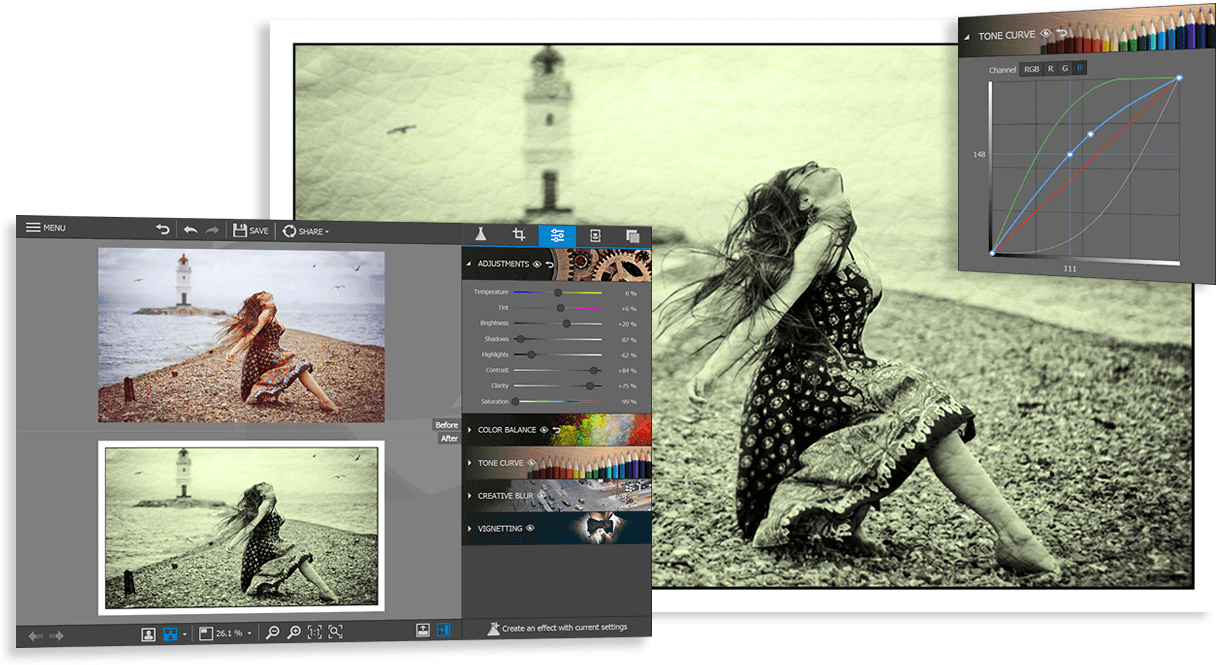
10. Apple Photos
- Platform – Mac
- Notable feature – Share photos with other Mac users
Apple Photos is a free Photoshop alternative that’s installed on Apple devices such as iPads and Macs. This program is both an image editor and organizer. Each photo you upload is automatically synced with your iCloud account, meaning you can access your images from anywhere.
The search and catalog features of Apple Photos are undoubtedly its best. Photos uses intelligent technology to provide suggestions. Moreover, you can easily share images on social media and even in text messages.
Photos allows you to edit RAW photos and alter basic parameters such as contrast and saturation. Moreover, Photos comes with plenty of awesome effects to create superb and artistic styles. Mac users would be silly not to give this preinstalled program a try!

11. Pixelmator
- Platform – Mac
- Notable feature – Useful brushes
Pixelmator is an excellent photo editor and raster graphics tool for Mac. It runs smoothly and offers streamlined and effective editing and graphics creation. In terms of photo editing, Pixelmator has all the basic tools required. You can adjust curves, fade, clarity, highlights, and exposure. There are also a range of auto-adjustment tools.
Pixelmator comes with awesome effects including motion blur, bokeh, sharpen, and vignette.
For graphics creation, Pixelmator has a fantastic array of tools. There’s a brilliant choice of textured brushes, and images can be split into detailed layers for great control. For Mac users, Pixelmator is certainly a top free Photoshop alternative.

12. Photopea
- Platform – Web browser
- Notable feature – Open numerous file types such as PSD, RAW, and XCF
Photopea is another free Photoshop alternative available in web browsers. It runs in Firefox, Opera, and Google Chrome. Photopea has a plethora of useful raster graphics tools such as crop, clone, gradient, text, and fill. The toolbar has a similar layout to Photoshop and is easy to use.
Using Photopea, you can create raster graphics with excellent detail and save files in formats such as JPEG, TIFF, GIF, and PNG. You can even work with third-party file formats such as PSD and RAW. In addition, Photopea includes filters similar to those in Photoshop – for example, mosaic, crystalize, sharpen, and cloud filters are all available in Photoshop.
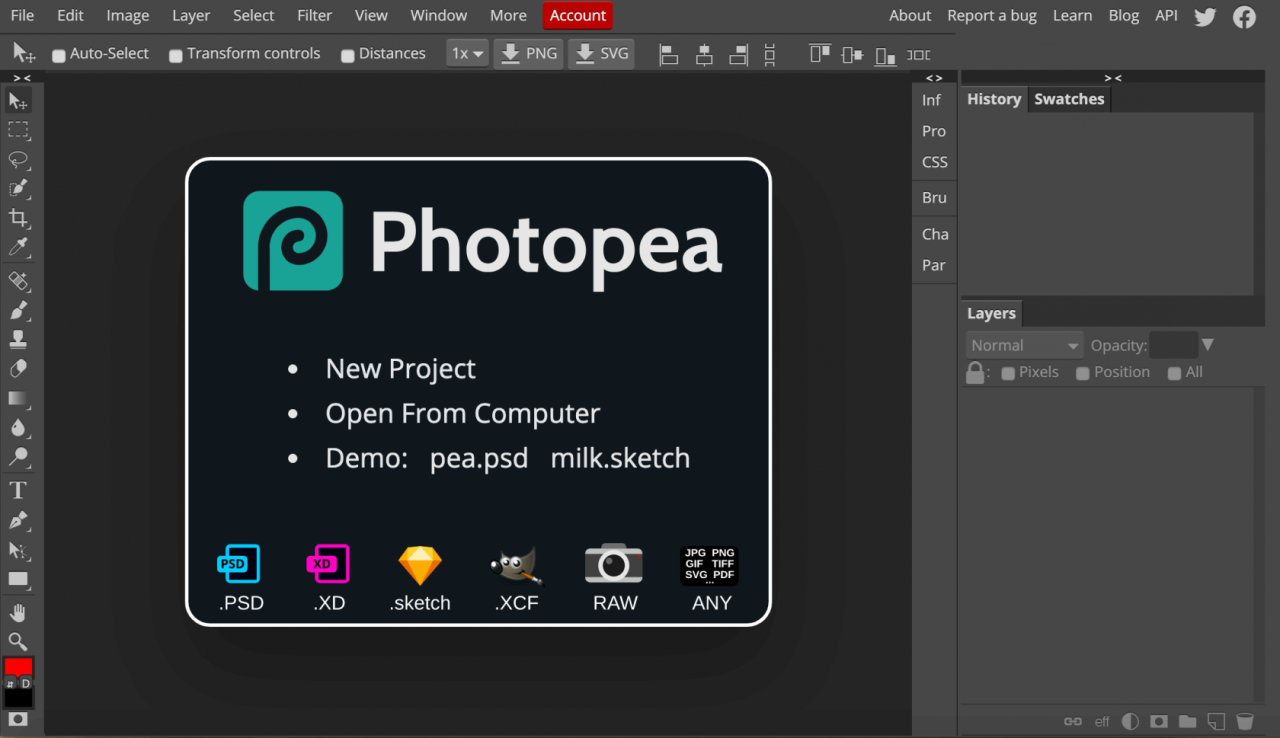
13. Polarr
- Platforms – Windows / Mac / web browser
- Notable feature – An amazing range of overlays
Polarr is available on Windows, Mac, and web browsers. The browser version is free and runs in all modern browsers; we found it extremely easy to use. The layout is fantastic, and there’s a simple toolbar with different editing categories: filters, light, color, effects, and overlays.
Filters contain a great selection of artistic overlays that allow users to transform their images in a single click. The light category contains basic editing functions such as contrast, exposure, and saturation. Moreover, there’s an amazing range of overlays you can add to your images, including lens flare, lights, and even sky features.
The web version is easy to use, but the Windows and Mac programs are also worthwhile.
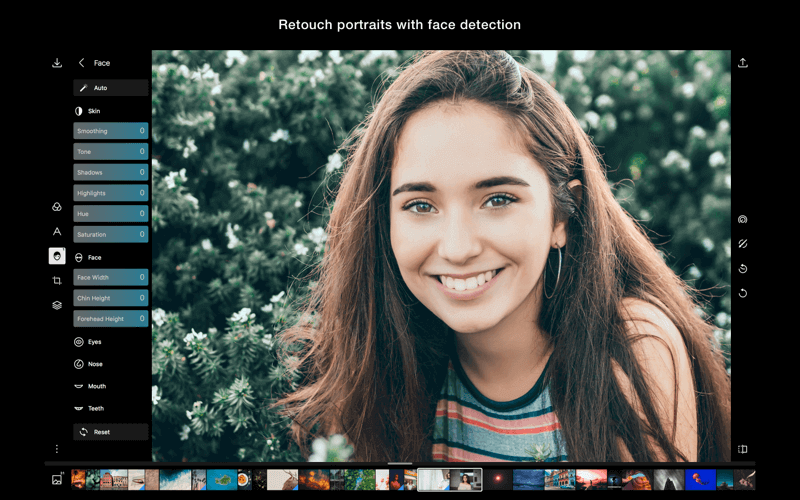
14. Microsoft Windows 10 Photos
- Platforms – Windows / Xbox
- Notable feature – Add 3D effects to images
Microsoft Windows 10 Photos is the standard image viewing program on Windows devices. It can be used on Windows computers, laptops, and even Xbox consoles. The program presents fantastic image organization techniques, and you can search for collections using different tags. You can even convert images into videos.
But this program only has basic editing functionality – you can crop and rotate images and change parameters such as lighting and color. Finally, it includes a selection of filters and fun 3D effects that can be overlaid onto images.
15. Krita
- Platforms – Windows / Mac / Linux
- Notable feature – Brush stabilizing features
Krita is an interesting open-source project. This program has been developed by a team of European software developers. It’s available on Windows, Mac, and Linux. The interface looks fantastic and the toolbars are in a logical place.
Furthermore, Krita uses an interesting pop-up palette mechanism. When using brushes, the palette appears with different wheels so users can quickly find the brush size and thickness they require.
Moreover, Krita includes brush stabilizing technology – if you have a shaky hand, the program will automatically compensate. This free Photoshop alternative is a great choice for artists and illustrators.
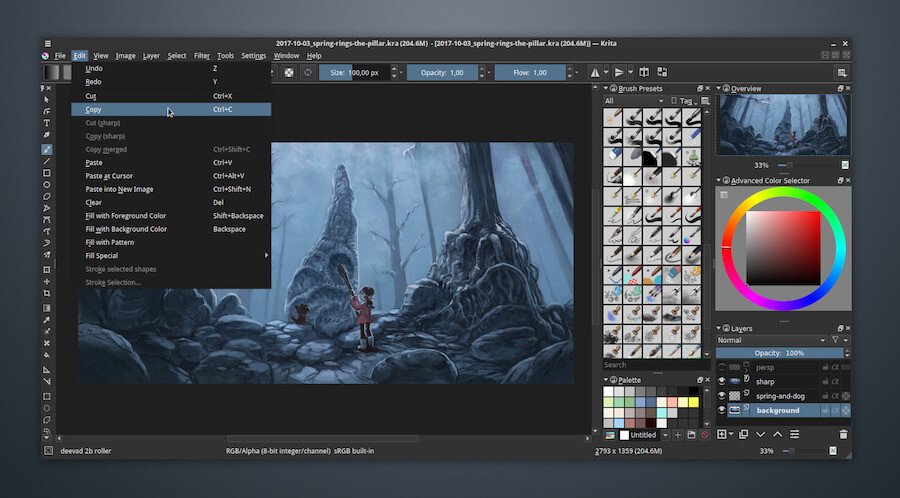
16. InkScape
- Platforms – Windows / Mac / Linux
- Notable feature – Advanced freehand drawing tools
Inkscape is a powerful vector graphics tool that’s a free Photoshop alternative. It’s a great program for designers and artists. The drawing tools – pencil, shape, text – are flexible and give users complete freedom and creative control. InkScape supports SVG, DXF, EPS, and other vector graphics formats.
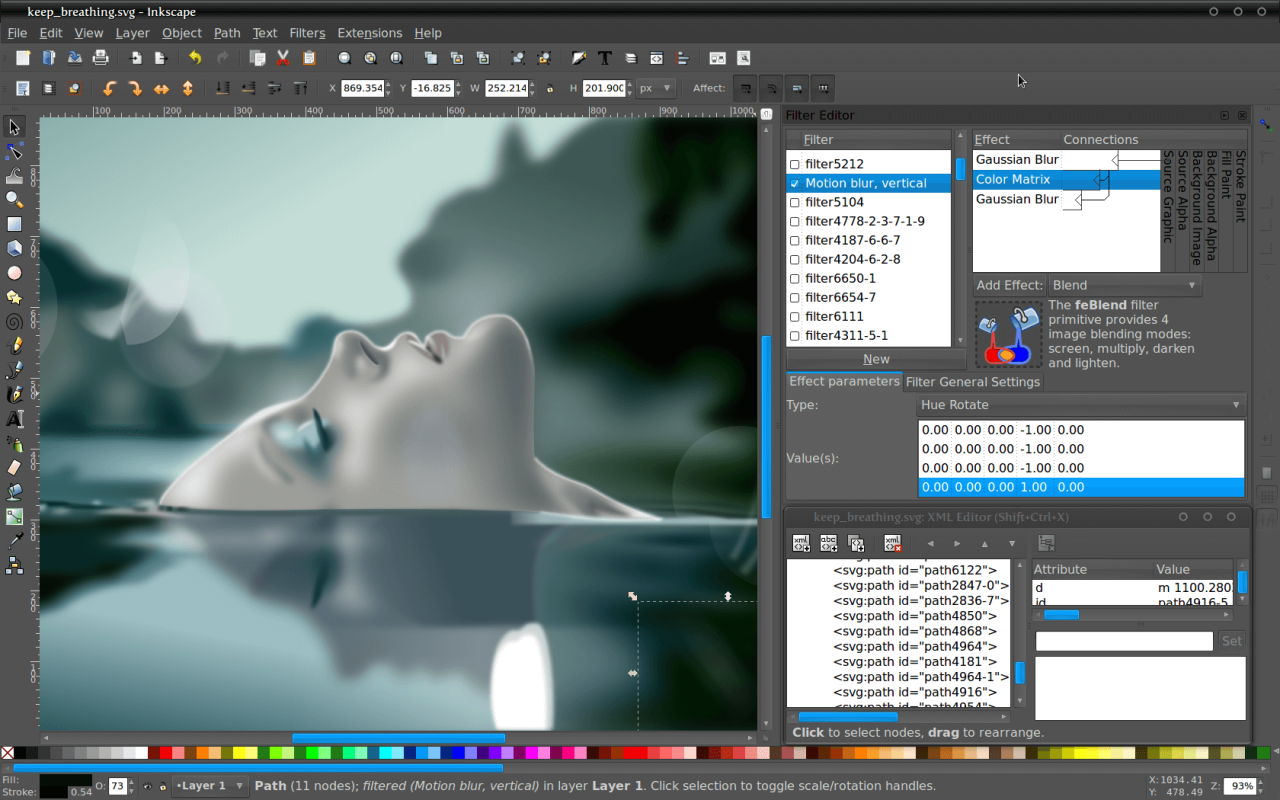
As you can see, Photoshop isn’t the only graphics software available. If you need to edit raster graphics, any one of these free Photoshop alternatives will be a fantastic choice.
Moreover, many of these programs actually provide photo editing capabilities too, meaning they can work as an alternative to Lightroom. Why not give one of these fantastic free programs a try today?