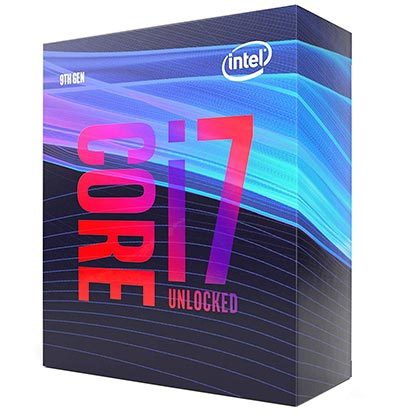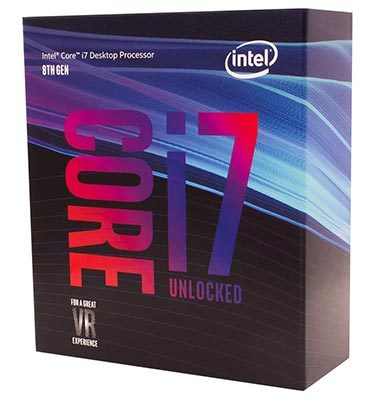Intel’s lineup of core i7 processors offer the power and speed to push gaming to the next level.
And if a processor has the power for gaming, it will have the power for almost any other form of processing, from streaming movies to database entry, word processing, Internet browsing and even 3D rendering in many cases.
Today we’re going to look at the Intel Core i7-8700K and the Intel Core i7-9700K (you can read our in-depth review of the i7-9700K here) to compare the difference between these two processors.

Intel Core i7-8700K vs Intel Core i7-9700K
When it comes to gaming, processing power will help with your game’s framerate. The higher the framerate, the better.
Related: How to get more FPS when gaming
Running the i7-9700K at stock versus the i7-8700k, you’ll find that the framerate for the 9700K is roughly 10% higher than the i7-8700K.
Keep in mind that these tests are all done on stock CPUs.
If you choose to overclock the i7-8700K, you’ll be able to reach near-9700K levels when overclocking the CPU to 4.7 GHz.
What’s interesting to note is that the 9700K is more fluid and consistent than the 8700K.
These results would be very similar even when overclocking the 8700K because you’re putting more stress on the overall system.
Frame-to-frame interval differences are 4.0ms for the 9700K and 4.2ms for the 8700k.
Does this make a major difference?
Over time, it does. The lower interval allows for a more consistent gaming experience without any jarring when playing.
What framerates can you expect from these two processors?
Well, it really depends on what bottleneck you have in your system. Using a high-end graphics card, a stock setup will have the following FPS (keep in mind that every setup will be different):
- 149 FPS on the i7-9700K vs 141 FPS on the i7-8700K playing Far Cry 5
- 127 FPS on the i7-9700K vs 111FPS on the i7-8700K playing Assassin’s Creed: Origins
Based off of this data, it’s easy to see that you will have a performance gain with the 9700K, but the gain may not be worth the extra cost if you’re on a limited budget.
The 8700K still performs very well, and if you overclock it to 4.7GHz, it will have similar results to the 9700.
Similar does not mean that the results will be exactly the same.
In most tests, the stock 9700 still performs better than the overclocked 8700K, but they’re still far closer in performance when the 8700 is overclocked.
Intel i7-9700K and the Loss of Hyperthreading
A major concern that a lot of people had with the i7-9700K is that this series lost hyperthreading.
This seemed like a major blow to this processor, but Intel also decided to increase the core count of the processor to 8C.
There were a lot of enthusiasts who thought this move was a bad one, but testing shows that there was no performance lost.
The increase in physical cores offset the loss of hyperthreading, allowing the 9700K to perform well in most gaming environments.
But we do notice a loss in performance with Blender where additional threads allow the 8700 to perform better.
So, when looking at strict gaming, the 9700K performs better than the 8700K, but when additional threads are used, as is the case with 3D rendering, the 8700K may be the better choice.

Breaking Down the Numbers: Intel Core i7-9700K vs Intel Core i7-8700K
With the lower thread count, a lot of people get confused as to which model is the better option. Here’s a look at the specifications for both processors:
Intel Core i7-9700K
- 6GHz base clock; 4.9 GHz max
- 8 threads
- 8 GT/s DMI3 bus speed
- 8 cores
- 12MB cache
- 95W TDP
Intel Core i7-8700K
- 7GHz base clock; 4.7 GHz max
- 12 threads
- 8 GT/s DMI3 bus speed
- 6 cores
- 12MB cache
- 95W TDP
Based on these specs alone, you can tell that the chips are similar in speed, with the 8700K having a slightly higher base clock.
The lack of four threads didn’t seem to make much of a difference once the additional two cores were added.
It’s worth noting that both of these processors are compatible with motherboards that support the Intel 300 Series Chipsets.
Related: Good motherboards for i7-9700k
Onboard graphics feature the Intel UHD Graphics 630, but you should be using a high-end graphics card rather than the integrated graphics. It will cause a major bottleneck in your performance if you choose to use the integrated graphics.
Both CPUs are unlocked, and if you choose to overclock the i7-9700K, you’ll find that it’s even more powerful and has reached up to 5.1GHz.
What’s nice about both of these processors is that you’re able to multitask without needing to sacrifice your gaming experience. When using the i7-9700K, you’ll be able to utilize eight cores and eight threads at the same time to make multitasking a breeze.

Anyone with a dual monitor setup will appreciate the speed and ease of multitasking.
You can be in the middle of a game while having your browser open watching a YouTube video on how to complete an objective. With Intel, you’ll be able to push your limits like never before.
Solder Thermal Interface Material (STIM) is built into the i7-9700K to help make heat transfer more efficient. You’ll be able to transfer heat when overclocking like never before.
Heat transfer is essential when overclocking to ensure that your internal components don’t get too hot and that you don’t cause damage to your CPU. See our guide to CPU coolers for the i7 9700K if you are looking for a great cooler.
Some users have had issues when going to the i7 9700K because the computer would not recognize the chip.
A quick BIOS update, which you can find on the motherboard manufacturer’s website, should be more than enough to get your rig up and running.
Even with the loss of hyperthreading, the i7-9700K can outperform the i7-8700K even when the latter is overclocked to the max.
If you have a program, such as Blender, which makes heavy use of hyperthreading, the i7-8700K may be the best bet.
Otherwise, from a pure gaming perspective, the i7-9700K performs better with a 10% gain in framerate.
Related posts: