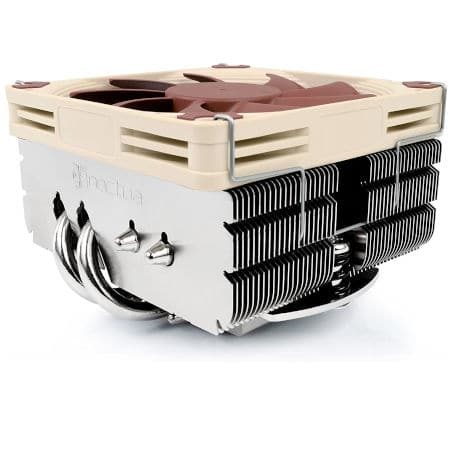Intels latest 9th generation i7 processor, the i7-9700K, can create plenty of heat when working hard. Keeping the processor cool helps to optimize performance and prevent damage to your equipment.
But finding the best CPU cooler for the i7-9700K can depend on how hard you intend to push it.
Overall we recommend the Noctua NH-D15 as the best CPU cooler for the i7-9700K right now.
Fortunately, there’s plenty of options available. Below are our top 12 recommendations for the best CPU cooler for the i7 9700K.
Note: For more compatible components with the 9th generation processor by intel, see our guide to the best motherboard for the i7-9700K.
Best AIO Liquid Coolers for i7-9700k
AIO coolers are known to have better thermal dissipation capacity (TDC) than air coolers – so they are better at removing heat from an i7-9700K that is under heavy load. However they are more expensive than air coolers, so if you have space in your rig and the budget for it then an AIO CPU cooler is a great choice for a i7-9700K.
1. Thermaltake Floe Triple Ring RGB 360 TT: Best Overall Liquid
Built with high-performance in mind – the Thermaltake Floe Triple Ring RGB 360 TT offers superior cooling efficiency – and what a light show!
The water-block and pump keep the copper plates cool, and the six addressable LED’s offer 16.8-million colors!
Featuring a high-static pressure fan with 12-LED’s the RBG utilizes a hydraulic bearing and compression blades controlled by the patented RGB software.
The RBG software is where this CPU cooler really stands out from the pack. It allows you to monitor fan performance, adjust speeds, and play around with your lighting settings.
If you love flashy lights on your CPU, then the RGB unit allows you to change your lighting schemes directly from your desktop.
With adjustable fans speeds from “quiet mode” to “performance mode” – you keep the copper heat sink cool at all times, regardless of processor demands.
2. CORSAIR Hydro Series H100i v2: Quietest Liquid
The CORSAIR Hydro Series H100i v2 liquid CPU cooler offers excellent performance for overclocked CPUs.
The built-in Corsair iCUE that allows you to control performance and monitor temperatures while adjusting the LED lighting directly from your desktop.
This new software makes the Corsair stand out from other models due to its excellent level of user control and performance modifications.
The 240-millimeter radiator fits into casings with 240-mm fan mounts, with the SP120L fans delivering high-static pressure for direct mounting against the radiators.
In addition, the high-airflow from the fans allows you to keep overclocked processors cool in the most demanding situations.
Also, the H100i V2 comes with a closed-loop design and modular mounting brackets for easy, tool-free installation.
3. DEEPCOOL Captain 360 EX
We love Deepcool products – they are remarkably affordable and offer excellent performance, as well as unbeatable value for your money.
The DEEPCOOL Captain 360EX is the flagship CPU and GPU cooler from Deepcool, featuring a design that supports both AMD and Intel processors.
The best feature about this system is the patented coolant pump design with LED light. It provides a “breathing effect” of the circulating fluid through the glass tube.
In addition, the oversize copper plate offers superior heat absorption, with pre-applied mounting gel for trouble-free fitment.
The triple-bank of 120-mm fans keeps your CPU cool during the most demanding overclocking situations, with the fan blade design providing near-silent operation.
Best Budget AIO Liquid i7-9700K Coolers
AIO coolers generally aren’t as cheap as air ones, but there are still bargains to be found without a big drop in performance. Take a look at the coolers below for units that are good value for money and can still keep the i7-9700K cool.
4. Thermaltake Water 3.0: Best Value Liquid
Anyone who’s looking for colorful cooling systems needs to take serious consideration of the Thermaltake Water 3.0.
While we’ve already discussed the flagship model of Thermaltake, the Water 3.0 also offers excellent value for money.
It comes with an efficient design and a fantastic range of 250 colors to keep your computer looking attractive during operation.
The self-contained fan controller, switches between colors, with speed control available from your desktop.
In addition, the 120-mm radiator fans feature high-static pressure design with outstanding cooling performance.
Maintenance-free operation and easy, compact installation make it a good all-round CPU cooler. It also fits AMD and Intel processors, with cooler brackets for Ryzen Threadripper CPU boxes.
Featuring a copper base plate and reliable water pump, that decreases water loss through evaporation – meaning that there’s no need to refill your system.
5. Alphacool Eisbaer 240: Modular
The Alphacool Eisbaer 240 is a modular system that allows you to upgrade it to multiple fans to cool your CPU and GPU.
Related: GPU temperature guide
This cooler is one of the few systems that require a manual refill of the cooling liquid – and we can’t say that we are impressed with this. Especially, considering most coolers come with enclosed coolant systems.
However, when you look over this fact, the Alphacool Eisbaer 240 offers excellent functionality from its modular 120-mm fans and radiator.
The ceramic sockets disperse heat efficiently, while the low-noise pump remains quiet during intensive operation.
Compatible with AMD and Intel processors, and featuring a copper base plate for optimal heat absorption – the Alphacool is somewhat expensive for its features.
Best Air Coolers for i7-9700K
Air coolers provide great value for money when compared to AIO coolers, and when it comes to cooling the i7-9700K, they can even compete with many of the AIO systems on the market today. You also won’t need to worry about pump noise or even a pump failure with an air cooling system.
6. Noctua NH-D15: Best Overall Air
The Noctua NH-D15 is widely regarded as one of the best air coolers of the last few years. It is capable of going toe-to-toe with many AIO coolers and even surpassing them. For the i7-9700K this is the best cooler to keep temperatures ice cold without spending hundreds of dollars.
With a dual tower configuration, this cooler has set the benchmark for others to follow. Two 140mm fans that can shift 82.5 CFM (cubic feet per minute) all with a noise level of 24.6 decibels is very impressive.
If you plan on overclocking your i7-9700K up to 5GHz then this is the air cooler you will need, however if you are going to run your CPU in stock then make sure to check out some of the less expensive models from Noctua.
7. Cooler Master V8 GTS: American Muscle
Cooler Master changes the game once again with their introduction of the Cooler Master V8 GTS.
This air cooler has an aggressive look that you would expect to find under the hood of a classic American muscle car – rather than the inside of your gaming rig.
The V8 GTS features a “vapor chamber” that spreads CPU heat eight times faster than other models. It disperses the heat evenly to its eight heat pipes, producing an unmatched cooling performance.
The triple tower heat sink and eight heat pipes feature dual high-airflow fans with aggressive-looking LED lights.
Users have the opportunity to adjust fan speed to limit noise and find the right balance between performance and sound.
The powerful fans benefit from Cooler Master’s 4th Generation Polyoxymethylene bearing for enhanced service life, with claims of up to 160,000 hours of operation.
8. MSI Core FROZR L: TORX Technology
The MSI Core FROZR L comes with patented, award-winning TORX fan technology.
The combination fan blades provide excellent airflow to your computers CPU while remaining relatively silent during operation.
Featuring a nickel-plated copper plate – the conductive heatsink efficiently transfers the heat from the sink to the cooling pipes.
In addition, the fan brackets allow for dual mounting on either side of the cooler. This allows for a push/pull configuration to enhance cooling capacity.
The Core FROZR L supports all Intel and AMD plates, with an easy-to-use mounting system.
Furthermore, the CPU backplate design provides additional support to the unit and the motherboard, preventing damage during bumps or while traveling.
Best Budget CPU Air Coolers for i7-9700K
There are a lot of budget air coolers around these days, but there are a few that stand out from the rest. We do recommend that you only use these coolers if you don’t plan on overclocking much. These are our budget air cooler picks for anyone running an Intel Core i7-9700K.
9. Cooler Master Hyper 212 RGB: Best Seller
The Cooler Master Hyper 212 RGB is a very popular cooler that has been around for a few years but still sells like crazy. Although it is not the cheapest air cooler on this page we do think that it provides the great value for money.
It comes with 4 heat pipes that do an excellent job dissipating heat whilst the single 120mm fan isn’t too noisy, coming in at 26 decibels.
This unit also comes with the ability to mount a second 120mm fan to the opposite side, so if you were to try a bit of overclocking then it could help you push the i7-9700K to higher speeds without overheating.
The RGB lighting can be easily customised so if you want this cooler to fit in with the rest of your rig then you should have plenty of options.
Assembly could be better with this unit (the instructions are not good) so we would suggest that no matter how experienced you are, take a quick look online for videos of it being installed.
10. Deepcool Gammaxx 400: Budget
If you’re looking for a budget CPU cooler that offers excellent performance. Then the Deepcool Gammaxx 400 is your ideal solution.
It comes with multiple mounting systems to suit AMD and Intel sockets, along with intelligent bracket design for quick installation.
Related: Intel VS AMD guide – which CPU is better for gaming?
The four direct-contact heat pipes provide excellent cooling efficiency and heat transfer to the heatsink, with the PWM controller providing an outstanding balance between noise and airflow.
Featuring 120-mm fans for airflow, the additional fan clips on the front of the housing allow you to fit a second fan to create a pull/push cooling configuration with your fans.
11. Cooler Master Hyper 212 Evo: Minimalist
Built for the new generation of processors, the Cooler Master Hyper 212 Evo provides well-balanced performance between low and high-speed operations.
The four direct contact heat pipes create the optimal surface for heat absorption due to the patented CDC – continuous direct contact technology.
Furthermore, the unique wave-shaped fans provide fantastic airflow to your system, with an AM4 bracket available from Cooler Master for installation.
The unit also supports a second optional 120-mm fan for enhanced performance.
While this model is not as aggressive or stylish as the “V8” model, it still provides outstanding performance for the most demanding processor setups.
Best Silent Air Coolers for i7-9700K
Keeping fan noise to a minimum is a big deal for many people who don’t want their rig to sound like a jet engine when gaming. Noisy fans are also a sign of poor product design, as a loud fan is wasting energy. Thisis our top quiet air cooler pick for the Intel Core i7-9700K.
12. Be Quiet! Dark Rock 3: Quietest
Be Quiet! released their top-performing CPU cooler with the launch of the Dark Rock 3.
Dynamic-wave contoured cooling fins provide excellent convection efficiency and an increase in air circulation – without being noisy.
The seven high-performance copper cooling pipes with aluminum caps pull the coolant through the heatsink, and the 120-mm fans offer excellent airflow and cooling capacity.
Be Quiet! claim their system offers 250W TDP, providing low-temperatures, even at peak operating power.
Available with optional fan brackets for modulation, the Be Quiet! Dark Rock 3 allows you to add more fans to enhance the cooling capability of the system.
Best Quiet AIO i7-9700k Cooler
AIO coolers are generally quieter than air coolers when it comes to the fans, but some do produce a bit of noise from the pump too. Here is our pick for low noise AIO cooler for the i7-9700K.
13. CORSAIR Hydro Series H60: Minimalist Liquid
The CORSAIR Hydro Series H60 liquid cooling system meets the current trend of providing liquid-coolers pre-filled straight out of the factory. Therefore, no additional maintenance of filling required.
The Hydro Series H60 from Corsair comes with copper base plates for optimal heat transfer to the heatsink, and a pre-applied thermal compound for hassle-free installation to your PC.
Furthermore, the modular design makes installation a snap, and the cooler is compatible with both AMD and Intel processors.
Featuring 120-mm fans – the Hydro Series H60 has custom-designed blades providing excellent static pressure to noise ratio, providing enhanced performance with less noise.
The efficiency of this system makes it comparable to more expensive models with multiple fan systems, and it meets the cooling needs of any serious gamer.
Best Low Profile Air Cooler for Intel Core i7-9700K
14. Noctua NH-L9x65: Low Profile
The Noctua NH-L9x65 is ideal for small form factor PC (SFFPC) builds, like Mini-ITX cases. Although not the smallest cooler we could find, it achieves a good balance between low profile and cooling power.
So if you are looking to build a small gaming PC that won’t be overclocked then this could be the ideal air cooler. The previous version of this cooler came with two heat pipes but now there are four which has really helped the cooling power.
As mentioned previously Noctua are reknown for quality and that is reflected in their 6 year warranty. If you should ever need to use this warranty then you will be glad to hear that their customer support is top tier too.
As for the size of this air cooler, it comes in at 65mm in height and should fit within small cases. Some buyers noted that the listed size of their cases were actually smaller than in reality, so if you are concerned you will not be able to fit just make sure to measure your case yourself.
Although the color scheme of Noctua is not to everyone’s taste, the flip side is that everyone can clearly see you have a quality cooler in your rig!
There are several other good low profile coolers from Noctua but we think that this is the best for the i7-9700K.
Frequently Asked Questions
Does the Intel Core i7-9700K Need Liquid Cooling?
Not neccessarily, while there are clear advantages to using liquid coolers, if you don’t want to spend a fortune then you can still use an air cooler.
Many of the air coolers listed in this guide are good enough to handle this CPU even with a bit of overclocking. However if you are planning to overclock this processor to the limit then I would advise getting a good AIO cooling system.
What Temperature Should my Intel Core i7-9700K be?
Again it depends, if you are not putting the CPU under heavy load (like high-end gaming) and it is running at 80 degrees then you may have a cooling issue. But 80 degrees is fine if you are putting your rig under heavy load but any higher might be an issue.
Does the i7-9700K run hot?
Generally yes it does run hotter than most other processors except of course the i9-9900K which is reknown for running very hot especially when overclocked.
For the most part the latest Intel processors are known to run a bit hotter in general these days than the latest AMD processors. So don’t worry about higher temperatures too much as long as it stays under 85 degrees you should be fine.
Related posts: