A lot of people build their own computers, or they buy a computer from the store, and they don’t understand that all components need to work together to maximize performance.
If you’re a gamer, this means that all components are working together to help render your game to the screen.
Your CPU may be causing a bottleneck with your GPU, and this means that your GPU cannot perform to its true potential. It may be your CPU that is causing you to:
- Play games on lower settings
- Experience a decline in frames-per-second
Related: how to increase FPS (frames per second) in games
But how do you tell if your CPU is bottlenecking your GPU?
There are a few ways.

Is My CPU Bottlenecking My GPU?
When building a gaming computer, you’re going to be “bound.”
There is GPU-bound and CPU-bound, and what this means is that the GPU or CPU will be the limiting factor in your setup.
A lot of people go into building their computer knowing that there will be one of these limiting factors.
There is no such thing as a perfect balance between CPU and GPU for every game.
Some games do not have great optimization, so the game itself can bound the CPU.
There are also some games that don’t support SLI, which means that even with two graphics cards, the game will still perform poorly.
Wait. What is a Bottleneck Anyway?
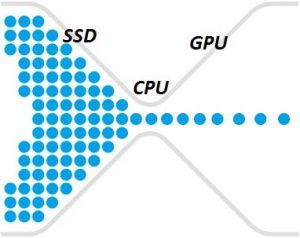
A bottleneck occurs when an application may not be performing as well as it should be.
For example, if you’re playing a new game on a 10-year old rig, you’re going to have bottlenecks across the board.
Your CPU won’t be able to keep up with the game’s demands, but your GPU will also struggle to keep up with modern rendering needs.
Benchmarks are a good place to start.
You can research your graphics card and then see what performance you’re achieving.
Related: how to check your system specs
If you can’t reach the suggested benchmarks, there’s a good chance that you have a CPU bottleneck.
What this means is that there’s a component, either a CPU or GPU, that is causing a bottleneck in your game.
If you have too little memory or slow storage, it may also cause a bottleneck.

Getting Started with the Right Tools
MSI has made it easier to find your bottleneck. You’ll want to start by downloading the company’s Afterburner software. The software is free, and it will be able to help you benchmark your computer properly.
Why do you need Afterburner?
It’s needed to be able to see how your CPU and GPU are performing.
Once installed, you’ll want to go into the software and make sure that you:
- Enable CPU monitoring
- Enable GPU monitoring
The goal is simple: try and see what is causing your bottleneck based on component usage.
Note: The game you choose will make a massive difference. A game must be optimized for usage to be accurate. For example, Witcher 3 is a game that is known for being GPU heavy, while Cities Skyline is very CPU intensive.

Core Usage and CPU Intensive Games
It’s important that when monitoring your performance, you look at how many cores are being used. Skylines, for example, is CPU heavy, but a lot of users have found that the game is only utilizing 3 of their 8 cores.
In this case, it may be that the CPU is the bottleneck not because of a lack of power, but because the game isn’t optimized.
GPU usage may be higher than CPU utilization, but when several cores remain idle, the CPU is the true bottleneck because the game is not able to use the power that your computer offers.
Understanding the Metrics Presented to You
When playing, you’ll want to pay attention to the overlay that shows the Afterburner data. These figures are very important because:
- Let’s assume that your CPU is at 80% usage, while your GPU is sitting at 25% – 35% usage. In this case, we can assume that your GPU is suffering from a bottleneck because the CPU cannot keep up. The CPU’s load is so high that it may take longer to process instructions, causing your framerate to drop.
- Let’s reverse the scenario. Perhaps your GPU is at 80% – 90% usage and your CPU is at 30%. If this is the case, your GPU is the bottleneck because it cannot handle the demanding graphics that are being requested by the game.
Again, you’ll need to also look at each game individually.
You may be fine playing 100 games, but that one CPU intensive game is really causing a lot of problems.
If this is the case, you can upgrade the CPU if the game is using all of your cores.
If the game is developed poorly, you may find that a lower-end CPU would perform better because more cores are in use.
The metrics may be showing that the CPU’s utilization is just 10% more than the GPU, and in this case, a bottleneck really doesn’t exist.
The bottleneck is often seen when either the CPU or GPU is utilized significantly more. For example, if the CPU load is 45% and the GPU is 35%, you don’t have a bottleneck.
If the CPU is at 70% or higher load and the GPU is at 30%, the CPU is the bottleneck.
How to Eliminate Bottlenecks

Correcting bottlenecks is only possible if you spend money. You’ll need to make changes to your system so that the bottleneck can be eliminated.
You’ll need to purchase either a new CPU or GPU – even if this is a downgrade.
- Upgrade. One method of eliminating bottlenecks is to upgrade your components. Newer components with more power will often do the trick.
- Downgrade. If your components are too powerful or unsupported, downgrading may be a good option. For example, you may be running a dual RTX 2070 setup, but if the game is only utilizing one graphics card, you would do better running one RTX 2080 Ti instead because all of the power is being used.
If you had GPU and CPU usage that were both at 50%, this means that you would achieve the perfect balance for your system. But this is very difficult to achieve.
The CPU definitely needs to be upgraded when usage is 100% or close to it. If the CPU was at 70% load, a graphics card upgrade may still provide limited performance enhancement. The goal when usage is above 70% for either component is to upgrade it.
When you hit the 100% load mark, you risk data corruption and hitting a BSOD. I had this happen with an older rig recently, and I knew that game would be too intensive for my setup.
But I wanted to see what was going to happen.
The blue screen of death indicated that there was an issue with the CPU. And it makes sense because the CPU is old and wouldn’t be able to meet the rendering demands of the game. I could upgrade the CPU and see what happens.
I might be able to play the game without an error, but since the graphics card is older, upgrading both may be my best option.
If you can keep CPU usage below 70%, your graphics card upgrades will add performance without experiencing any bottleneck in the process.
Related posts:






