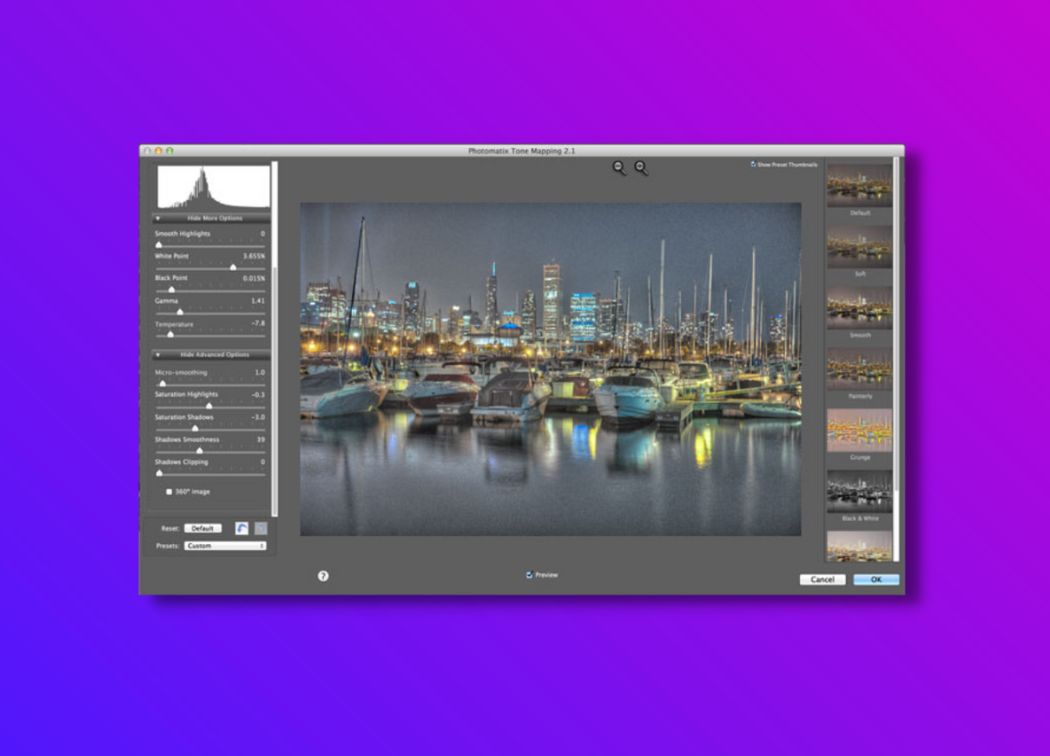Hey, there, friends! Photo editing is art, don’t you agree? Instablogging is the trendiest and most lucrative field nowadays. Have you seen those boys and girls who make huge money by posting fancy pictures of their faces? Watching them is fascinating.
And, did you know that some of them spend thousands of dollars on professional designers and profile makers who not only edit their photographs for them but also see if any next photo fits the whole profile style.
Okay, even if you are not interested in Instagram, you must be at least interested in photo editing tools if you are here. But what for? You want to have a beautiful Facebook account, or your company’s website needs better pictures, or you are a pioneer in the world of design and need a place to start?
Three guesses what we have here…Yes, it’s free photo editing software for all of you. Read up, and, we hope, you will find the best one for your needs. Let’s go!

1. Luminar (free trial)
“The most innovative way to edit photos”.
Luminar is proud to present their Accent AI 2.0, which is known as the “new generation of AI image enhancement”. The folks didn’t lie, and now you can really edit your picture in one slide. Exposure, contrast, colors, shadows, depth, details, or tone – all these are changed automatically with the help of Accent AI 2.0.
A good thing to know is that Luminar gives the photos a natural look and always strives for the “minimum-editing” effect. So those who don’t like overexposed photos with maximum detail are welcome to try the platform out.
Convenient horizontal sliders let you adjust all the effects and filters to your needs. The vertical before/after line moves so that you can analyze and admire all the changes you’ve made so far.
The other interesting functions are placing the sun center, adding sunrays and making the greenery more vivid.
2. Photolemur 3 (free with watermark)
“We use AI to make your photos great”.
If there is an editor who does everything with the help of Artificial Intelligence, it’s definitely Photolemur 3. 3 seconds after you exported your photo into the program, and Photolemur is happy to show you automatic changes to your photo that could drastically improve it. Lens correction, for starts.
Use the before/after mode to compare your edited pictures with their originals. An interesting technology – a vertical line you can move to the left or to the right, whereas the left is the “before” side, and the right is the “after” one.
If you upload a portrait, try out face enhancer. This tool smooths out the skin, removes all the blemishes, wrinkles, or dark circles, and highlights your eyes and lips. Eye enlarger makes your eyes bigger and brighter. Every tool is easily adjusted.
There are, of course, a lot of different styles, filters, and effects in the platform to add different tweaks and nuances to every photo of yours. The lovers of artistic photography might use the beautiful Black&White, Apollo, Fall, Mono, Evolve, Noble, and Spirited styles. You can enhance the sky or foliage, compensate exposure, and recover the lost colors.
Photolemur 3 operates on Windows 7, 8, or 10. Besides, you should have at least 4 GB of RAM (better 8) and 1024 x 768 display.
To make sure the editor is truly incredible, just take a look at the photos edited (57M) and the number of photographers that use the platform (190K). It’s crazy!
3. Photo Pos Pro (free basic version)
“The only limitations are in your head”.
We begin with Photo Pos Pro, which is the “best photo editor” according to their website slogan. When you scroll through their site, you see that they have over 10,000,00 downloads worldwide! Insane, isn’t it?
Although Photo Pos Pro is absolutely free, it still has a Premium option for almost 30 EUR. But, I really doubt you need to know anything else about it. So, let’s move along.
The platform is stuffed with such professional features as layers, masks, effects, brushes, filters, curves, frames, collages, and text effects. Outstanding pictures afterward are certain.
The file types of the photos may be different, including RAW files, which are rare in free versions of online editors. Besides, being obscenely easy-and-basic to operate, Photo Pos Pro has an incredibly user-friendly design that knows what you are looking for. The buttons and effects are placed so that you can logically and stress-free find them whenever you want.
4. Fotor
“Time to get on board!”
Fotor is the photo editing resource that has a record-breaking number of users, over 300,000,000! I don’t think they’re lying, and here’s why.
Ideas generator
Yeah, I call Fotor an idea generator, not only due to the variety of different functions but also because it has hundreds of useful articles that help you become better in graphic design.
“Bring out the vivid beauty in your photos with a color splash”, “Artistic and summery collages to brighten your holiday”, “Hundreds of promotional poster designs to boost your sales” and many more interesting posts that contain valuable information for designers.
Eye catcher
It’s because it has an exclusive minimalistic interface. Just try it once, and you’ll see what I’m talking about.
Doer
I know it sounds a bit unclear now, but, let me explain. I call Fotor the “doer” because it offers the users thousands of unique any-need-adept templates that serve well for websites, social media, posters, flyers, and so on.
You got my point. Needless to say, that the editor has various stickers, beautiful fonts, tutorials, and guidelines. Join the Fotor team and enjoy the benefits of this great resource!
5. GIMP
“A manipulation program”.
Trick everyone into thinking that you are a professional graphic designer or have rich experience in editing through GIMP.
I guess this is the most curious program for designers. It is versatile and highly customizable. The necessary tutorials usually guide the newbie users very well.
Being a photo editor, GIMP can fix perspective, get rid of undesirable glare, and eliminate barrel distortion and vignetting. Besides, it works extremely well with B/W photos.
The retouching tools help mask, clone, or add some details to make your photo look stunning. Make all your wrinkles and pimples vanish with the GIMP healing tool.
The program supports any file formats from JPEG, GIF, PNG, and TIFF to FTP, HTTP, SMB, and SFTP. The up- and downloading process is really transparent.
Satisfy your thirst of perfection using GIMP.
5. PhotoScape
“Fun and easy”.
PhotoScape is about convenience. Their team thinks about the users and allows viewing all the photos you uploaded as a slideshow. Besides, you may convert RAW file formats to JPG in one click. Super cool!
Among the main editing features are resizing, backlight correction, red-eye removal, color adjustment, paintbrush, effect brush, cropping, filters, balloons, frames, and a dozen of other useful tools.
With PhotoScape, you can easily create collages by attacking and combining several photos into one final version.
Apart from attaching, the users could also slice one photo into parts. This is done to add one certain part to another photo or leave out the unnecessary details.
The print has high quality and is made on lined, graph, music, and calendar paper.
6. Paint.net
“A cost-effective alternative to pricey software”.
Paint.net is the platform we are all familiar with (if you belong to the millennial generation). Honestly, I bet if you haven’t worked with Paint.net, you’ve certainly heard about it.
What is so peculiar about this editing platform? An answer is the intuitive approach. There are no limitations in this editor. All you have to do is use your imagination and creativity.
With Paint.net, you are going to need no assistance or help because everything is crystal clear. The panel has 10 main categories which are File, Edit, View, Image, Layers, Adjustments, Effects, Utilities, Window, and Help. Apart from that, all the tools you might need are placed in the left-side vertical panel.
Some may consider Paint.net a grandpa to all the modern software editing resources, but, I’m sure that the updates it gets can kick these youngsters their asses in no time. Besides, all of the updates are 100% free and automatic.
Speaking about the special effects, the platform has the following: resizing, blurring, adjusting, contrast, sharpening, embossing, noise, red-eye removal, and so on.
The best about this editor is that all your actions are “being watched”. Relax, the very program just records them so that you can track what you’ve done to your photos. The History window allows you to redo or save all the changes.
7. Adobe Lightroom
“The all-new”.
I personally know 2 photographers who use Lightroom to edit their photos, and, believe me, they do a stunning job! Lightroom has encompassed everything the professional and non-professional might need and collected it in one place.
At first glance, Adobe Lightroom can seem difficult because it’s not a toy. It needs a little bit of your patience and adjusting, but, it’s worth it. Many instabloggers make their own presets in Lightroom and sell it for considerable money.
All the effects and filters can be adjusted with the help of sliders which allows you to combine several ones. Experiment with shades, colors, contours, light, and contrast to make the perfect picture. Save all the changes and apply them to the rest of your photoset.
The distinct feature of Lightroom is Adobe Sensei that helps you find the necessary photograph by a tag. This automatic system remembers all your tagged photos and easily navigates you through your memorable photos.
Besides, Lightroom lets you share one or a whole gallery of your photos with your friends and colleagues via social media. The cloud is what is behind the saving and sharing of your creations.
This baby is only for real photography lovers!
8. Airmagic
“Boost you drone photography”.
While all the previously described tools work well with any kind of pictures, Airmagic (you can tell from its name) deals specifically with drone-made photographs.
Your landscapes or birds-eye-view selfies are about to face huge changes and enhancements because Airmagic was born to make them better.
First of all, if you are a complete stranger to Airmagic or any other similar editing tool, just watch the video tutorial on their website.
You need to know that this program makes not only the available but also potential photos better because it detects the camera on your drone and automatically makes all the corrections before it starts shooting. This way the process of image production goes more smoothly. The quality of the photos is way better than it was before, you’ll see yourself.
When you already have some material to work with, you can remove any haze you see, adjust the sky to make it look great, reveal or conceal some more details, and boost color palette a bit. Then, see the before/after sections, and voilà! You’re all set.
9. Aurora HDR
“No halos. No artifacts. No chromatic aberration”.
To be honest, Aurora HDR reminds me of Adobe Lightroom a bit, just in terms of design. Of course, they both have similar tools and effects, but who doesn’t?
In 2019, Aurora got the major updates that made it work faster and more efficient. For example, LUT Mapping is a brand new feature that allows you to give your images a unique “movie look”. Moreover, the new Aurora reduces noise to 0 on almost every photo.
It can also handle extreme dynamic lighting situations and make light corrections even on the photos with minimum light. The platform gives your pictures the perfect shadow-contrast-light balance and never drops any important detail from the photo.
The Aurora HDR team is really dedicated to their work and works hard day and night to stand out on the photo editors market. The AI technology is used here as well so you can trust the “higher forces” to edit your photo for you.
Make your images look juicy, color-rich, halo- and noise-free, crystal clear, and contrast with Aurora HDR.
Thanks for your attention and good luck with finding the best photo editors!