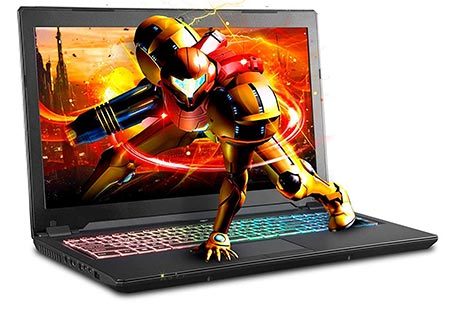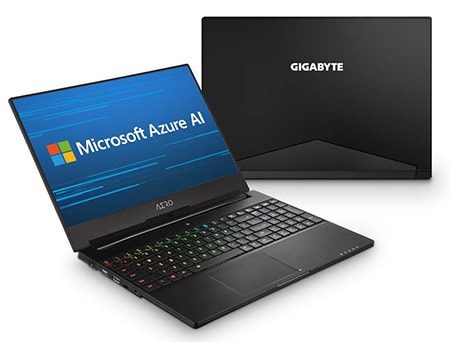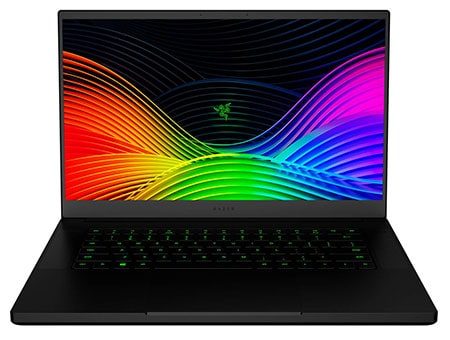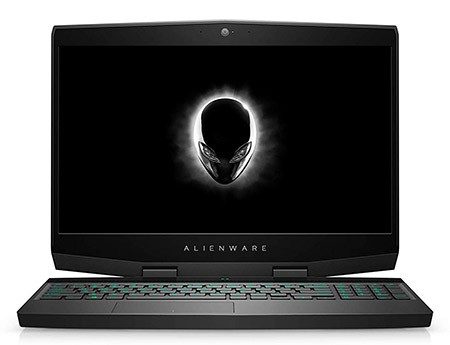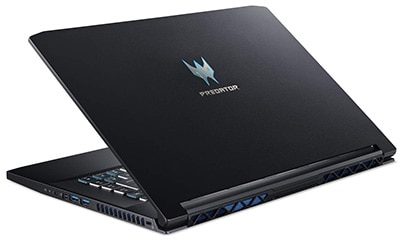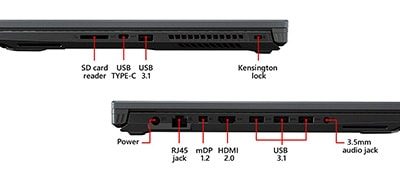Laptops can be for gamers, but you need to spend a decent amount of money on your laptop to be able to play the leading titles at a good framerate.
However, getting value for money can be difficult if you don’t know what to look for. While the RTX 2080 laptops and GTX 1080 laptops are some of the most powerful on the market they do come with a large price tag.
Related: Top 5 Best RTX 2080 laptops
Keep in mind that laptops don’t have many upgrade options, so you’ll want to try and buy a model with the best graphics card and memory.
We recommend researching each laptop you’re interested in buying and seeing which benchmarks others are able to achieve on the games you play the most.
Here is our list of the best gaming laptop under $2000.
What is the Best Gaming Laptop for Under 2000?

1. SAGER NP8956 Review
SAGER’s NP8956 is a thin, light gaming laptop that comes with several different graphics card options.
You can choose to upgrade the model to use the GTX 1070, but I am going with the RTX 2070 and a nice 2TB SSHD to eliminate long loading screens.
This is a beast of a laptop.
SAGER MP8956 Features
- Screen Size: 15.6” FHD 144Hz
- CPU: i7-8750H (2.2 – 3.9 GHz)
- Graphics Card: Nvidia GeForce RTX 2070
- Hard Drive: 500GB SSD + 2TB SSHD
- Memory: 32GB DDR4 2666 MHz
A few key specs that stick out to me are that this laptop comes with an exceptional amount of space. Your hard drive space allows for more than enough space for games, documents, videos – anything you want.
But you’ll also benefit from the SSHD.
The SSHD is a hybrid that isn’t as fast as the 500 GB SSD included, but it’s six times faster than your standard HDD.
Related: Hybrid hard drives – what are they?
RAM is exceptional at 32 GB DDR4, so there should be no issues with RAM, whether you’re gaming, streaming or have 100 tabs open on your browser. You’ll have more than enough RAM for all of your gaming needs.
Gaming Important Features and Specs
Two key components are the i7-8750H CPU and the GeForce RTX 2070.
The processor has a 9 MB cache and starts at 2.2GHz up to a maximum of 3.9 GHz.
In addition, the RTX 2070 comes with 8 GB GDDR6 featuring the Max-Q design. It’s slightly more powerful than the GTX 1070, but it’s not as powerful as the GTX 1080 series of cards.
Battlefield 1 can run at over 100 FPS on average, while Far Cry 5 runs at 85 FPS.
You’ll find that the RTX 2070 runs about 10% faster than the 1070 across the board. Fully optimized, SAGER reduces bottlenecks between the GPU and CPU to provide exceptional gameplay across all titles.
You’re also able to take advantage of:
- 6” viewing screen at 1920×1080 resolution
- High definition audio with built-in speakers
- Wireless and Bluetooth options
- 0M HD video camera
- 4 cell polymer battery pack
The keyboard is full color RGB illuminated and full-size. There’s a 6-in-1 card reader, HDMI ports, mini DisplayPort, USB, audio jacks and a plethora of other ports to attach virtually any device to this laptop.
A one-year, limited warranty is also provided.
The laptop weighs just 4.6 pounds with the battery pack.
Pros
- Hybrid and SSD storage
- 10% better GPU performance over the 1070
- 32GB RAM
Cons
One downside is that the screen does not support 4K or G-sync, but for a gaming laptop, the SAGER is an impressive option.
Related: What is G-Sync – is it worth having?
You’ll have more power than you need for most games to run at 80FPS, and the 32 GB of RAM allows you to do everything, from streaming on Twitch to leaving your browser and applications running in the background without taking a performance hit.
2. GIGABYTE AERO 15 Classic-WA-F74ADP Review
GIGABYTE is a well-known brand, and the AERO 15 Classic is one of the leading, ultra-slim gaming laptops on the market today.
This laptop is more expensive than the SAGER, but it has a 9-hour battery life (plug it in while gaming) and runs the RTX 2060 (again it’s a laptop version compared to the ones in our top rated 2060 card guide).
Memory is 16 GB DDR4, with an i7-9750H CPU pushing your gaming limits further.
Microsoft’s Azure AI will work in the background, ensuring that your CPU and GPU wattage settings are adjusted to the best possible setting for optimal game performance.
In addition, it comes with two unique fans and a cooling system designed to dissipate heat better than other gaming laptops.
Related: the best laptop cooling pads – buyer’s guide
Performance-wise, the AERO 15 performs strong when gaming or tackling other computer-related tasks.
GIGABYTE AERO 15 Features
- Screen Size: 15.6” FHD 144Hz
- CPU: i7-9750H (2.6 – 4.5GHz)
- Graphics Card: Nvidia GeForce RTX 2060
- Hard Drive: 512GB SSD
- Memory: 16GB DDR4 2666 MHz
CPU speeds range from 2.66 GHz to 4.5 GHz, and since Microsoft’s AI is handling the optimization, you’ll find that this laptop performs better than most, with higher RAM or a slightly better graphics card.
The unit comes with 512 GB of space, so it’s not as generous as our previous review. But loading speeds and booting will be fast as it is a Solid-State Drive.
Related: Learn more about solid state drives vs hard disk drives
The screen is virtually the same, with a 1920×1080 IPS and anti-glare. Furthermore, the unit has X-Rite Pantone color calibration, so you can be confident that your games will utilize the best colors in the industry.
Gaming Important Features and Specs
The CPU is impressive, but what about the RTX 2060?
The RTX 2060 comes with 6 GB of RAM and has core speeds of 960 – 1200 MHz. Microsoft’s AI will take care of boosting your card, so you’ll really be able to push your gaming experience higher.
Battlefield 1 can push over 100 FPS, while Watch Dogs 2 pushes 48 FPS.
When compared to the GTX 1070, you’ll find that this card posts a 3% loss in performance while playing Far Cry 5, which can run on ultra with 80+ FPS.
Also, the keyboard is RGB backlit, and the UHS-II SD card reader allows for more than enough card reading options.
For sound there’s Nahimic 3D audio as well as Bluetooth V5.0 available.
Pros
- Long battery life when not gaming
- Automatic game adjustments by Microsoft
- Core i7-9750h can be overclocked
Cons
- Light bleed at the bottom of the monitor
There is some backlight bleed at the bottom of the monitor. It’s not a major issue, but the screen is crisp otherwise.
The laptop looks and functions well, and there’s a one-year warranty if something goes wrong with your laptop.
Keyboard lighting adds to the laptop’s aesthetics, and with advanced cooling, you don’t have to worry about any throttling.
3. Razer Blade 15 Review
Razer’s Blade 15 is very similar to the AERO 15. You’ll find that the specs are pretty much the same, but the Blade 15 features a 0.78” thin CNC aluminum unibody.
The laptop is Thunderbolt 3 capable and also has the Razer Core external GPU enclosure compatibility option for additional power and dual-channel memory.
Spec-wise, this model features exactly the same specs as the AERO 15.
Razer 15 Features
- Screen Size: 15.6” FHD 144Hz
- CPU: i7-9750H (2.6 – 4.5GHz)
- Graphics Card: Nvidia GeForce RTX 2060
- Hard Drive: 512GB SSD
- Memory: 16GB DDR4 2666 MHz
Factory-calibrated, the screen offers edge-to-edge imagery with 100% sRGB. Multiple color preset profiles are available with customizable RGB lighting. The 144Hz matte display is crisp and fluid when gaming.
Gaming Important Features and Specs
The i7-9750h runs at a base speed of 2.6 GHz and can go into max turbo of 4.5 GHz.
A 512 GB SSD offers more than enough space for all of your games, or you can hook up an external drive if you need more space.
We’ve already seen the RTX 2060, and the Razer 15 will offer similar performance as previous models mentioned.
The 9th generational Intel Core i7 is fast and efficient, and there are six cores for multitasking.
One thing you’ll notice is that the Razer is a great work or gaming laptop, and it’s free of bloatware – it runs Windows 10.
When booting into your system, you’ll quickly realize that you’re running a clean version of Windows so that you can utilize all of the 512 GB drive.
Pros
- Max turbo CPU speeds of 4.5 GHz
- 16 GB of DDR4 memory
- Free from bloatware
Cons
- Temperature rises to high levels when gaming
One thing that is different between the AERO 15 and Razer 15 is the cooling options. The Razer does get hot when gaming, and the battery life, like with any gaming laptop, is weak when gaming. You’ll want to plug directly into the electrical outlet when gaming or expect the battery to die within two hours.
Overall, the Razer Blade 15 packs a lot of power and has an ultra-thin design, which a lot of gamers prefer.
Performance is on par with the AERO 15, but you will want to make note that this model does not have the same advanced cooling was the AERO 15.
4. ASUS ROG Zephyrus S Ultra Slim GX531GW-AS76 Review
ASUS’S ROG Zephyrus is an ultra-slim laptop that comes with Windows 10 64-bit and a 15.6” screen. The monitor is similar to all of the monitors we mentioned already, with 144Hz IPS.
But this slim gaming laptop has a 2.2 GHz to 3.9 GHz processor and Nvidia’s GeForce RTX 2070.
The complete specs are:
ASUS ROG Zephyrus Features
- Screen Size: 15.6” FHD IPS 144Hz
- CPU: i7-8750H (2.2 – 3.9GHz)
- Graphics Card: Nvidia GeForce RTX 2070
- Hard Drive: 512GB SSD
- Memory: 16GB DDR4 2666 MHz
ASUS does offer this model in several different options, with the RTX 2080 breaking the $2,000 threshold but performing better than the best RTX 2070 GPU available. Thin at 0.62” this model comes with a 512 GB SSD for quick loading times.
The GPU runs at a base clock of 1080 MHz, but you can boost this click to 1305 MHz. Keep in mind when boosting to a higher speed, you’ll lose some of your battery life in the process. The higher speed will demand a higher voltage.
Military-grade magnesium is the alloy used in the body of the laptop.
Response time for the monitor is just 3ms with a 178-degree viewing angle.
Related: What is monitor response time?
Gaming Important Features and Specs
The RTX 2070 is a powerful graphics card boasting 8 GB of memory. When combined with the i7-8750H, you’ll be able to play most games on ultra-settings without worrying about suffering from low framerates.
Without boosting this laptop, you’re able to run the following games on their highest settings at the following framerates:
- Far Cry 5 at 103 FPS
- The Witcher 3 at 90 – 120 FPS
- Rise of Tomb Raider at 88 FPS
Those are pretty impressive numbers, but there’s also the dual speakers that are designed to increase sound output and bass.
Expansion connections are offered, but you’ll notice that the laptop lacks a card reader as well as a Thunderbolt 3 port. Thunderbolt 3 is a future-proof option that a lot of high-end laptops offer.
Not having Thunderbolt does put ASUS a little behind the competition.
With that said, there are a few features that need mention:
- Self-adjusting fans based on GPU and CPU temperatures
- Real-time ray tracing for smoother gameplay
- Type-C, USB 3.1 ports available
- Comprehensive cooling options
- AURA Sync
Pros
- Ultra-thin design
- Superb cooling versus competing models
- Keyboard position is more natural
Cons
When gaming, you’ll notice that the fans can be very loud. It’s a trade off between highly efficient cooling and noise production. I personally rather have a cooler system that lasts longer with loud fans than a system that overheats.
ASUS is also known for their exceptional customer service and quality control, so you’re able to correct any issues with your laptop promptly.
5. Alienware M17 Review
Alienware was once the go-to brand for gaming laptops, and while the brand is still a great option, competition has increased.
One thing that stands out with this laptop over any model that I’ve reviewed so far is that there’s a 17.3” screen running at a resolution of 1920×1080.
You’ll have a better viewing experience, and the laptop runs the RTX 2070, so it comes with a powerful graphics card to meet the demands of the world’s top games.
In addition, it is running the i7-8750H processor which runs at a base of 2.2 GHz and can be boosted to 3.9 GHz.
Alienware M17 FEATURES
- Screen Size: 17.3” FHD IPS 60Hz
- CPU: i7-8750H (2.2 – 3.9 GHz)
- Graphics Card: Nvidia GeForce RTX 2070
- Hard Drive: 512GB SSD
- Memory: 16GB DDR4 2666 MHz
Staggering visuals are backed with a laptop that weighs less than 6 pounds and boasts the RTX 2070 with 8 GB of memory.
Faster load times with less noise production, the 512 GB SSD provides you with a fast hard drive that a standard HDD cannot match.
Gaming Important Features and Specs
Alienware’s command center is built into the M17.
Furthermore, you’ll be able to take advantage of the dual-exhaust airflow design that keeps your internal components cooler when playing. The high voltage driving fan has 0.2mm blades that circulate more air while creating less friction.
The fans are 60% larger than the ones found in the M15.
Thermal activity is perfectly balanced due to the load-balancing heat pipes. When it’s time to load up your favorite games, the following benchmarks will give you an idea of what type of framerates that you can expect:
- Far Cry 5 at 90 – 103 FPS
- Rise of Tomb Raider at 115 – 131 FPS
You’ll be able to run AAA games at maximum settings running more than 60 FPS. Battery wise, this model is far more efficient than other gaming laptops, with the M17 running for 5:30+ hours.
When running intense AAA titles, you can expect these figures to be much lower for battery life.
Pros
- Dual channel memory provides a speed boost
- Large display offers exceptional visuals
- Little bottleneck exists between the CPU and GPU
Cons
The Alienware M17 is designed for gaming, but we all know that some casual streaming and web browsing will also be done on these laptops. I noticed that the fan never goes off even during low-processing times.
This can cause excess noise, which is fine when gaming, but not when browsing.
Otherwise, the fan does provide exceptional cooling thanks to the dual-exhaust design. Alienware is also known for having high-quality key components, so all of the laptop’s components are high-end.
You can even use the AlienFX lighting options to personalize your laptop with an array of color options and effects. So, you can create different zones for your system. There are also custom theme options available, too.
6. Acer Predator Triton 500 PT515-51-71VV Review
Acer’s Triton 500 has a lot to like, from the neat RGB keyboard colors to its thin, light housing that boasts a 15.6” display.
Boasting the 8th generation Intel i7-8750H, this laptop can be overclocked to unleash even higher performance.
The CPU has a base clock of 2.2 GHz, but you can choose to boost this to 4.1 GHz.
You’ll notice that there’s one free slot to upgrade the HDD, so if 512 GB SSD is not enough for your gaming needs, you do have the option to upgrade. The majority of laptops that we’ve reviewed do not allow for additional upgrades.
The Predator is packed with advanced features (more on that soon).
Acer Predator Features
- Screen Size: 15.6” FHD IPS 144Hz
- CPU: i7-8750H (2.2 – 4.1GHz)
- Graphics Card: Nvidia GeForce RTX 2060
- Hard Drive: 512GB SSD + 1x free slot to upgrade
- Memory: 16GB DDR4 2666 MHz
Three-fan cooling is offered, with a metal AeroBlade 3D fan and five copper heat pipes for advanced thermal dispersion.
The battery is a 5550 mAh, 4-cell Li-ion battery which can last for up to 8 hours.
Designed for the future, there is a Thunderbolt 3 port along with USB 3.1 ports and Type-C ports.
Graphics can be overclocked at 6 GB at GDDR6 VRAM with the RTX 2060.
PredatorSense has been included to allow you to take full control of every game. You can create game profiles with the tap of a button to control everything, from overclocking to fan speed and lighting.
There are bandwidth prioritization options, and the Predator is VR ready.
Gaming Important Features and Specs
Offering an RGB keyboard, you have a plethora of color options to go along with your smooth gameplay and immersive audio experience. The i7-8750H provides more than enough processing power, while the RTX 2060 takes control of your gaming experience.
Cooling is superb, and fan noise is kept to a minimum. When gaming, you can choose turbo mode so that you can push the CPU and GPU to the limits.
Since overclocking can be done with PredatorSense, you’ll be able to overclock on a game-by-game basis to account for games that are CPU- or GPU-heavy.
Pros
- Premium build quality
- Built-in overclocking options
- Dual channel
Cons
I always make the terrible mistake of forgetting to upgrade the BIOS, but you will want to upgrade the BIOS once you receive this laptop. An upgrade will push the RAM from 2400 MHz to 2666 MHz, which is a noticeable difference.
Some newer models will not need this update.
Acer’s Predator has everything you’ll want in a gaming laptop. It has more than enough ports, and a powerful CPU and GPU. Cooling is superb, it’s easy to push the limits with overclocking, and memory is dual-channel out of the box.
7. ASUS ROG Strix Scar II GL704GV-DS74 Review
ASUS’s Strix Scar II is a more affordable laptop, but it still boasts the GeForce RTX 2060 and the Intel Core i7-8750H.
Offering 16 GB DDR5 RAM and a 512 GB SSD, the Strix Scar II has more than enough power to handle the latest AAA titles on maximum settings.
ASUS ROG Strix Scar II Features
- Screen Size: 15.6” FHD 144Hz
- CPU: i7-8750H (2.2 – 3.9 GHz)
- Graphics Card: Nvidia GeForce RTX 2060
- Hard Drive: 512GB SSD
- Memory: 16GB DDR4 2666 MHz
ASUS put a lot of work into the Strix Scar II, and the tweaks start with the cooling. A lot of laptops have obnoxiously loud fans, but the Scar II does not. The fans will adjust as needed, and you also have manual control over the fan speeds.
The CPU, GPU and RAM are all configurations we’ve seen before.
Sound is rather impressive, which is not common for many gaming laptops. Most of the time, gamers use their own high-end headphones, but there’s no need with the Strix Scar II.
Gaming Important Features and Specs
The HyperCool Pro thermal system is in place to keep all of your laptop’s internals cool, even during gameplay.
Dual fans and triple radiators are responsible for keeping components cool, while anti-dust technology works to prevent dust buildup on components.
You’ll be able to hit framerates of 102.6 running Battlefield 1 on ultra and 120.6 when running Wolfenstein II: The New Colossus.
Frames are never an issue with this laptop, which performs on par with Gigabyte’s AERO 15 X9 – or close to it.
Ready for eSports, the 144Hz screen is what hardcore gamers choose when playing in tournaments. The screen provides a narrow-bezel and a 3ms response time. Fan speeds are automatically adjusted between quiet-mode and performance-mode.
You’ll be able to toggle between all modes via shortcuts if needed.
Pros
- Automatic fan speed adjustments
- Gaming-optimized keyboard
- VR ready; ample connection options, including card reader
Cons
Performance is exceptional, but a lot of consumers have had issues with their keyboards. The configuration has the backspace key above the delete key, which a lot of users do not like. While not the end of the world, it’s a major complaint for a lot of users.
Otherwise, the cooling, colors, CPU, ports and GPU provide a smooth gaming experience on most AAA titles.
8. MSI GS65 Stealth THIN-051 Review
MSI’s GS65 THIN-051 boasts a 15.6” monitor that runs at a refresh rate of 144Hz (like so many of the other laptops on our list).
The difference between this laptop and the others on our list is that this model comes with a 256 GB SSD and NVIDIA’s GTX 1060.
Ultra-thin, this model runs the Windows 10 operating system and the i7-8750H processor with six cores and speeds of 2.2 GHz – 4.1 GHz.
MSI GS65 THIN-051 Features
- Screen Size: 15.6” FHD 144Hz
- CPU: i7-8750H (2.2 – 4.1GHz)
- Graphics Card: Nvidia GeForce RTX 1060
- Hard Drive: 256GB SSD
- Memory: 16GB DDR4 2400 MHz, Max Memory 32GB
Maximum memory can be boosted to 32 GB, and you’ll notice that the speed is slightly slower than competing models, at 2400 MHz versus 2666 MHz.
You can run VR games, and there’s performance cooling thanks to the Cooler Boost Trinity which is comprised of three fans and four heat pipes.
The cooling system keeps internal components cool even during the most intense gaming sessions.
Gaming Important Features and Specs
MSI’s 72% NTSC display reveals brighter colors, while the CPU boasts 20% more power than the 7th Gen Core i7.
The laptop has 7.1 enhanced audio for better overall sound quality, and there are high-end loudspeakers for increased bass.
Related: Is surround sound good for gaming?
Advanced networking capabilities make gaming more fluid.
You’ll be able to run Witcher 3: Wild Hunt at 58 FPS, while Battlefield 1 runs at 70 FPS. The 1060 is less powerful than the RTX 2070, but it’s still capable of running AAA titles on ultra-settings.
Pros
- Memory can expand to 32 GB
- Dragon Center allows for easy customization
- Vibrant colors and performs well when multi-tasking
Cons
My main complaint with this laptop is that it has a 256 GB SSD. This is really only enough space for just a few games, and you have to consider that the operating system will take up some of the 256 GB space.
AAA titles and MMORPGs can take up over 20% of the drive’s space for one game.
I recommend buying an external drive to overcome these limitations.
Related posts: