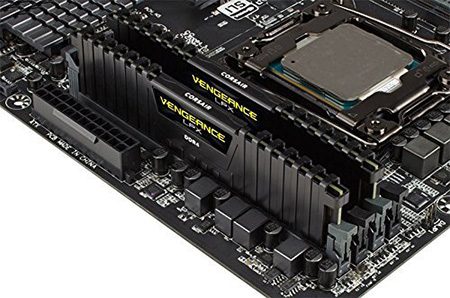Building a gaming rig can be a complicated challenge for newbies. Motherboards, CPU’s, fans, SSD drives are all essential components, but if you don’t have enough RAM to run the system, you’re going to be disappointed with your gameplay.
You would expect it to be a reasonably straightforward process to search online and select the right amount of RAM you need for your new gaming rig.
Unfortunately, there’s plenty of misinformation on the subject – and you might end up selecting a brand with the wrong configuration, capacity, or speed.
We decided to give you a few tips on choosing the right type of RAM. Let’s demystify the subject and give you the information you need to buy the best RAM for gaming.
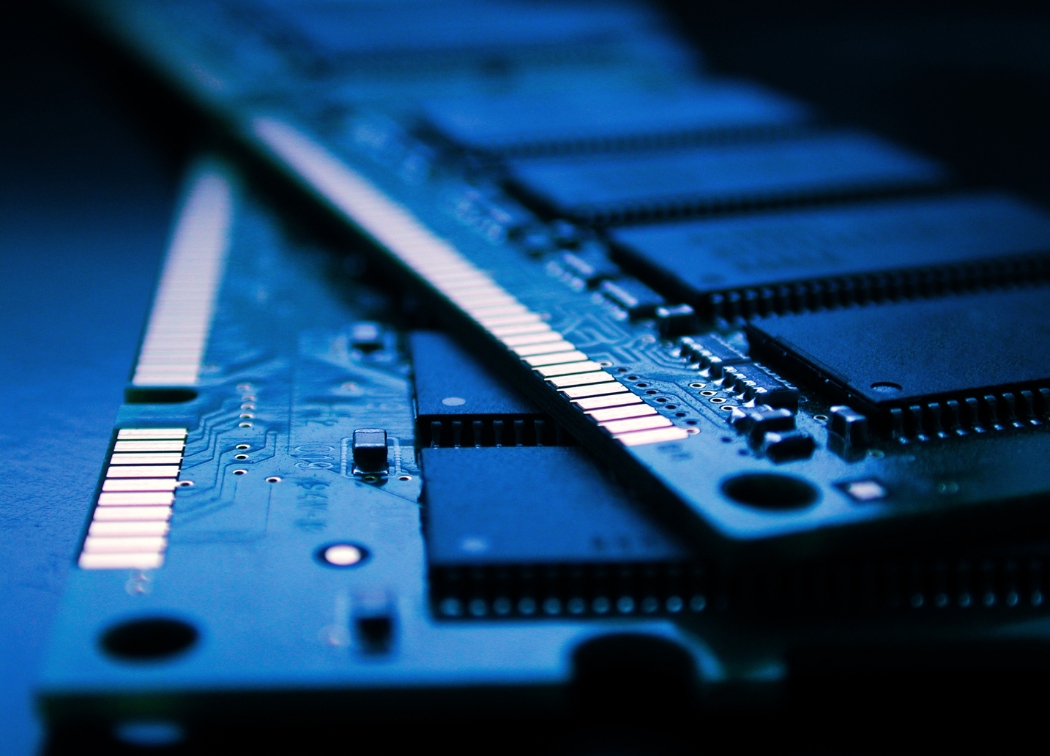
The Role of RAM in Gameplay
When we launch a game, our PC uses RAM as a temporary storage system to handle content and other game variables.
The more RAM you have, the faster your PC can access the game, and the smoother the gameplay.
In short – you can store more temporary information, and your operating system reads it faster.
The Emergence of 64-Bit Operating Systems
Choosing the right amount of RAM was far more challenging in the past.
Before the launch of 64-bit operating systems, most gamers had to rely on 32-bit configurations.
64-bit systems burst onto the scene in 2003, with the introduction of Apple’s OS X in 2003, and Microsoft’s Windows XP x64 edition in 2005.
However, it would take a few years for these systems to gain widespread adoption in the gaming community.
By 2009, 64-bit systems became the standard OS for gamers, as well as the vast majority of all PC or Mac users.
32-bit operating systems have a maximum RAM capacity of 4GB. Loading 8GB or 16GB of RAM into a 32-bit system makes no difference at all.
However, 64-bit OS has a higher ceiling, accommodating up to 128GB of RAM – but do you really need this kind of power for an enjoyable gaming experience?
Common RAM Capacities
Some computers still run 32-bit OS, there’s no need for a 64-bit OS if all you do on your laptop is browse the web and run a word processor or spreadsheets.
These computers only require 4GB to get the job done – but there’s no chance they meet the specs needed by today’s modern games.
Gamers running a 64-bit OS require a minimum of 8GB of RAM, and the chances are that the gameplay on most games will be sluggish. But you’ll still be able to enjoy hours of entertainment.
Today’s games work well on systems running between 16GB and 32GB of RAM.
This much memory ensures that your gameplay never hangs, stalls or appears slow. In addition, 16GB of RAM or more allows gamers to access 4K games as well.
Building your system with two 16GB RAM modules will ensure that you keep your computer up to date with even the most demanding games, and you safeguard your PC against any future advancements in gaming technology.
32GB is more than enough RAM for most gamers, but there are some that swear by using as much as 64GB or 128GB of RAM in their rig – but is this necessary?
Will More RAM Help Your Gaming?
Running more than 32GB of RAM in your system is overkill. While one argument may be that it future-proofs the PC from coming advancements in gaming tech.
However, chances are that the current DDR4 memory will be obsolete before this volume of RAM is necessary – even when we consider the future of 4K gaming.
People that edit videos or build complex 3D models are the only users that can gain an advantage from using more than 32GB of RAM in their system.
Multiple Vs. Single Modules
What’s the deal with single or multiple RAM modules?
Most PC’s support dual or quad RAM modules – but why do you need it?
In the case where one of the modules fails, your system will still be able to run using one.
The dual module may provide a slight performance edge, but the chances are that you won’t be able to notice it in your gameplay.
So, we can safely say that multiple modules are the way to go with your RAM. If one module fails, it’s cheaper and easier to replace than a failed single module. Replacing one 8GB module in a dual set up is less expensive than replacing one 16GB module especially if you buy components on sale.
Wrapping Up – What Should I Buy?
Gamers running a 64-Bit OS require a minimum of 8GB of RAM. You’ll be able to run most games using this setup.
If you have the budget, pick up a dual module 16GB RAM setup, and we doubt you’ll ever have any issues.
Avoid the temptation of “bigger is better.” Don’t waste your money on 32GB or more of RAM.
Related posts:
PC Stress Test Tools for your CPU, RAM & GPU
How to use anti-static wrist straps and why you need them