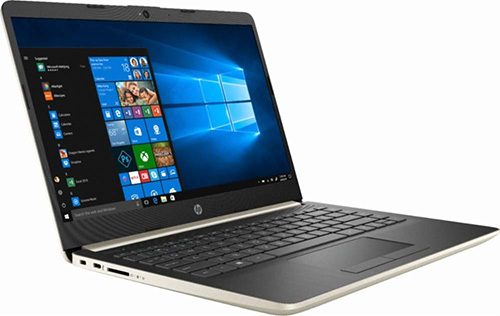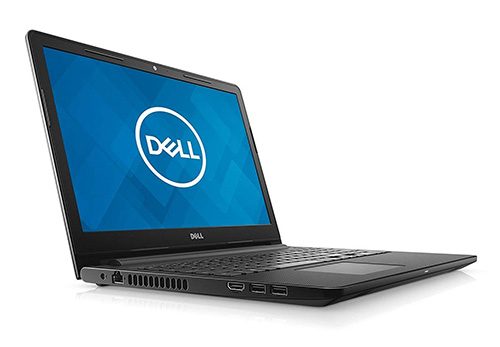When we think of gaming laptops, we tend to think of ultra-expensive beasts. Things that pack multiple top-of-the-line graphics cards and desktop-grade CPUs into a slim and glowing RGB chassis.
These monsters let us play games no matter where we are, on Ultra settings, without so much as a peep from the fan!
The only problem? Most of us can’t afford the kind of horsepower we saw in the RTX 2080 laptops.
Not only that, but most of us don’t need it. These days, a GTX 1050 graphics card and a mid-range CPU is all you need to play most games on high, at 1080p, with 30-60fps. And for most of us? That’s enough!
With that said then, let’s take a look at the best gaming laptops available right now, for under $500.
What is a Good Gaming Laptop Under 500?

1. Acer Aspire 3
- CPU: AMD A9-9420 (3 – 3.6 GHz)
- Graphics Card: AMD Radeon R5 Graphics
- Hard Drive: 1TB HDD + 256 SSD
- Memory: 8GB DDR4
The Acer Aspire 3 is another laptop that lacks the gamer aesthetic, and that comes with cheaper AMD chips.
But again, that isn’t to say that you’ll have any problem putting it through its paces and is why it’s our number 1 choice for under $500.
Unlike some models in our list, the screen is 1080p resolution, which means you’ll be able to display games as they should be displayed.
In addition, you’re also getting a 256GB SSD on top of the 1TB SATA Hard Drive.
That’s very good news for quickly loading Windows and games like Deus Ex: Mankind Divided, that really struggle on physical disc drives. See our SSD vs HDD article to see why solid state drives are better for gaming.
One big shame here is the lack of USB Type-C (which the Lenovo model up next does have). Whether that’s an issue for you will depend on your intended use-cases and the hardware you tend to plug in.
To call this a ‘gaming laptop’ is a bit of a stretch perhaps, but it is a very affordable ‘workstation laptop’ that can handle even triple AAA titles on lower settings.
Just expect to deal with a couple of compromises along the way.
Get used to that, as it’s likely to be a recurrent pattern!
2. Lenovo Ideapad
- CPU: AMD A12-9720P (2.7 – 3.6 GHz)
- Graphics Card: AMD Radeon R7
- Hard Drive: 1TB HDD
- Memory: 8GB DDR4
The Lenovo Ideapad is a somewhat unassuming machine. It certainly doesn’t look like a gaming powerhouse and has far more of a ‘school laptop’ look about it.
But that’s not to say that it can’t game!
Partly, Lenovo has gotten around the low price point by using more affordable AMD chips.
You’re getting an AMD Radeon R7 graphics card, which is roughly equivalent to the 1050-Ti, though it scores somewhat lower on benchmark tests.
Likewise, it also features an AMD CPU, which is overclockable up to 3.6GHz for some pretty decent performance.
Other than that, this machine also comes with 8GB of DDR4 RAM and a 1TBH HDD. In addition, the screen is a 15.6”, 1366x768p panel.
Techies will notice a couple of things to fret about here. With no SSD, you might find that booting Windows is a little slow at times. Also, loading times will likely be a bit slower on your favorite games. Still, 1TB is a decent amount of space for this price.
Then there’s that lower res screen. This will of course hurt the graphics when gaming BUT it also means that performance will be higher.
Those chips aren’t designed for powering top-end games at higher resolutions anyway.
That said, the lower resolution means that UIs can sometimes be cramped and some software – like Adobe Premiere Pro – will even refuse to run!
3. Asus VivoBook
- CPU: Intel Core i5-8250U (1.6 – 3.4GHz)
- Graphics Card: Intel HD Graphics 620
- Hard Drive: 1TB HDD
- Memory: 8GB DDR4
Loaded with an 8th gen i5 processor, capable of boosting to an impressive 3.4Ghz, the Asus VivoBook has plenty of power.
Also, it comes with newer integrated graphics than other models in our guide. Although the difference is minimal and has a frequency about 100MHz higher than others.
That would be impressive going on its own, were it not for the extra pixels that this thing is pushing versus the Intel-sporting competition.
You’re getting a 1920x1080p panel, and it has a fantastically slim bezel too for some serious screen-to-body ratios.
This adds to an overall stellar design, that is leaps and bounds ahead of the competition.
There’s also 1TB of storage, though sadly it’s a HDD for some slower performance.
There’s also a lack of Thunderbolt 3 – which is a shame as it would have been enough to knock this over into ‘must-have’ territory.
However, you do get the USB Typc-C port and a very nice keyboard with built-in fingerprint sensor!
This would be the hands-down winner were it not for the HDD only storage, and the lack of dedicated GPU.
Related: Integrated vs dedicated GPUs
4. Dell Inspiron 15
- CPU: Intel Core i5-7200U (2.5 – 3.1 GHz)
- Graphics Card: Intel HD Graphics 620
- Hard Drive: 256GB SSD
- Memory: 8GB DDR4
Despite what AMD fans might say, Intel still outperforms the competition in most cases.
So, the good news is that the processor in the Dell Inspiron 15 has been bumped up now to a 7th gen i5.
However, you’re getting the same low-res screen here unfortunately. On a 15.6” panel, that is somewhat noticeable, and it’s something of a letdown compared with what else is going on here.
This will be a problem for a number of productivity tasks, not to mention causing games to look a little ‘soft’ around the edges.
It’s a shame to see that there is not only a complete lack of Thunberbolt 3, but also USB Type-C. This IO is stuck in the past!
The design likewise is very run of the mill. While several options on this list have lacked that gamer RGB flare, this one goes one step further and looks very generic.
But hey, there’s still 8GB of RAM, and there’s that 256GB SSD – which will be enough for most people, and also plenty fast.
The i5 will also make short work out of a lot of productivity AND gaming tasks.
But keep in mind that the ‘U’ suffix means that this is designed to have low power consumption – making it a little less suited for gaming.
You really do pay for that i5 though, and it shows elsewhere. Given the games performance, that would probably be worth it… if it were not for this next contender.
5. HP Pavilion 14
- CPU: Intel Core i3-7100U 2.4 GHz
- Graphics Card: Intel HD Graphics 620
- Hard Drive: 256GB SDD
- Memory: 4GB DDR4
HP is actually excellent when it comes to producing high quality laptops that pack a lot of performance in given their price and size.
Unfortunately, this isn’t quite the case here, though it’s not a bad showing.
In this case, you’re getting an i3 processor that is clocked at 2.4GHz, backed up by 8GB of DDR4 RAM, and 256GB of SSD storage.
The i3 processor from Intel is 7th gen, and will perform incredibly well with the majority of games on lower settings.
Those of us who have been around a while might not think of the i3 as being a gaming processor.
But, we’re living in an age where an M3 processor in a tablet is capable of powering games like Sekiro. Anything is possible!
Unfortunately for gamers, you’re only getting integrated graphics this time around, and that is always going to bring a downgrade to graphical fidelity.
You’ll still be playing but expect to be cranking settings all the way down to do so.
If only there was a thunderbolt 3 port to allow for an external GPU upgrade, but alas it is not to be – though IO is still exceptional.
Again, design wise, this is something that would look respectable in an office or class room and certainly doesn’t shout ‘gamer’.
Though it does have a certain style with the rose gold coloring and high-quality materials.
Once again, you’re only getting a 1366×768 resolution however.
On balance, this is not a bad gaming laptop and will certainly handle most titles: but it also lags behind the competition somewhat despite packing an Intel in.
Nonetheless, a number of this laptop’s downfalls can be compensated for by its customization options. So, you can upgrade certain parts to make it more suitable for your needs.
6. Dell Inspiron 3000
- CPU: Intel Core i5-7200U (2.5 – 3.1 GHz)
- Graphics Card: Intel HD Graphics 620
- Hard Drive: 1TB HDD
- Memory: 8GB DDR4
Finally, we come to the Inspiron 3000. Another offering from Dell, but one that takes us back a step in terms of its 7th gen CPU.
It’s otherwise a very similar showing with the same 1TB of HDD storage and the same 8GB of DDR4 RAM. That said, the memory is upgradable here to 16GB.
Related: How to choose RAM for gaming
The design is a big step back from the Vivobook and on the whole, it just fails to compete on every level.
It has the lower resolution screen for example, and it has the same integrated graphics.
It looks very much like a somewhat cheap office laptop, and doesn’t have the sleeker or more modern appearance of some of the better options on this list.
One thing this machine does have going for it though, is the inclusion of an old-school DVD tray.
This is useful for installing games from a disc, and can also be good for enjoying media like films.
However, you can easily find decent external DVD drives. And that means there is little to recommend in this case, despite it being a solid option in its own right.
If you choose a laptop without a CD/DVD drive then check out our best external DVD drive for Windows 10 page.
What Should You Choose?

We’ve taken an in-depth look at these laptops and now it’s time to make a decision.
Of course, the right decision will depend very much on personal preference, and how you intend on using the machines.
From a purely gaming perspective, an AMD processor with a dedicated GPU will always outperform an equivalent Intel processor without one.
That said, Intel processors are excellent and you would be very surprised to see just how well a 7th gen i3 even can handle a lot of games from this generation and the previous one.
This really should be your number one priority if you will be using a machine primarily for gaming.
You’ll find that all these machines will get a little hot and might chug if you turn the settings up: they are not built for gaming.
But of course, there are other factors to consider.
One is resolution. While there’s nothing wrong with 780p in many cases, it will limit what you can do with the machine. It will make some productivity software impossible to run.
Also, it means your games will only ever look so good. You can turn a high res screen down, but you can’t really turn a low-res screen up!
That is one reason that of our two AMD-sporting options, the Acer Aspire comes out on top.

Hard Drive
The other reason is the hard drive. Having an SSD hard drive is absolutely a worthy upgrade and something to consider strongly when making your choice.
These load MUCH quicker and that becomes very important when booting Windows, or opening up heavy software.
It also becomes an issue when loading levels in games, or booting them up for the first time.
If you find yourself getting impatient at loading screens every time your character dies, then you should definitely aim for the SSD.
The amount of storage is another issue.
Games these days are absolutely huge – with titles like DOOM taking in excess of 60GB.
Therefore, if you plan on installing several titles, you’re going to need that extra space.
This is also worth considering if you plan on doing video editing, or if you plan on storing lots of media. Again, that Acer comes out looking great thanks to the pairing of a 1TB HDD AND a 256SSD.
For those that like the sounds of an Intel processor, the Asus VivoBook is the best option on our list.
It comes with an 8th gen i5 processor, which will handle most games very well, a great screen, and a really top-tier build quality. It’s big drawback of course is the HDD.
More Considerations
We’ve discussed a lot of points here, but of course there are some other things to think about when choosing a gaming laptop for $500 or less.
For example, while we couldn’t find any good options here, finding a laptop with a Thunderbolt 3 port is an excellent idea.
These will allow you to use an external GPU, potentially upgrading the performance of your machine significantly when you are a little more liquid.
Of course, you can’t take an external GPU housing with you, but this can make the machines useful for working on the go, and then playing games when you get back.
Speaking of which, another consideration should be portability and battery. To play games on the road, you’re going to need a good battery, and a light machine.
Unfortunately, gaming on any of these laptops is unlikely to get you much more than three hours on a charge.
That said, the lighter laptops and the smaller ones will fit more neatly into a bag, allowing you to game in coffee shops and other places – particularly if there is a power outlet.
Note as well, that a smaller screen size will work better with the lower resolutions that these devices are sporting. Why have a huge screen when the resolution will be the same, just stretched?
Finally, when comparing cheaper laptops for their gaming performance, consider the throttling.
A very thin and light laptop might look nice, but it’s going to overheat quick when you really push it. That’s one reason that a spec sheet alone is not enough to tell you everything you need to know.
If there are any games that you particularly want to play, then we highly recommend looking up gameplay footage on YouTube using the machines you’re considering. That’s the best way to know just how it can handle a specific title.
Whatever you decide though, you’ll be surprised at just how playable top-end games are on these affordable machines!
Related posts:
8 Best gaming laptops for under $2000