
Anti Aliasing is the process of smoothing out jagged edges which are created by the pixels in your monitor to make images appear more realistic.
Don’t you hate it when your screen starts to display “jaggies” during your gaming session?
There’s nothing worse than when graphics begin to go wrong, and “aliasing” puts a damper on your fun.
Trying to battle enemies in Fortnite isn’t as easy when your computer can’t keep up with the gameplay.
If you visit the settings of any game, you’ve most likely seen the option of “anti-aliasing.”
What does anti-aliasing do for your gaming experience? We put together this brief guide for understanding this setting, and how to implement it in your next gaming session.

Anti-Aliasing Explained
All computer and TV screens produce an image through thousands of pixels.
Pixels are rectangular, and if the system needs to project round shapes, this can lead to the development of jagged edges in the image.
Aliasing is the term that describes that drag when moving characters on the screen. It’s an incredibly frustrating experience for any gamer playing on a system that has this issue.
Anti-aliasing settings help you to reduce the “jaggies” as much as possible, improving the system’s performance.
However, anti-aliasing increases your computers workload, and you may start to experience slow gameplay and rendering times.

Different Types of Anti-Aliasing
Anti-aliasing technology has a few protocols designed for different types of systems. Review the types of anti-aliasing below, and use the correct protocol to match your gaming experience.
MSAA
This Multi Sample Anti-Aliasing setting is possibly the most common type found in modern games.
Unfortunately, MSAA only smooths the distortion in polygons, and nothing else.
Therefore, it cannot solve pixelated textures, but it does place a low demand for processing power.
SSAA or FSAA
This is the original anti-aliasing protocol, and while it’s great for photo images.
It’s not something that can assist gamers with managing the aliasing of modern platforms.
However, SSAA is notorious for consuming large amounts of power, which is the main reason why you no longer find it on offer.
EQAA and CSAA
This is the protocol in use with new graphics cards like the new generation Nvidia graphics cards.
They offer a similar operating principle as MSAA, but consume a fraction of the power, leading to enhanced performance in-game.
FXAA
If you’re looking for crisp graphics, then give this protocol a skip.
While Fast Approximate Anti-Aliasing smooths out all the edges, it may result in drag that makes the image blur.
TXAA
This Temporal Anti-aliasing offers better performance than the FXAA protocol, but it uses additional power than the others, and you’ll still experience some level of blurriness in the gameplay.
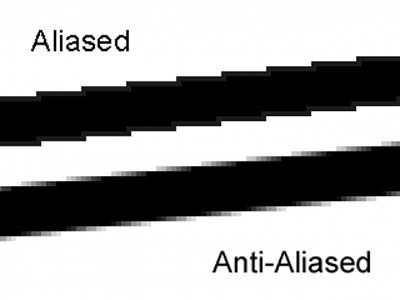
When you load a game and visit the settings, the chances are that you will only have one of these options available. However, some games offering two anti-aliasing settings.
Although, some games may not have anti-aliasing settings at all.
If you don’t notice any settings available, you can download the drivers or find them in your graphics card settings most of the time.
When selecting your anti-aliasing, we suggest you adhere to the following;
- SSAA for high-end systems.
- MSAA for mid-range systems.
- FXAA for low-end systems.
We base our assessment on the processing power of the GPU, but you have the option to select any setting you wish and see what works for you.
Screen Size Matters
The resolution and size of your screen plays a significant role in how much anti-aliasing the system requires to smooth the edges.
A 21-inch FHD display has nearly no aliasing, while a 42-inch 1080p display will likely suffer from the problem. That’s why it is important to know what to look for in a gaming monitor.
However, as the technology in TVs, monitors, and PCs advances, there is less and less need for anti-aliasing, as the resolution in 4K produces fewer “jaggies.”
Related posts:
Ambient occlusion – what is it?






