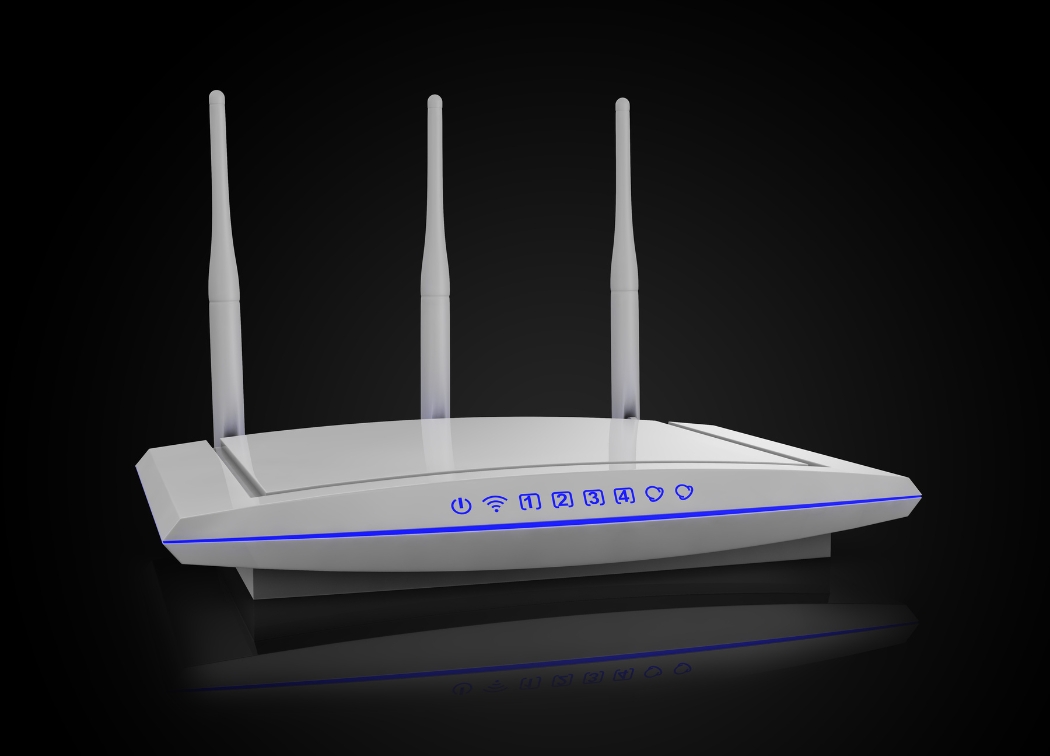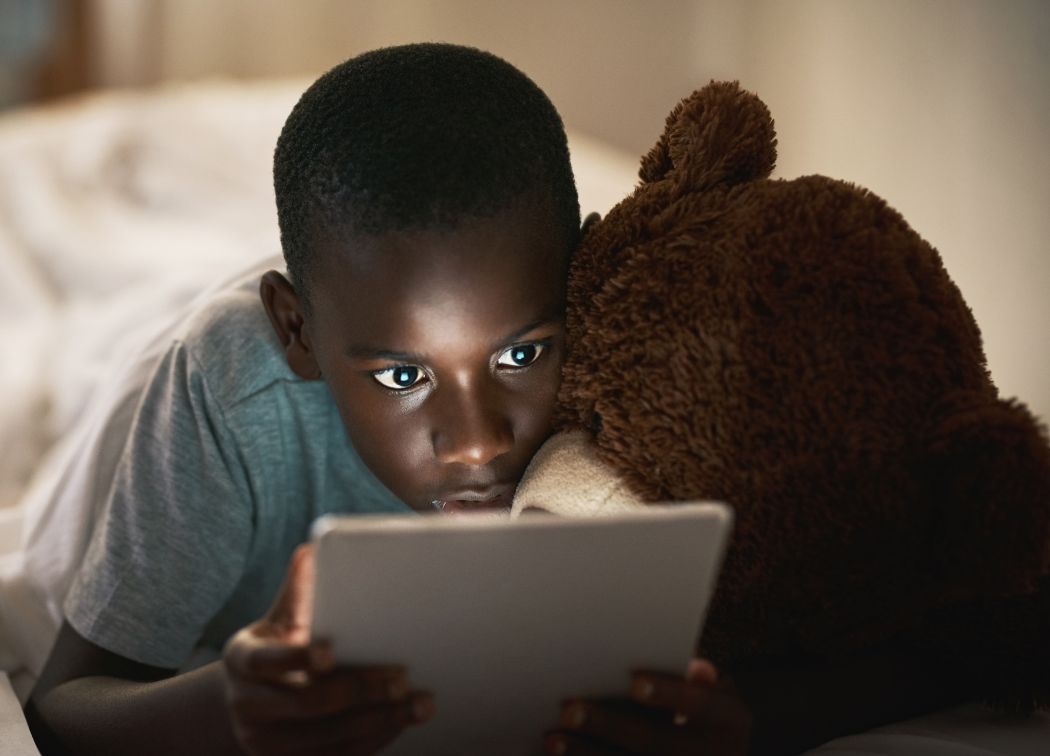It can be seen it in a ton of photos. Portraits with a pleasing out of focus background. Read on and find out how to get blurred backgrounds in photos.

How it works
The blur you see on photos, usually portraits like the cover photo above, is the effect produced by a shallow depth of field. This background blur is often referred to as “bokeh” by experienced photographers. There is a narrow area that is “in focus” surrounding the subject, while everything else is out of focus. See the diagram below.
This narrow band is clearly demonstrated in the photo below. Behind the woman the background is blurry as commonly seen. However, her hand sticking out into the foreground is also blurred. This is because her hand is sticking out past the edge of the focus field. It is outside the narrow band of the depth of field.
How to Take Photos with Blurred Background
Setting the value
Change your depth of field by changing the aperture setting. Make sure your camera is not in Auto Mode. Move the setting nob to the Aperture Value Priority mode. This is the setting designated as Av on the nob (or just A).
The manner in which the aperture value affects depth of field is as follows; a smaller number makes the depth of field narrower. A larger number make the depth of field deeper. The area that remains in focus is the middle part.
This isn’t the only effect of changing the aperture value but for now let’s focus on depth of field. Right now we are just learning how to get blurred backgrounds in photos.
When you have the camera set in Av mode, the main control dial changes the aperture value. Rotating left makes the value get smaller, right makes the value get larger.
Picking the right value
Here is where things can get complex. So, let’s try to prevent that. The depth of the focus field is also affected by how close or far you are from the subject of interest. If you are close the focus field gets narrower. Farther away and it gets wider. All without changing the aperture value.
So picking the right value to keep the subject in focus but blur the background is a function of both the distance you are from the subject AND the aperture value.
If you are close to the subject, you need to make the aperture value larger to increase the focus field to compensate for the distance you are away. Similarly, if you are father away decrease the aperture to reduce the size of the focus field.
I know the above paragraph sounds confusing and adds variables into the equation. But with just a little practice this sort of becomes second nature and you stop needing to think about it.
So, what IS the right value?
I would use F5.6 as a middle ground. To add more blur, you can start making the value smaller. F4, F3.5, F2.8, etc. If some of the subject starts to get blurry, just step back a few paces and check again. Standing back and zooming in can help.
If F5.6 is the smallest value your lens can allow, that’s ok. You can zoom in and move a little closer to the subject to increase the blur.
Conclusion
Choosing to blur the background in your photos should be a choice. Something you do on purpose rather than something that happens accidently because settings and circumstance suddenly line up.
You can also specifically choose to avoid blurring and fuzzy focus by intentionally setting a very large aperture value and standing very far from something. This is a preferred technique in landscape photography.
I hope this info helps you understand how to gain a measure of control of the photography process and using your camera settings intentionally.
Now let’s get out there, practice what you learned in “how to get blurred backgrounds in photos”, and shoot some awesome images! Take someone along as a “test subject”