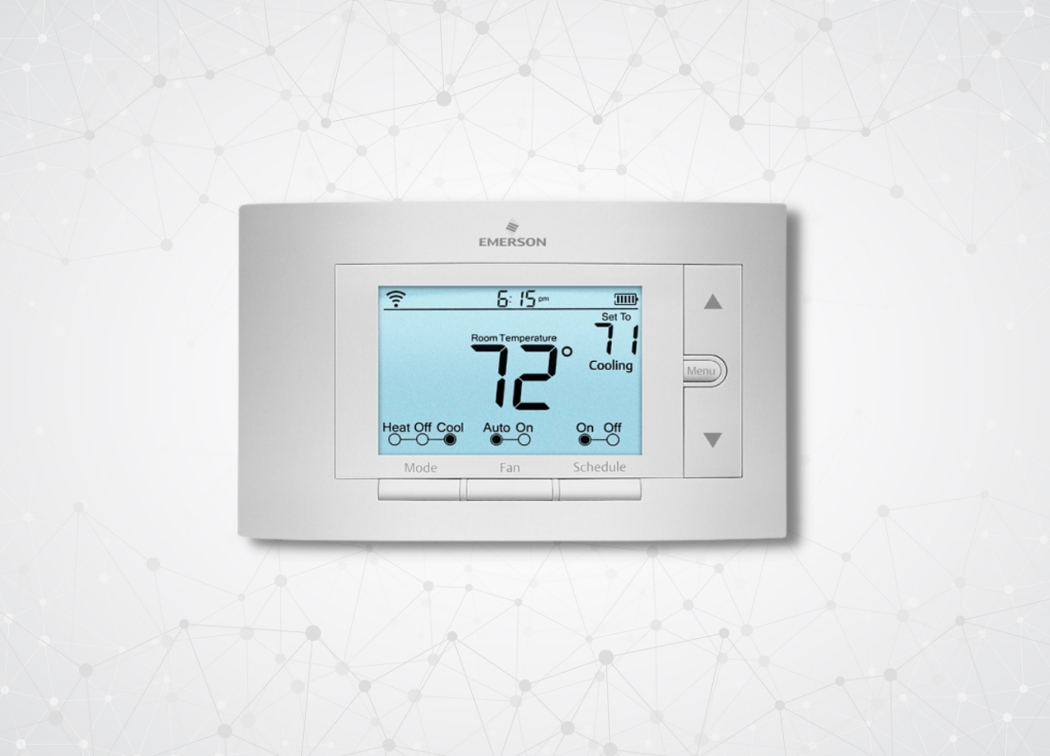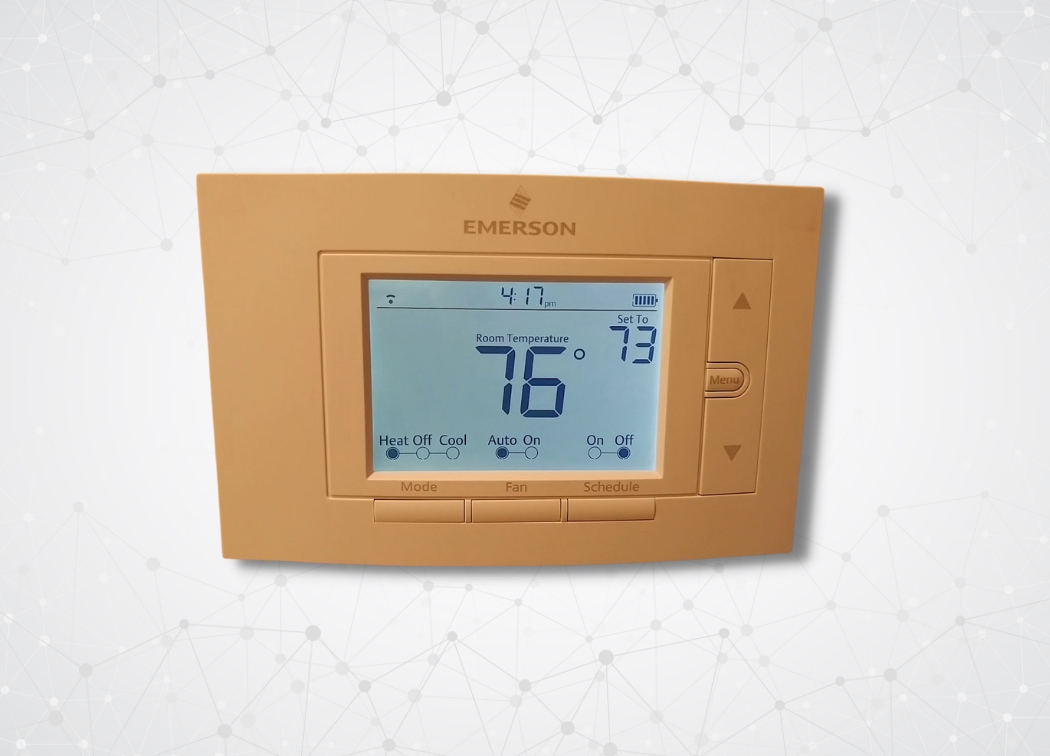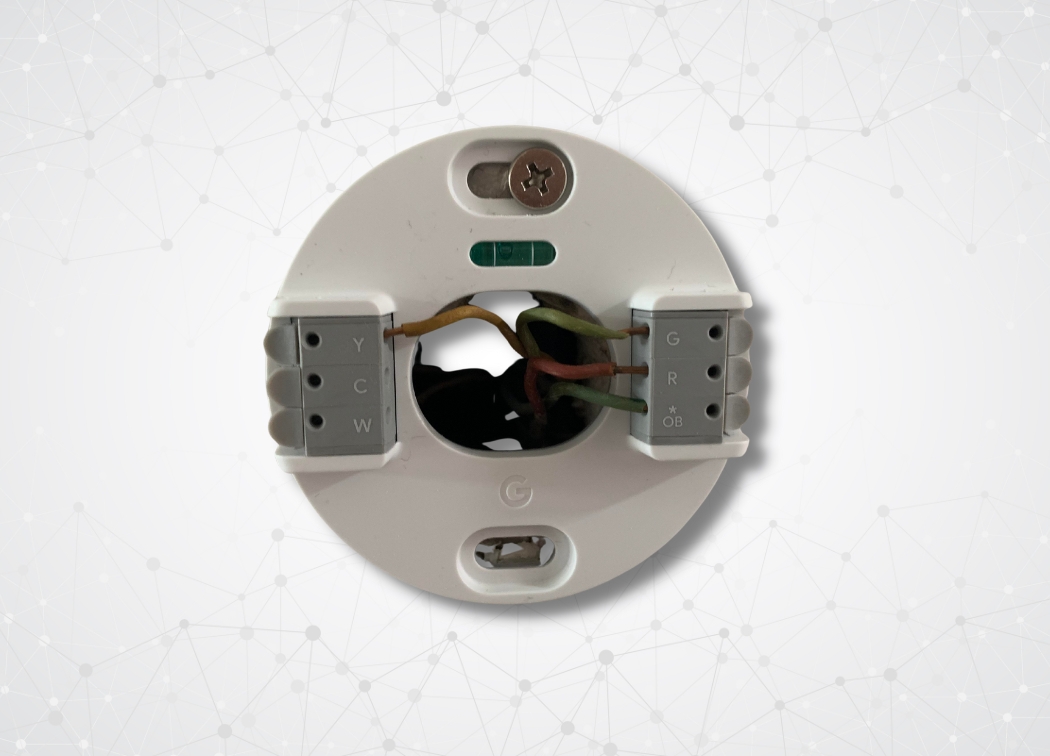The best WiFi thermostat will come with features like intuitive schedules, automatic temperature changes when you’re away from home, and live weather updates.
If you want the power to control your thermostat with your smartphone and save money on your electric bills then installing a smart thermostat is the way to go.
While “smart” thermostats have come a long way over the years, not all are created equal.
And let’s face it…
No one has the time to research all of the models on the market to find the right one. I’ve done the hard work for you and rounded up the six best models, along with detailed reviews for each.

The Only Wifi Thermostat You Need
- Auto schedule & programming
- Save 10 – 15% on energy bills
- Full setup in 30 mins
- Easy to use with mobile device
- Home / Away assist
- Works with Amazon Alexa

Wi-Fi Thermostat Facts:
Did You Know That installing a WiFi thermostat can save you up to $145 a year on your energy bills?
That’s $145 you can spend time with friends and family or throw into a savings account for a rainy day. But it’s not just energy savings that these thermostats offer.
A Top WiFi thermostat:
- Reduces your impact on the environment by only heating and cooling your home when it’s necessary.
- Allows you to adjust your home’s temperature remotely, so you can make your home cooler or warmer even if you’re at the office or on the train ride home.
- Extends the life of your HVAC system by alerting you when it’s time to perform key maintenance tasks.
Most people love the idea of having a wireless thermostat in their home. But They just don’t know which model to choose.
That’s where I come in…
I created this guide to help you find the best programmable thermostat for your needs and budget.
But before we get there, let’s look at some of the winners from the smart thermostat category.
Top Rated WiFi Thermostat 2019
1. Nest Learning Thermostat – 2nd Generation T200577
Nest is a leader in the WiFi thermostat industry, and the second generation model is rated the best on the market by consumers. It’s slim, sleek and more compatible than ever. Did I mention it can also save you up to 20% on your energy bills? Let’s take a closer look at what the 2nd generation Nest thermostat has to offer.
Standout Features
- Auto-away: Automatically turns the thermostat down while you’re away from home.
- Auto-schedule: Automatically programs itself to your preferred temperatures.
- Wi-Fi control: Connect your Nest thermostat to Wi-Fi to control it from a mobile device.
A Smart Thermostat
What if your thermostat intuitively knew what temperature you liked and automatically programmed itself? That’s exactly what Nest does. It learns what temperatures you like and programs itself automatically, so your home is always the right temperature.
Nest will also turn itself down while you’re at work, away for the night or out running errands. And when you connect your thermostat to WiFi, you can control it from your smartphone, tablet, laptop or any other mobile device (more on that later).
Sleek Design
Nest’s design is what initially attracted me to this thermostat, and I was surprised to see the 2nd generation receive an even slimmer, sleeker design. Encased in a solid stainless steel ring, the new Nest features a smooth sensor window and is now compatible with 95% of low voltage systems.
Save Energy
Nest’s energy-saving capabilities is one of its biggest selling points. But there’s one thing I’ve noticed about this thermostat– you have to train it right to see those energy savings. And Nest gives you plenty of tools to help you do that. I’ve already talked about the auto-schedule and auto-away features, but other energy-saving features include:
- The Nest Leaf: Each time you choose an energy-efficient temperature, a little Nest Leaf will appear. Earn a leaf every day, and you’ll see an energy savings of 10% on average.
- Airwave: One of my favorite features. This nifty option will automatically turn off your air conditioner a few minutes early, but will keep the fan running. With the fan going, you’ll stay comfortable and your AC will run 30% less.
- System Match: Nest will work with your heating and cooling system to activate certain features that not only save energy, but help make your home more comfortable.
Personalize Your System
Not all homes are the same – and what’s comfortable for me, may not be comfortable for you. Nest knows this, and offers quite a few personalization tools to help you find the right thermostat settings.
Right from the get-go, I started using the Early-On feature. What this does is turn on your heating and cooling a little bit earlier than your programmed time to ensure your home is the right temperature at the right time.
Two other great personalization features are Filter Reminders and Heat Pump Balance. Filter reminders let you know when it’s time to change your air filter based on how many hours the heating/cooling system has been running.
Heat Pump Balance is a bit more complicated. Essentially, it keeps auxiliary heat to a minimum, which can be expensive.
Control Nest From Your Mobile Device
Connecting Nest to WiFi will allow you to control your thermostat using a mobile device, like a tablet or smartphone. Once it’s connected, you can change the temperature, see how much energy you’re using, and view and adjust your settings or schedule.
Every month, you’ll receive an Energy Report, and you can view your energy history for last 10 days on the web or mobile app.
WiFi connection isn’t necessary, but it’s recommended. Some people have had issues with the connection dropping off periodically, but this isn’t a common issue.
What really sets this thermostat apart are its learning and intuitive energy-saving features. If you train it right, the 2nd generation Nest will keep your home comfortable and save you money in the meantime.
Click here to see pricing and reviews on Amazon.com.
2. Honeywell WiFi Smart Thermostat
This Honeywell thermostat is similar to Nest, but lacks some of its automatic features. It’s a bit bigger and bulkier than the previous thermostat, but it does have an on-screen menu and help button. Even with a bigger interface, the Honeywell Smart Thermostat is sharp looking. You can even change the color of the menu to complement your home’s décor.
Of course, looks aren’t everything – especially with a thermostat. With smart features, a simple setup and WiFi connectivity, this is a thermostat that can help you save money each month on your energy bills.
Standout Features
- Wi-Fi: Connect to Wi-Fi for remote thermostat control.
- Reminders: Filter reminders let you know when it’s time to replace your air filter.
- Alerts: Be alerted of extreme indoor temperatures, so your home is never too hot or cold.
- Updates: Stay updated on local weather conditions.
- Smart Response: Ensures that your home is the right temperature at the right time.
What Makes This Thermostat Unique?
The Honeywell Smart Thermostat does come with a few features that set it apart from Nest, such as.
- Customizable touchscreen
- Extreme temperature alerts
- Weather updates
- Outdoor/indoor temperature and humidity display
It also boasts some of the same features that make Nest a smart buy, such as:
- Wi-Fi connectivity for remote control.
- Fan controls.
- A similar Early-On feature that ensures your home is the right temperature at the right time.
One issue I did notice with this thermostat is compatibility: it won’t work with electric baseboard heat systems.
That being said, this is still one of the best smart thermostats out there, and comes packed with plenty of great features, including:
Smart Scheduling
Honeywell’s flexible scheduling options really impressed me. You have the option of programming your device as a business or a home, and then you can select scheduling features for your home or business.
So, when your home or office is unoccupied, the thermostat will automatically adjust the temperature to save you money on energy costs. And with Smart Response, the thermostat will ensure that your home or office is the right temperature at all times.
The only downfall here is that the thermostat doesn’t have motion detectors (like Nest), so you’ll need to schedule the temperature adjustments manually.
Advanced Touchscreen
One great feature of the Honeywell digital thermostat is its advanced touchscreen. It displays the current indoor temperature and humidity as well as the outdoor temperature and humidity. This allows you to quickly and easily select the perfect temperature for your home.
- On the right-hand side of the screen are simple “up” and “down” arrows that allow you to quickly adjust the temperature without having to jump through hoops. The screen also displays other information, like status, date, time, and schedule information.
- Under the Fan control tab, you can adjust fan settings to improve the air circulation in your home and improve temperature regulation.
- You can also create schedules right through the on-screen menu, and a “help” feature will guide you through the process.
- The touchscreen is customizable, so you can choose a background color that matches your home’s décor. And if you’re worried about security, the advanced locking feature and password ensures that only you and your family can control your thermostat.
- The touchscreen on the Honeywell Smart Thermostat is one of its most unique features, and makes this product very user-friendly. But if you prefer to control the thermostat remotely, you can with your smartphone, laptop or tablet.
Wi-Fi Connectivity
When you connect your Honeywell thermostat to Wi-Fi, you can control your home’s temperature and schedule right from your smartphone, tablet or laptop. Honeywell’s app is highly rated and available for both iOS and Android devices.
The one thing you’ll really love about the app is its ability to send you automatic alerts for filter reminders and extreme temperatures.
If your home is too hot or cold, the app will let you know, so you can adjust the temperature accordingly. And like Nest, it’ll remind you when it’s time to change your air filter.
The Honeywell WiFi Smart Thermostat is a great alternative to Nest. It lacks some of the automatic features, like the motion detector, but it’s almost on par with Nest in just about every other department. Just keep in mind that this thermostat is not compatible with electric baseboard heaters.
Click here to see pricing and reviews on Amazon.com.
3. White-Rodgers 1f86u-42wf Emerson Sensi WiFi Thermostat
Looking for a thermostat that’s easy to install and program? This White Rodgers thermostat may be the right choice for you. It may not be on par with Nest or even the Honeywell Smart Thermostat, but it gets the job done and even allows you to control your thermostat remotely.
What Makes This Thermostat Unique?
The Sensi comes with a few unique features that sets it apart from the other two thermostats on my list:
- Better compatibility: A “c-wire” is not required with most heating and cooling systems, which allows Sensi to be used in more homes than any other smart thermostat on the market.
- Precise temperature control to +/- 1 degree F.
Like the previous programmable thermostat on my list, the Sensi also includes:
- Wi-Fi connectivity for remote control of your thermostat.
- A free app that’s compatible with iOS and Android devices.
While Sensi is compatible with most systems, there are still quite a few it won’t work with, like gravity furnaces and old millivolt wall units. All programmable thermostats will have some compatibly issues, so this is to be expected.
Despite this, the Sensi does come with some great features.
Intuitive Scheduling
The Sensi app makes it easy to program and schedule your thermostat. You can even control multiple thermostats and from multiple devices with ease. The app allows for detailed 7-day programming, so you can adjust your home’s temperature according to your own personal schedule.
You’ll also be able to see local temperatures and weather. Sensi even includes an automatic Daylight Savings adjustment.
You won’t be able to program your thermostat through an intuitive touchscreen like the Honeywell thermostat, but the app will give you complete control over your settings and schedule.
Easy to Install
Let’s face it – installing a WiFi thermostat can be a pain. Emerson aimed to make the job a little easier with the Sensi. There’s no need for a “c-wire” with most heating and cooling systems, which means this thermostat can be used in more homes than any other smart thermostat out there. It installs just like any other thermostat, and connecting to Wi-Fi is easy.
Digital Display
The Sensi may have a simple digital display, but it gives you all the information you need – and nothing more, including:
- Time
- Wi-Fi connection strength
- Current room temperature
- Set temperature
- Mode/Fan/Schedule
- Battery life
Menu and temperature buttons are featured alongside the screen for easy adjustment on the go.
Truth be told, the White-Rodgers Sensi isn’t quite as feature-rich as the previous two models on my list, but it’s a simple, reliable and accurate thermostat backed by the trusted Emerson name. It also happens to be one of the most affordable thermostats on my list.
Click here to see pricing and reviews on Amazon.com.
Best Thermostat for Energy Savings – Nest 3rd Generation
If energy savings is your top priority, the Nest 3rd Generation is a smart choice
The latest and most advanced edition of Nest, this thermostat learns your heating and cooling habits and adapts automatically to save you money while keeping you comfortable.
It’s the best Wi-Fi thermostat out there.
Period.
Now let’s dive into its features
- Auto-scheduling takes the guesswork out of programming. Nest learns your habits and then programs itself. And when you’re away, Nest knows. With motion sensors, the thermostat will adjust the temperature accordingly, so you never heat or cool an empty house.
- On top of all this, Nest will let you track your energy usage and display a little green leaf each time you choose an energy-saving temperature.
- Everything about this thermostat is designed to save energy – and money. I’m not sure you can find another model that offers this level of robust features and energy-saving capabilities. The Nest is clearly the best wireless thermostat out there.
Best Value for Money Thermostat – Honeywell
Smaller or medium sized homes aren’t quite as demanding as large homes with rooms you don’t use regularly. When it comes to heating and cooling. So why buy a smart thermostat that’s more complex than you need it to be?
The best wireless thermostat for smaller homes is simple, easy to use and offers the energy-saving programmability you need. The Honeywell WiFi thermostat is the best programmable thermostat for smaller homes.
Let’s look at its features…
- With a touchscreen display, you can set and create your schedule right on the thermostat itself. You can also use the app to create schedules and adjust your home’s temperature remotely.
- Honeywell also provides other helpful information, like humidity levels and the current outdoor temperature. You’ll also be alerted when it’s time to change your air filter, so you can stay on top of your maintenance tasks.
- With a simple design and scheduling, I highly recommend the Honeywell WiFi thermostat especially for smaller or medium-sized houses and flats. You can’t make something wrong with this thermostat.
- It has every feature you need and it fits everywhere. With the Honeywell thermostat, you’ll get the best value for your money.
Best Budget Thermostat – Emerson Sensi
Emerson is a name we all know and trust – they’ve been in the business forever (okay, technically 126 years). The Sensi is one of my favorite models because it’s so affordable and so easy to install. No “C” wire? No problem. A common wire isn’t required for most HVAC systems.
- With options like 7-day scheduling and the ability to use the Wink app to control your thermostat remotely, the Sensi helps you save money on your energy bills each month.
- Scheduling is incredibly easy, and you can create different daily schedules to meet your needs.
- Priced at under $120, the Sensi is the best smart thermostat for anyone on a budget.
Best Thermostat for Large Houses – ecobee3
If you live in a large home, you know all too well that temperatures can fluctuate greatly from one floor or room to another. That’s why the ecobee3 is the best smart thermostat for big homes. This unique thermostat has one thing the others don’t: remote sensors.
The ecobee3’s smart remote sensors can be placed inside the rooms you use most. These sensors know when the room is occupied or empty and will tell the ecobee3 to adjust your temperature accordingly.
So, if you’re all downstairs watching a movie, you won’t be overheating the empty rooms upstairs.
- The ecobee3 comes with all of the other features you want in a smart thermostat – programmability, remote temperature control, and the ability to track your energy savings.
- Big homes are expensive enough to heat as is – you don’t want a thermostat that makes it even more expensive.
- Using the remote sensors, the ecobee3 can save you money on your energy bills each month.
Best Thermostat for Easy Use – Nest 2nd Generation
If you’re looking for simplicity, the Nest 2nd generation is the best programmable thermostat for easy use. I will admit that the second generation isn’t easy to get your hands on (I’ve only seen it on Amazon), but it comes at a lower price than the 3rd generation and is incredibly easy to use.
- Like the most advanced version of the Nest, this model offers automatic scheduling and the Auto-Away feature that automatically detects when you’re away from home.
- The remote control option allows you to adjust your thermostat from your tablet, laptop, computer or smartphone. And you can track your energy usage every month.
- It may not be as advanced as the third generation, but the second generation is the best smart thermostat for easy use – hands down.
Top Rated Thermostat In The US – Nest 3rd Generation
The Nest 3rd Generation takes the final category, too: the top rated thermostat. It’s no secret that the Nest is the most recognizable smart thermostats in the industry.
But it’s also the best programmable thermostat out there. Nest pioneered the WiFi thermostat movement, and they designed their product to meet the demands of users.
- Automatic scheduling eliminates the guesswork, while the Auto-Away feature saves you money by adjusting your thermostat when you’re away from home.
- All the while, the leaf feature lets you know when you’ve set an energy-saving temperature, and tracking lets you keep tabs on your energy usage.
- It’s no wonder, then, that the Nest 3rd Generation has thousands of positive reviews from happy customers that are saving money on their energy bills each month. Everyone agrees: The Nest 3rd Generation is the best programmable thermostat.
Nest Learning Thermostat 3rd Generation
I talked a little bit about the Nest 3rd Generation earlier, but I want to go into more detail about this model. What does the 3rd generation model have to offer, and why does it outdo the competition?
Nest 3rd Generation Features
- Automatic scheduling
- Auto-Away
- Remote control
- Wi-Fi connectivity
- Nest leaf feature
- Compatibility with 90% of 24V systems
- Energy usage tracking
Like all the generations before it, Nest learns your habits to make heating and cooling your home virtually effortless. The automatic scheduling adapts and adjusts to your preferences, so it programs itself.
Prefer the temperature to be 73 degrees in the morning? Nest will adjust the temperature automatically, so when you wake up, you’re perfectly comfortable.
Over time, the Nest will continue learning your habits and continually make adjustments, so you’re always comfortable in your home.
The Auto-Away feature also detects when you’re away from home, and raises or lowers the temperature to save you money. No one wants to heat or cool an empty house.
Installation is a breeze, too, and Nest offers 24/7 support to help you with any snags you may come across along the way.
The Nest is an amazing alternative you can buy, and it’s backed by thousands of positive reviews.
Ecobee3 WiFi Thermostat
The ecobee3 is another thermostat model that I touched on earlier, and with remote sensors, it’s one of the unique models out there.
What’s the big deal about remote sensors? They allow you to keep tabs on the temperatures in your home’s most important rooms. These smart sensors also know when a room is unoccupied (or occupied), so it can make adjustments accordingly.
Ecobee3 Features
- Remote sensors
- Wi-Fi connectivity
- Uses your home’s energy profile and the outdoor weather to adjust your HVAC system
- Can save you up to 32% on your energy bills
- Compatible with gas, oil, and electric systems
Simply put, the ecobee3 ensures that the room you’re in right now is the most comfortable room in the house. Unoccupied rooms are deprioritized, so you spend less money heating empty space.
If efficiency is your top priority, the ecobee3 is the best programmable thermostat on the market.
Like other smart thermostats, you have the option of controlling the temperature remotely. You can also track your energy usage to see where and when you’re spending the most money.
What I really love about the ecobee3 is that it doesn’t require a “C” wire for most systems. So, if you have an older HVAC system, you may be able to use this thermostat without having to run a new wire from your furnace to the thermostat itself.
Why Buy a WiFi Thermostat?
WiFi thermostats offer many advantages over a typical programmable thermostat, such as:
- Energy usage reports: See how much energy you’re using, and make adjustments to cut back on energy costs.
- Remote control: With WiFi connectivity and a companion app, you can adjust your home’s temperature whenever – wherever.
- Sleek design: Today’s WiFi thermostats feature sleek, modern designs that look good on any home’s wall.
How to Pick a Top WiFi Thermostat
Smart thermostats are intelligent, intuitive and adapt to your own personal preferences. That’s why it’s important to choose a model that fits your home and needs.
What works for your neighbor, may not work for you.
So, how do you find the top-rated wireless thermostat for your home?
Here’s what you should keep in mind…
Compatibility:
Before you pay a dime for a smart thermostat, you need to make sure that it’s compatible with your current system.
Central heating and cooling systems are the most common in modern-day homes, and they can be 24V, oil, gas, or electric. Not sure what type of system you have?
Check your furnace!
A gas furnace will have a small window on the front of the unit, and you should see a glowing blue flame inside. Gas burners also make a lot of noise.
Electric systems don’t have a glass window and are relatively quiet.
Heating and Cooling Needs
What does your schedule look like?
If you’re like me (and most other people), you’re in and out of the house all the time. You’ll benefit most from a programmable and smart thermostat because you can program your system to adjust the temperature automatically when you’re away.
But even if you spend a lot of time at home…
- A WiFi thermostat can save you money every month and keep your home the perfect temperature.
- The key thing is to make sure that the programmability is as complex or simple as you need it to be. Spend most of your time at home on the weekends?Look for a model that offers weekend programs.
- Want to change temperatures throughout the day? Select a model that allows you to set different temperatures in a 24-hour period. Choose a thermostat that fits your schedule.
C Wire Availability:
The Top Rated WiFi thermostat will probably require a “C” (or Common) wire connection.
Why?
- This low voltage wire is what powers the thermostat, and allows it to connect to your home’s WiFi. Without it, you won’t be able to use its advanced features.
- If you have an older HVAC system (like me), you may not have this wire available, or it may be hiding in your wall.
- I chose to have a professional run a “C” wire from my furnace to my thermostat, but there are a few models out there that don’t actually need this wire – like the Sensi.
If you do have this wire available, you can choose just about any model you want.
Now isn’t that kool? It Certainly Is.
Let’s move on to the next feature…
Ease of Use:
Heating and cooling your home shouldn’t be rocket science. I’ve installed my fair share of WiFi thermostats – some are a nightmare to use, while others are incredibly easy.
- Now, it’s not always easy to judge a thermostat’s ease of use without actually trying it first-hand.This is where WiFi thermostat reviews can come in handy.
- If buyers are saying that the thermostat is easy to use, it probably is. Also, check the product description for images of the user interface to see how complex or simple it is to use.
- The best programmable thermostat won’t make it difficult to create schedules or change the settings.
Energy-Saving and Maintenance Tools:
A Wifi Thermostat will save you money, and help you extend the life of your HVAC system.
- All programmable models have the potential to save you money – if you use them properly. Make sure that the thermostat lets you create schedules or programs.
- And if you want to take it a step further, choose a model that also alerts you when it’s time to change your filter or perform other maintenance tasks.
- Now that you know what type of thermostat you want, you can use my WiFi thermostat reviews to help you find the perfect model for your home.