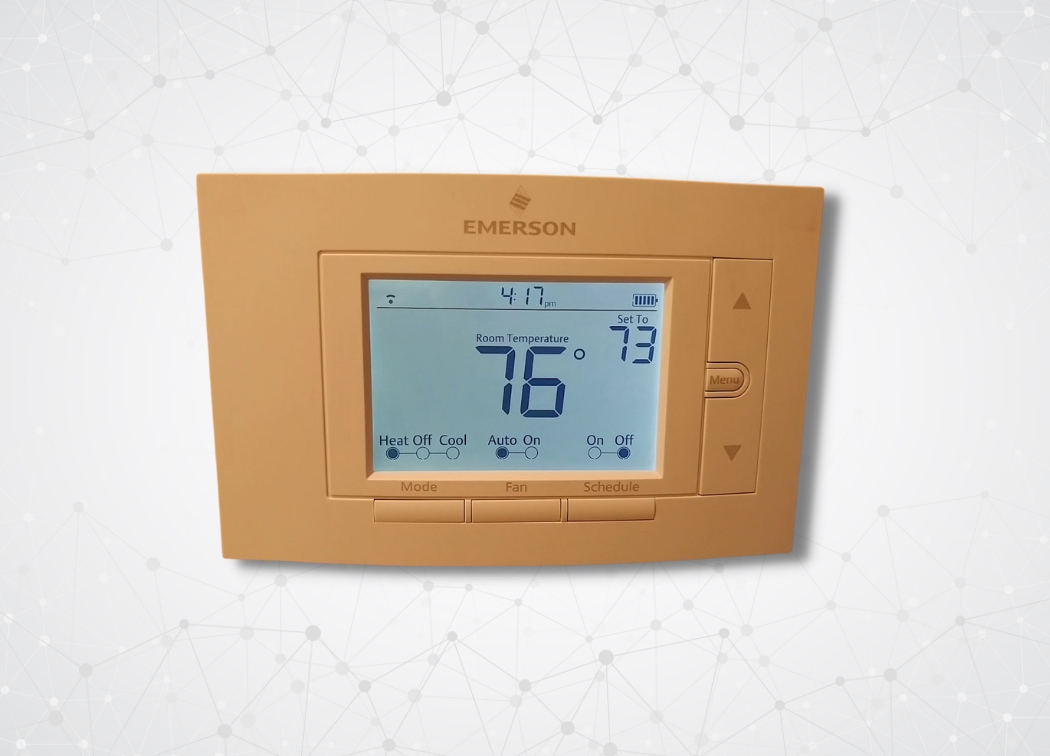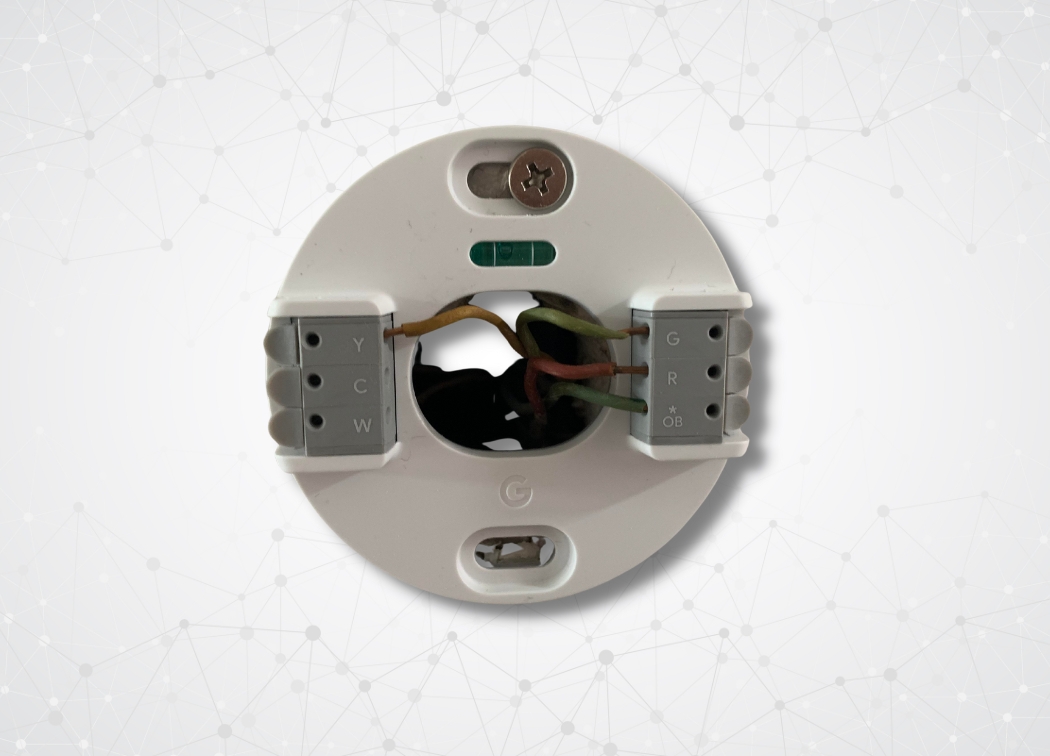We’ve all heard of Nest before, but what about the Emerson Sensi? Sleek, efficient and easily able to cut electric bills down to size, the Sensi may not have the Nest name, but it’s still an Amazon best-seller.
I know, I know – another thermostat trying to claim the number one spot. But, Sensi is actually superior to its counterpart in a lot of areas. Before I dive right into my in-depth review, I want you to know I’m talking about the White-Rodgers 1F86U-42WF Emerson Sensi wifi thermostat.
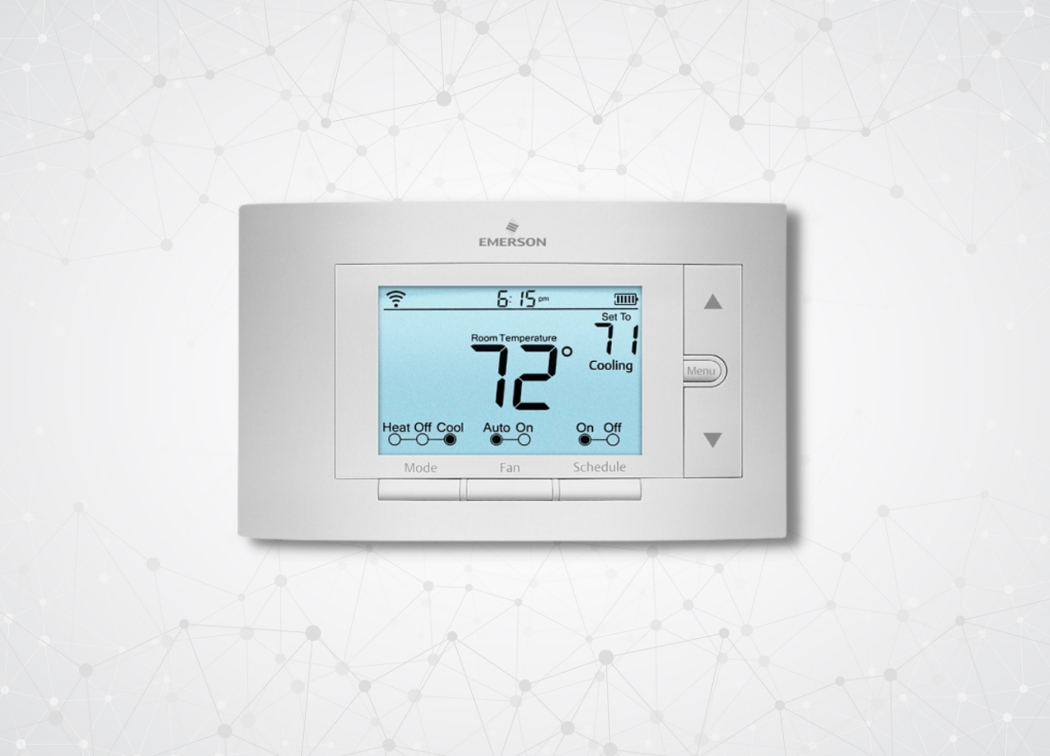
Aesthetically Beautiful
Featuring a White finish, the Sensi spans 5.9” x 1.1” x 3.8”. Easy to install (more on this later), the face of the thermostat features a blue lighted background and a full digital display. You’ll be able to see the following:
- Current room temperature
- Current system function: heating or cooling
- Time
There’s also icons depicting the current status: heat, cool or off as well as the “auto” and “on” settings. Full control over the thermostat is provided through the menu and three button options under the screen.
Now, it’s appropriate that I stop right here and explain a little more about the Sensi.
You can control it through the interface, but the real power lies in the free app that’s compatible with both iOS and Android. Through your router’s Wi-Fi connection, you’ll be able to take full control of your thermostat right from your smartphone or tablet.
In fact, you can change your thermostat from anywhere you want – you’ll never be stuck turning temperature dials again.
Custom Comfort Settings All Week Long
What happens when you’re away from home all weekend? Your thermostat still tries to monitor your desired temperature. No one wants to turn down the dial when they’re gone and walk into a freezing home when they return.
My absolute favorite feature is the amount of programmable options available to you.
Let’s take a look at the specific features I’m mentioning:
- 7-day programmable functions
- Refined schedule functions
While the “7-day programmable” phrasing is a little strange, it’s very important to elaborate. Sensi allows you to set scheduling for all seven days of the week. Let’s look at how this is helpful:
- When you leave for work, the thermostat can lower the heat to reduce electricity bills.
- A half-hour before you come home, the thermostat’s temperature can be scheduled to go back to normal.
Great, right? It doesn’t stop there. You’ll also be able to control the temperature and settings for each day of the week. If you’re children are home at lunch on Thursdays, you can ensure that the temperature is to their liking.
Multiple schedules can be setup easily through your app or PC.
Note: You can’t create schedules through the thermostat interface.
If a cold front is coming in, you can change your thermostat from your desk at work and ensure that you come home to a house that’s toasty warm inside.
You can still take full control over your thermostat right from the interface, or you can simply raise or lower the temperature settings on the app without a schedule. It’s a great way to be able to take control of your home’s heating and cooling without having to hover over the thermostat or run downstairs in the middle of the night.
Worried about battery life? I was too, but there are 2 AA batteries included, and Emerson claims battery life is 1 to 2 years. You don’t need to connect this model to a “C Wire” unless the system offers heating only or cooling only.
Save Money on Energy Costs
I hate opening up my electric bill to see that even when I’m away most of the month on business, my bill is outrageous. Having both electric heat and cooling is a money sink. I hate it, but programmability helps me save money.
How much money will you save?
Honestly, I don’t know for sure. Fluctuating weather caused me to have to change my settings drastically from one day to the next. However, Energy Star states that:
“Programmable thermostats can save $180 or more per year in energy costs.”
For smaller homes, this is over a months’ worth of savings just in energy costs. With the Sensi being under $123 on Amazon, it literally pays for itself within a year.
Sensi claims that users can save up to 30 percent on their energy bills if they optimize their temperature settings accordingly. It’s a great claim, but one that I can’t deny or verify.
Easy Installation
There are two ways to install this model: hire a contractor or do-it-yourself. There is one neat function built-in for users that do choose to work with a contractor: contractor customization. You can click your thermostat to quickly see your contractor’s contact information. However, this is no use for a DIYer.
Fast and easy, you’ll need just 15-minutes to install your new thermostat yourself.
Here’s what I recommend:
- Install the app on your phone or tablet.
- Open the app and follow the installation instructions.
There’s no need to read confusing manuals (although there is one included) to install this model. If you installed a Nest by yourself, installing the Emerson Sensi will be a breeze. Emerson also has videos that will walk you through the process if necessary.
So, what do you need to do?
Setup is easy and includes:
- Turning off the power to your heating and cooling system.
- Removing your old thermostat.
- Screwing in the base.
- Cutting a few wires (depending on the system).
- Attaching wires into Sensi.
It’s that simple!
The app has a feature that allows you to see exactly how your wire configuration is supposed to be setup. You’ll want to make sure that you’re in the app prior to removing the old thermostat from the wall.
Note: Some older systems may not be compatible with this thermostat. Emerson has a compatibility feature on their website where you can make sure that your HVAC system is compatible.

App Functionality and Wi-Fi
I was expecting the Wi-Fi connectivity to be a nightmare. Depending on your router, some thermostats take a while to actually configure and setup. Why? I’m not sure to be honest. However, I was up and running in minutes.
Simply open the app, and you’ll be able to click “Just connect thermostat to Wi-Fi.” You’ll also follow this procedure if your network settings change. Now, you’ll want to select your home’s Wi-Fi to get started. For all of you tech-readers, the thermostat connects over 802.11n. You’ll need to have your Wi-Fi password available.
I did notice that the Wi-Fi connection dropped intermittently, while my tablet’s connection was just fine. It quickly reconnected, but I’m not sure what would happen if Wi-Fi cut off completely.
Quickly looking through the Emerson website, it does state that all programming is retained even when power is lost. My best guess is that if Wi-Fi is lost, it will retain the last programmed temperature.
That being said, the app is fast and efficient. You’ll be able to control everything – even more than you can on the thermostat itself – directly through the app.
A sleek interface includes:
- Current home temperatures.
- Large temperature control buttons.
- Color features. The app turns red when the heat is on; blue when the air is on.
- Current inside humidity and local outside temperatures.
- Scheduling with a 9 schedule retention.
Multiple schedule setups are allowed, so you truly have full control over your heating and cooling.
One of the best features that I’ve found is that you can allow the app to turn your air conditioner or heater on based on heating levels. For example, if the temperature dips low at night, the heater will turn on.
If mid-day temperatures are sweltering, the thermostat will recognize the change and turn on the air conditioning to keep your home comfortable at all times.
Now, here’s where you gain even more power. If you have multiple thermostats, maybe one upstairs and one downstairs, you can control both through your app. It’s easy. If you own a vacation home, you can tap right into your home’s Emerson Sensi thermostat and change the temperature as you see fit.
There’s a lot to like about this model, but the one thing you’ll be shocked by is the price.
Emerson states that they wanted to design a thermostat that made sense for homeowners to upgrade to. While the price is still much higher than a traditional thermostat, it’s lower than other Wi-Fi models – and comes with better features.
Accuracy
One thing I almost forgot to mention is temperature accuracy. If you’ve ever turned your heat up to 70 degrees and found that it was still too cold, this is because your thermostat’s temperature control is not precise. The Sensi comes with industry-leading temperature control with a plus/minus 1 degree Fahrenheit accuracy.
The Final Verdict
I know it is a lot to take in with such a lengthy review, but I wanted to paint a clear picture of the White-Rodgers 1F86U-42WF Emerson Sensi for readers. Having used similar models in the past, including Nest, I have nothing bad to say about the Sensi. It may not look as cool as the Nest, but I find the temperature controls to be more accurate and the installation to be a breeze.
You’ll not only be able to save money on your energy bills (up to 30%), but you’ll be able to take full control of your thermostat from your mobile device or computer. With schedules for every day of the week, you’ll always walk into a home that’s a comfortable temperature for you and your family. You can even control multiple thermostats through the app.
If you want the best budget in WiFi thermostats, I highly recommend the Sensi.
Check out my Sensi Vs Nest 2nd Gen Review
Also You can read our latest review on the Honeywell rth6580wf .